Introduction to Vidyard Prospector
Connect with more high-quality leads and save time doing it. Vidyard Prospector uses AI to generate hyper-personalized prospecting messages and automate email delivery to save you time while building more …
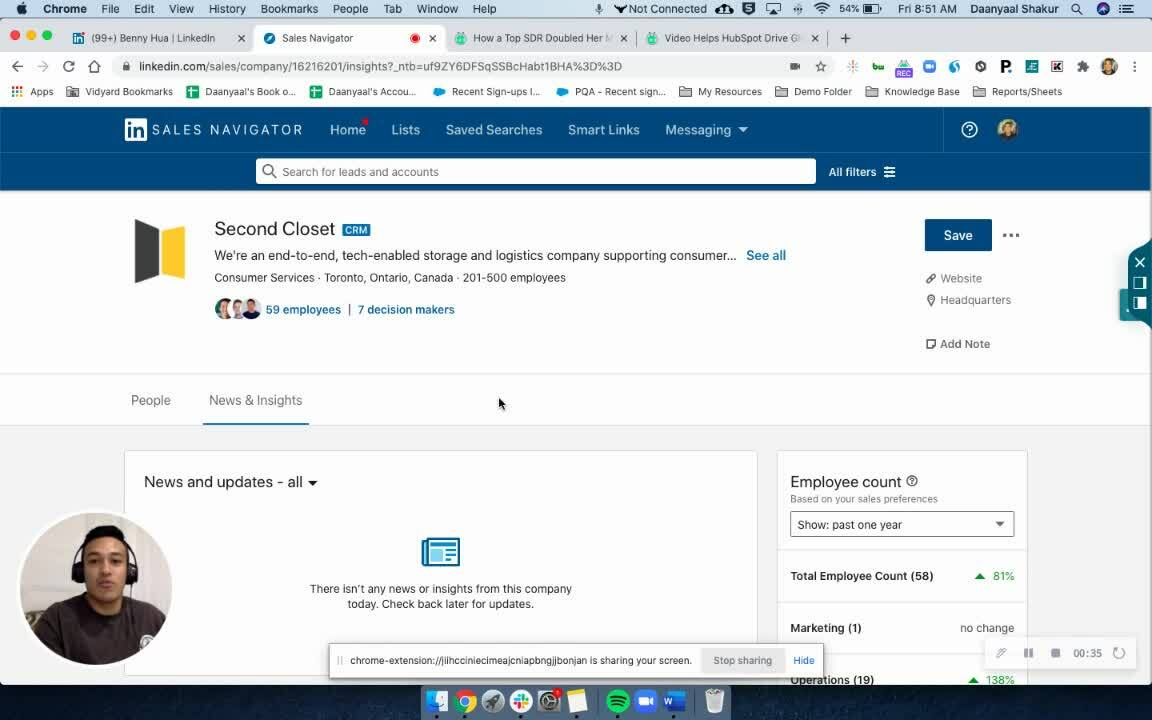
This LinkedIn Sales Navigator prospecting template puts your prospect’s own LinkedIn profile on screen, making your outreach impossible to ignore.
Login or Signup for VidyardWith so much competition, it’s hard to stand out in your prospect’s inbox. The solution? Reach out with something they can’t help but click.
Sure, you’re already tailoring your prospecting emails based on the research you’ve done about your prospect and their company. We bet you do your best to connect with personalized anecdotes or specific interests harvested from their LinkedIn profile. But a LinkedIn Sales Navigator prospecting video is a great way to “hack” the process and get ahead of the competition.
Using LinkedIn Sales Navigator prospecting capitalizes on your hard-wired tendency to recognize yourself. It’s something that develops as early as 24 months of age, and persists for life. If you saw your LinkedIn profile, name, and headshot in a video’s thumbnail, wouldn’t you click play?

First, use a simple prop to grab your prospect’s attention in the thumbnail. (Try a whiteboard with their name on it, or an object that’s relevant to their interests.)
While using the prospect’s LinkedIn page as a background for your video, use your script to discuss the interesting elements you found there. What are their recent wins or likely challenges? How can your solution help fill their needs?
And LinkedIn Sales Navigator prospecting isn’t the only way to use this template. You can use screen share to overlay your webcam video on a prospect’s homepage, a blog article written by your prospect, a marketing video they feature in, or a recent podcast episode they’ve been on.
The key here is to create something that is personal and relevant to your prospect. Remember, your goal here is to grab attention, and nothing does that better than something we know, have a personal interest in, and identify with.
If you’re already using LinkedIn Sales Navigator for your prospecting, making the jump to video outreach is simple. Just screen record a walk-through of their LinkedIn profile, and send that video as part of your typical InMail outreach.
It’s a great fit for those first touches where you need to make a memorable impression. If a video like this is your initial connection with your prospect, they’re practically guaranteed to remember you.