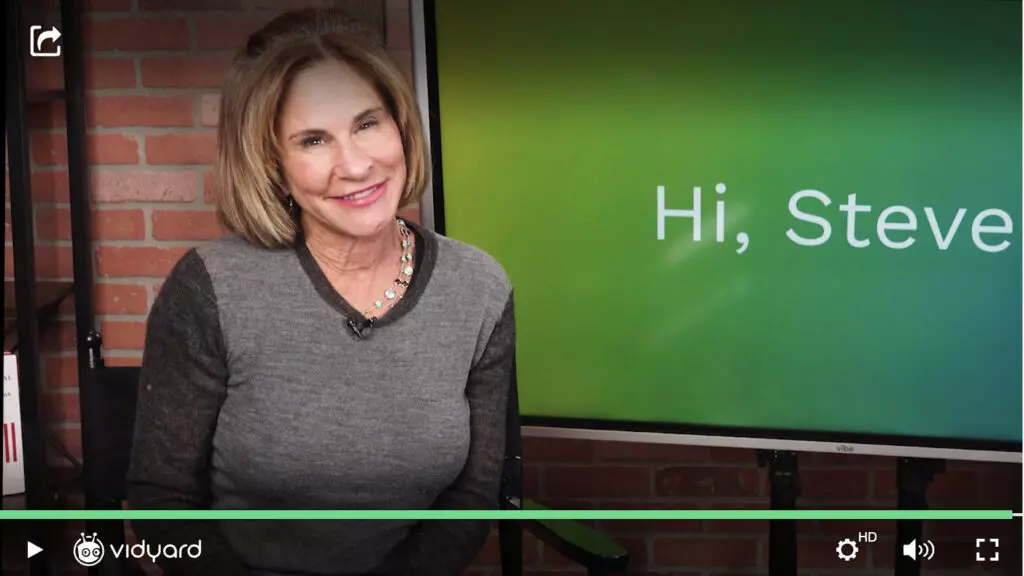
Shari Levitin’s Information Confirmation Video Template
Use this video template to confirm the information gathered on your sales discovery call to keep your sales deals moving forward.
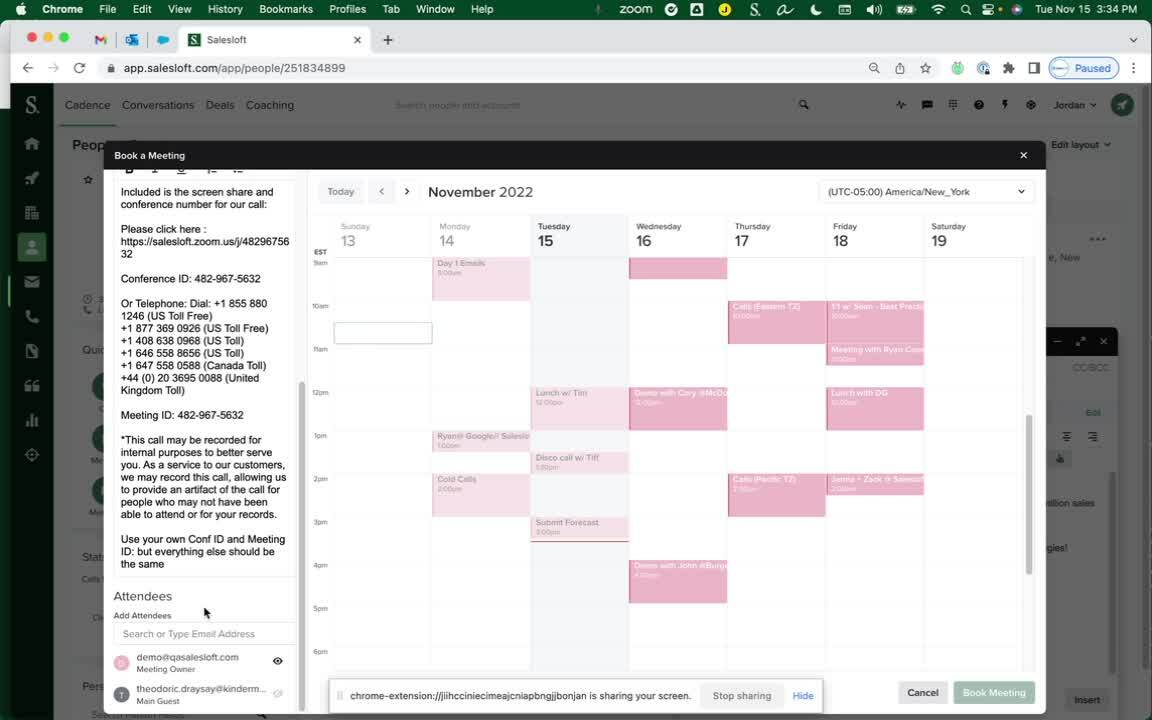
A micro-demo walkthrough is a great way to quickly answer a question or troubleshoot a solution for your prospect or customer and allows you to show via video vs. trying to explain via a long text-based communication.
Use this video templateMicro-demos are an efficient way to quickly show and tell how your solution works in a video so the prospect can visualize your offering. This template works best if you keep it short. Address their question to add value and hopefully keep them engaged in the sales process moving forward.
The micro-demo walkthrough template by Salesloft is a quick and easy way to answer a question from your prospect. It’s a recording of your screen showing how to do some or addressing a previously asked question on a call or other interaction. It can save a lot of time and be clearer than a long, drawn-out text explanation.

To record a micro-demo walkthrough, you can do a screen share video as demonstrated with this Salesloft template, or you can also record a hybrid with Screen + Cam to show your face alongside the walkthrough. This added touch can personalize the experience just that much more for your prospect.
Use this type of template as a follow-up with your prospect after they've asked a specific question about your solution. Having the video hyper-personalized to the prospect and their inquiry will signal your engagement in the deal and reduce the back-and-forth questions that may have arisen if you attempted to answer the question(s) via a long text-based response. You can use the video script and accompanying email copy below to try this template out for yourself.
I'm following up on the question you asked on our call {add relevant details about the question}.
I made you this {add video length} video to walk you through it.
{insert or copy your video thumbnail and link and add to the email}