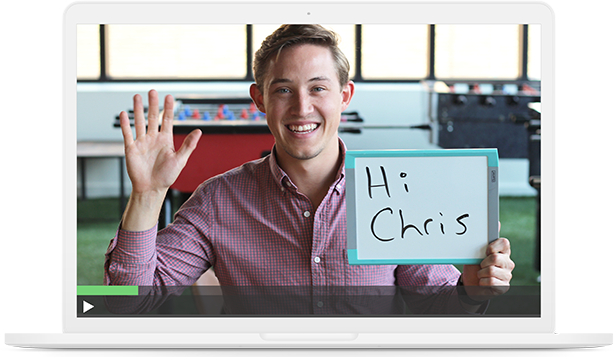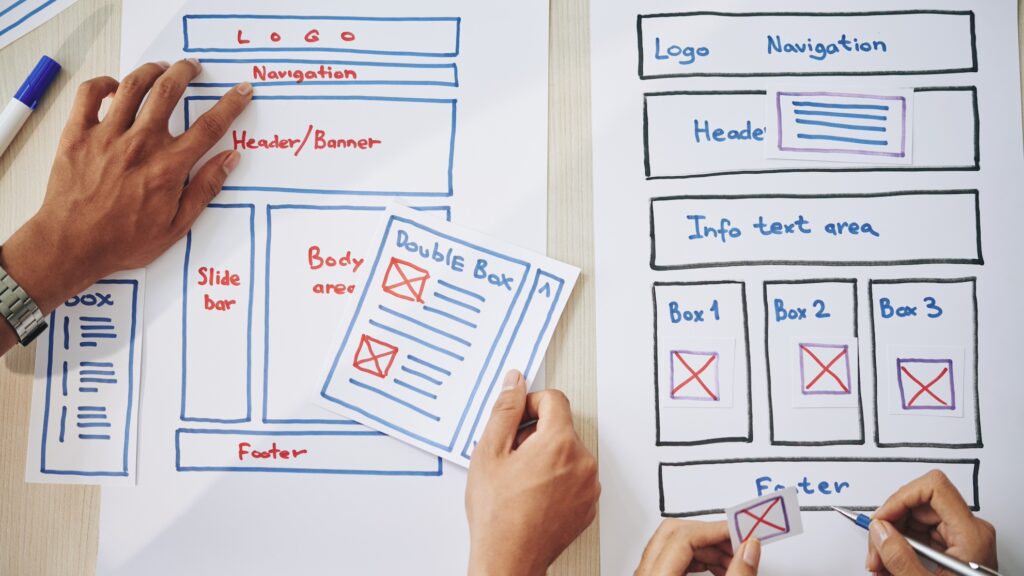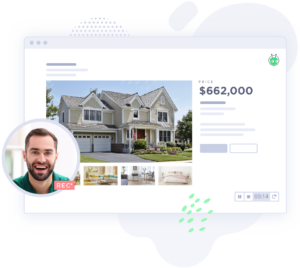 Vidyard is the easiest way for real estate professionals to create and share video—for free! Sign Up Free
Vidyard is the easiest way for real estate professionals to create and share video—for free! Sign Up Free 
How Video Has Helped Make Me a Top Real Estate Professional
I’m in my third year of real estate. I’m also one of the top five performers in my office, Provident Real Estate, and I’m having my best year ever this year. I believe real estate video marketing has played a big role in my success.
Video is a Major Differentiator
There are a lot of Realtors out there. It’s a very competitive field, especially here in California. But it isn’t as hard to stand out as you might think. You simply need to care about your clients, always do what is in their best interest, and go above and beyond what others will do.
Video allows me to demonstrate my willingness to go that extra mile in helping my clients. It helps me stand out as a real estate professional and it’s become a differentiator for me.
I’ve been using Vidyard to create and manage my videos for nearly as long as I’ve been a Realtor. I first heard about the video platform from Brian Decker at Modern Lending, our lending partner. He gave a breakfast seminar for a group of area Realtors and couldn’t say enough good things about Vidyard in regards to how it simplified his processes.
So I just had to go check it out for myself. I downloaded the Chrome extension and recorded my first video that week.
Now, I use video in multiple ways and at various points in the home buying or selling journey.
How I Use Real Estate Listing Videos to Stand Out
Most Realtors are accustomed to using video for house tours. I shoot a home tour video and can send the link to a client’s mobile device, regardless of whether they are using an iPhone, or Android or another smartphone. It’s also great for clients that prefer email because Vidyard offers an option to embed a screenshot of part of the video so they can see a preview of the video before clicking it—thus avoiding potential spam links.

How I Get a 20% Response Rate Using Video Follow-Ups
I use personal video to respond to inbound inquiries on my website or to revive a lead that’s gone cold.
If I’m having trouble getting in contact with a buyer or seller and I’ve tried calling, texting, and emailing with no response, I’ll try sending them a personal video introducing myself and talking about their buying or selling goals. I’ve discovered that this tactic generally results in a 20% response rate from prospects, which, given that lead has gone cold, is a pretty great result. It’s a lot harder for someone to ignore you when they see your face and hear you use their name (using their name is a MUST for a cold or inactive lead).
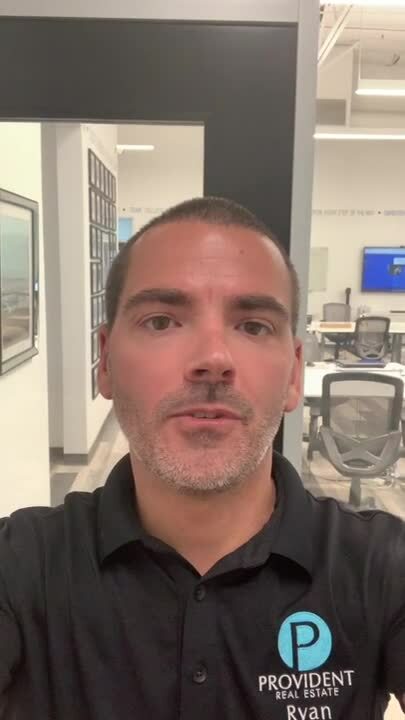
Even if someone isn’t interested in buying or selling, I’ll often still hear back from them that they appreciate the video and that personal connection.
Touchpoints and Advice Throughout the Buyer or Selling Journey
I have created a series of evergreen videos that I send to clients to walk them through different parts of the home buying and home selling process.
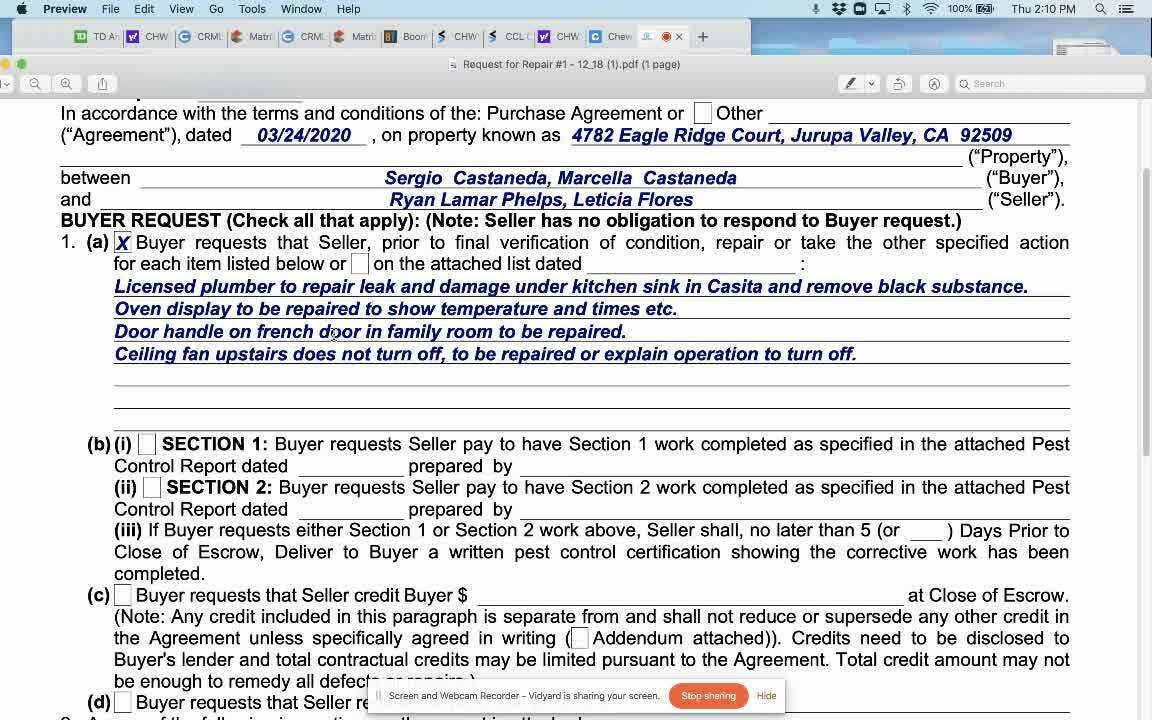
These videos combined probably save me an hour per client throughout the transaction, not to mention making my clients’ lives easier by having something to reference. I share these videos in emails at various points during the buying or selling process when they are getting documents to sign and may not know exactly what they are looking at. This makes it easier for everybody because I have answered their questions before they can ask it and they can refer back to it or share it with another party if there are two or more people in the transaction.
How I Save Time with Contract Walkthrough Videos
I rely on video the most as an efficient way to walk clients through a contract, whether it is a sale or purchase. This is something typically done in person in the past by agents, but using video is far more efficient. Since most documents are electronically signed I don’t have to call the client to go over the ENTIRE contract. I can pick out the really important and relevant things and go over them in a video and then encourage them to look over the “legalese” in the contract and contact me with any questions.
In these videos, I review all the important content and point out key areas of the contract—things that require their attention like the contingency periods, what each side is paying for, and of course the price and terms. It’s usually about four to five minutes long and I’ve done it so many times that I can usually do the video in one shot–no need for a second take (unless I realize I forgot something in the contract and need to go back and fix it!).
The nice thing with video is they can go back and reference the information at any time. It’s just as good as being in person—perhaps better. My clients love it and it probably saves me 15 to 30 minutes for each client and avoids a bunch of back-and-forth by phone or text. I now do this for every single client.
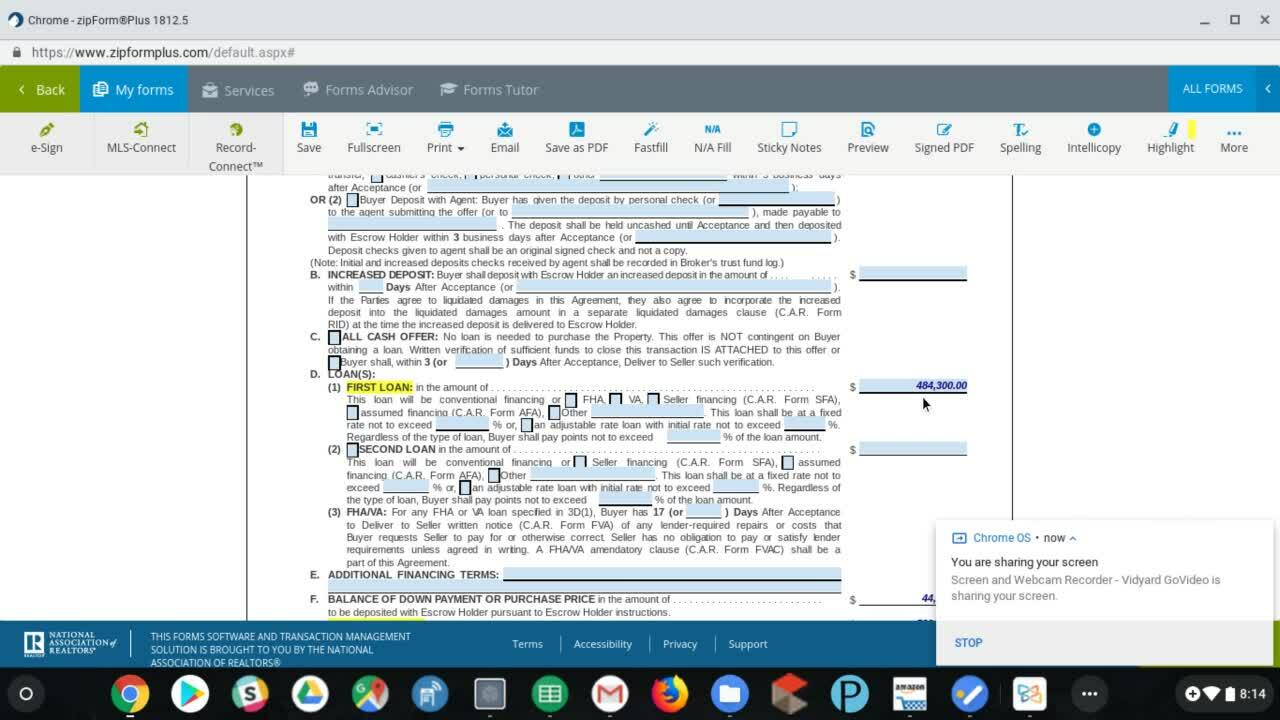
Real Estate Video is Easy Using Vidyard
I find Vidyard super easy to use to record and share video. I picked it up right away, and have since shown a couple of colleagues in my office how to use it to organize and manage video content for their clients.
Vidyard’s mobile app is also very intuitive and easy to use. I rely on it when I’m in the field for house tours.
Many realtors use video for prospecting, marketing, and social media. Personal video takes that strategy to the next level. And Vidyard’s analytics reveal interesting metrics, such as who viewed the videos and for how long which is really helpful. And you also receive near-instant notifications when someone has viewed a video so you can reach out and make a connection to a warm lead.
My Top 4 Video Real Estate Tips
If you’re a realtor considering using personal video, I’ll leave you with a few tips:
- Just do it! Seriously, I hate seeing myself on video. Most of us do. But don’t let that get in the way of using personal video to make an impact on a client.
- Unless you made a big mistake, don’t watch it again (see point one). Better to just be yourself and get the videos out there.
- Use video for contracts—it’s way easier for you and for your client. Fewer back-and-forth phone calls, less questions, and clients can review the video at any time if they missed something or didn’t understand.
- Take advantage of video analytics. If you’re using videos for marketing or posting to your social media feeds, the power of analytics will kick in. You can see who viewed the videos, how long they viewed for, and will be notified when they view the content.
Learn more about Vidyard for Real Estate and start creating, sharing, and tracking your own real estate videos for free.
About the author:
Ryan McGinnis is an agent with Provident Real Estate specializing in the cities of Eastvale CA, Corona, CA, Norco CA, and most of the Inland Empire in Riverside and San Bernardino Counties. Don’t call him a “salesman”. He is a man of service to his clients. He loves tacos, the Browns, his wife, and two boys and using video to engage his clients.