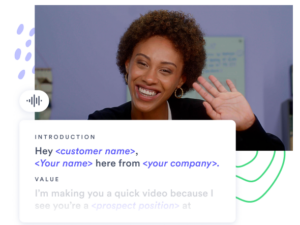Virtual Selling Best Practices for Financial Services
July 15, 2023·11 min read
Virtual selling for financial services is the key to connecting with clients. Learn how to build trust with clients through secure video.
Financial services is an industry on the brink of a new day. We’ve rounded up the top virtual selling best practices to help get you started on the right foot.
From customer service to new client contracts, everything has gone digital—even selling. But in a market heavily reliant on in-person interactions to drive new business, making connections and nurturing clients can be hard in virtual sales.
Whether it’s banking and wealth management firms to independent insurance brokerages, virtual selling for financial services is next for any team looking to connect with new clients or grow existing ones.
After decades of sitting down with clients face-to-face or shaking hands to close a deal, advisors and wholesalers in the finance industry are now looking at a world where selling has transitioned to remote-first communication. It’s not just that they can’t sit down with clients—it’s that clients don’t want to meet in person anymore. The financial services industry is recognizing a digital change that clients have wanted for a long time.
Video has now replaced those sit-down meetings a lot of the time in the finance industry. We can still be face-to-face with video, look our clients in the eye, and connect safely and securely. It enables us to build trust—and trust stands at the heart of client relationships across many, if not all, sectors of the financial services industry.
It’s important to consider virtual selling best practices when communicating with clients in the financial industry. Virtual selling best practices help the advisor and client engage meaningfully through secure video.

 Easily create, share and host videos from a secure and compliant enterprise video platform. Learn More
Easily create, share and host videos from a secure and compliant enterprise video platform. Learn More - Contents
- 3 Finance Industry Virtual Selling Best Practices
- 4 Types of Virtual Selling Videos for Financial Services
- The Best Ways to Use Personalized Videos to Connect with Clients
- When to Use Video in the Financial Services Sales Cycle
- How to Take Your Financial Services Sales Videos to the Next Level
- Why Virtual Selling for Financial Services is a Must
3 Finance Industry Virtual Selling Best Practices
Video is quickly becoming a critical component of virtual selling strategies across all industries, and the finance industry is no exception. In fact, they were the top producers of video content last year. Virtual selling best practices for financial services are the key to success when communicating with clients.
1. Use Video as a Tool in Your Virtual Selling Strategy
Embracing video as part of your selling strategy helps humanize and modernize your client outreach. In addition, it lets you stay up-to-date with current trends. And it helps keep tabs on what customers and future customers now expect.
Clients now expect to have services delivered virtually, quickly, and efficiently. The use of video messaging in customer and sales conversations continues to grow year over year. Use video to your advantage in client outreach, introductions, contract and portfolio reviews, and brand marketing.
2. Embrace New Opportunities to Connect with Clients
The financial services industry has been one of the biggest adopters of video creation and continues to be a strong leader in user-generated videos. Our latest benchmark findings, financial services produced an average of 681 user-generated videos per company in a year.
Video allows you to connect with more clients faster. Gone are the days of servicing only those in your neighborhood. Using video to communicate with clients cuts travel time, enabling you to book more meetings. Using video also opens up the client pool by allowing you to cast a larger net at a farther reach.

 Get exclusive insight into how sales teams use AI-powered video. (Plus bonus playbooks to get you started.) Read the Report
Get exclusive insight into how sales teams use AI-powered video. (Plus bonus playbooks to get you started.) Read the Report 3. Use an Enterprise Video Platform to Host Your Videos
Using video for financial services ticks all the boxes and creates a more extended reach for what teams can accomplish and what sales targets they can hit. Enterprise video platforms enable financial service institutions to create and share videos compliant with security regulations.
Creating, hosting, and sharing videos from an enterprise video platform allows you to oversee and track viewer data to better understand ROI and follow up on leads.
4 Types of Virtual Selling Videos for Financial Services
Video is the best way to personalize your message. Prospective clients often ignore text-based emails and calls, but it’s much harder to ignore another human when you can see them.
By putting a literal face to the name, you give potential clients a visual of who you are and the value you can offer. Below we cover the four types of sales videos that benefit video selling for financial services.
1. Use Webcam Videos for an Unforgettable First Impression
Webcam videos, or “selfie-style videos,” are the best way to create a great first impression with your prospect. Often informal, this video style allows you to introduce yourself and connect on a human level rather than through a cold text-based email.
In a webcam video, an advisor records themselves speaking to the camera. Reps often use props like a whiteboard to personalize or capture viewer attention.
One of the simplest types of video for advisors to implement is a webcam video. In this example, our very own co-founder and CTO, Devon Gallaway, made a webcam video speaking to clients about reviews.

Using a whiteboard with your client’s name written on it, or even by just waving and smiling at the camera, you can create an exciting and unique animated thumbnail shown in the preview when you email the video to the recipient.
Personalization is a surefire way to increase the recipient’s chances of opening and watching the video link. Most sellers agree that using custom-recorded videos for outreach say that video emails produce more opens, clicks, and responses than text emails.

 Easily create, share and host videos from a secure and compliant enterprise video platform. Learn More
Easily create, share and host videos from a secure and compliant enterprise video platform. Learn More 2. Show and Tell with Screen Share Videos
A screen share video is where you record what’s on your computer screen to capture what you see and say. Screen share videos enable you to talk a client through an annual portfolio review, educate them on complex topics, or walk them through a presentation on reaching their financial goals.
Viewers respond well to personalization. If you find a prospective client through a request for a mortgage rate quote or a submission for more information on your services, make a personalized video to follow up on that request.
Leverage screen sharing to show rather than tell the value-add offer you are presenting.
This quick screen share video was made for the Marketo integration with Vidyard. It not only shows more information than a simple PDF, but thanks to the power of screen recording software, it educates the customer interestingly and engagingly.
Here the video creator uses screen share to record a presentation on their computer while talking to provide an audio explanation.

Screen share videos are also a great way for those who don’t feel as comfortable on camera yet. You can still create and share a video that will make an impact without showing your face.
3. A Hybrid Video is the Best of Both Worlds
A screen + cam or ‘hybrid video’ combines a screen share and webcam video. It’s the best of both worlds! Sales pros across industries agree that hybrid videos get the highest response. They help put a face to the name while also showing instead of telling.
A great place to start recording is on webcam mode to create the personal touch immediately and then move into screen share mode.
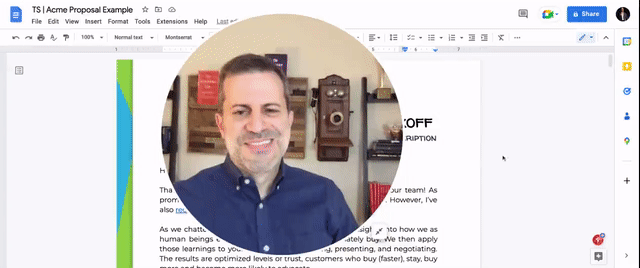
4. Use Playlists to Bring Key Videos Together
Video playlists allow users to stitch a curated series of videos together for a prospect to watch. You can easily organize playlists into categories like frequently asked questions, explainer videos for service offerings, and company overviews.
Playlists are an excellent tool for utilizing previously made content, saving time, and scaling it for personalized use. Suppose you’re contacting a client with questions about your service or product. In that case, you can quickly record an introductory webcam video. Then, create a playlist that starts with that intro video and feeds into service videos specific to their question.
The combination of audio, visual, and personalized components of one-to-one or asynchronous videos allows agents and advisors to connect with clients when managing policies or researching their options.

 Easily create, share and host videos from a secure and compliant enterprise video platform. Learn More
Easily create, share and host videos from a secure and compliant enterprise video platform. Learn More The Best Ways to Use Personalized Videos to Connect with Clients
The last thing a potential customer wants is to be “sold to.” In the financial services industry, where relationships and trust are necessary, advisors must create a human connection to assure clients they care. And as new generations of clients come into the fold, it is imperative to communicate in a way they respond to. The main reason millennials have reported switching their financial advisor is due to the lack of personalized attention. A way to remedy this challenge is by using personalized video messages to ensure your client feels seen, heard, and cared for in your correspondence. Video selling is a positive way to overcome the coldness of text-based emails with hyper-relevant content.
When creating your outreach to a client, consider the following to help form a hyper-personalized connection point with video.
Ditch the (Old) Script
If you opt to do pre-recorded videos, keep the tone personable. Whatever you do, don’t just read an old script word for word.
The best-case scenario is to head into recording the video as prepared and comfortable as possible. Keep the client’s name and how you can help them top of your mind. Find a pain point you know they have and speak from the heart about why you feel your services could solve it.
If you need a script or template to work from, we have an entire library of free sales templates to get you started. Or, enter your prompt in our generative scripting tool and let artificial intelligence take a first crack for you.
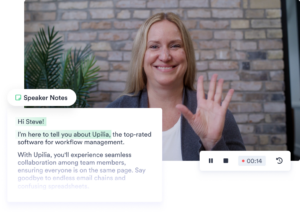
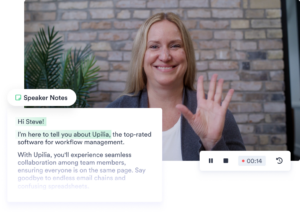 Let AI be your assistant and create sales scripts for you. Try it Now
Let AI be your assistant and create sales scripts for you. Try it Now When preparing for your video, there are five key points to remember when building out your talking script—introduction, value, purpose, CTA, and ‘thank you.’
Using these five key points for your script ensures you touch on all the most critical information in your outreach.
Do the Research
When creating a video, do the research and integrate what you’ve gathered about a client’s needs into the conversation. Doing proper discovery shows your client that you took the time to do the work, which will always help you build respect and trust.
Play the Name Game
Do you know what people love more than anything? Being recognized. Play into this by displaying your client’s name in the video’s thumbnail or within it. Showing your client that your video is just for them will get you far.
You don’t need any fancy video editing software to do it, either. Use that handy whiteboard to write “Hi [insert name here]!” to make a lasting impression.
Embrace the Playlist
We already talked about the power of video playlists, like starting with a webcam video and including a demo video afterward. But what about all that other content you or your marketing team have made? Why not include a suggested playlist of videos that may interest your prospect at the bottom of your email?
For example, a playlist of frequently asked questions, an explainer video of top industry trends and forecasts, or even a playlist of on-demand webinars you’ve hosted. The possibilities are endless!
When to Use Video in the Financial Services Sales Cycle
Odds are that your company plans to or has already transitioned to a digital platform or virtual customer interface with the support of remote selling in some form or another. Over 70% of sales leaders not already using video for sales plan to implement it shortly. Whether responding to a lead or connecting with a client, you can capitalize on conversational sales and deliver value with video at any funnel stage.
Use Video Top of the Funnel to Make Connections
Video emails are essentially clickbait without the false sense of baiting, as long as your video is quality content. You can grab viewers’ attention at the top of the funnel with appealing video thumbnail images and effective sales email subject lines.
By hooking the client with a video at the top of the funnel, you can enhance the impact of an introductory call and boost response rates.
Video Further Down the Funnel Can Help Accelerate Deals
When so much of a client’s research and decision-making occurs online as a self-serve activity, advisors need new ways to provide proactive and ongoing insight, value, and customer service. That’s why, as conversations slow down, video can help keep and re-engage those customers further down the funnel. There are various tactics to try, like targeted micro-demos showing how your services work and how specific programming happens.
Videos are also excellent for technical conversations about contracts, portfolios, or complex financial topics. Especially in financial services where contracts abound, a screen share video lets you walk a client through an agreement, removing any room for ambiguity and enabling transparency and trust through the sale.
Using Video Messaging for Post-Sale for Support and Upsell
Post-sale video is invaluable in maintaining client relations. Annual portfolio reviews can be recorded and sent to clients asynchronously to watch on-demand when and however often they want.
Agents can also use video for upselling and cross-selling clients. If clients sign up for your services online, send a personalized video follow-up from a customer success rep or account manager. Sending a video could be that extra step that helps the client explore additional services. By sending a video to a new customer, you can show them that their business is valued and allows your team to sell your services one-to-one.
For advisors and wholesalers who want to stay top of mind for new product and service selection, video can help too. For example, suppose a client buys home insurance through your agency, and you send them an annual video update about their insurance policies. When that client has other auto insurance needs down the line, they will most likely reach out to you for services because you have already built a strong relationship with them. Because of your video correspondence, those clients recognize and trust you for guidance.
How to Take Your Financial Services Sales Videos to the Next Level
We’ve covered the basics when it comes to adding video messaging to your sales process, but if you want even more replies and engagement and to measure impact, consider how in-video calls to action (CTAs), video analytics, and system integrations can take your team’s virtual selling game to a whole new level.
Push Clients to the Next Step with Video CTAs
You’ve recorded a video with a relevant message, have a great thumbnail and your viewer actually watches. But now what? Leveraging video CTAs drive a specific desired action. They often appear at the end of a video, making it easy for prospects to book an appointment or take the next steps right from within your video.
Featuring a compelling CTA within your video is imperative to helping drive that next step. Like directing the viewer to visit a webpage, reply with an email, or schedule a meeting.
Unlock Productivity and Measure Impact with Video Analytics and Integrations
Video analytics give you real-time insight into views and engagement to know whether your videos are hitting the mark with clients. With video analytics, you can gain insight into who’s watching your videos and how long they’re watching. Use this intel to prioritize follow-up with clients and prospective customers.
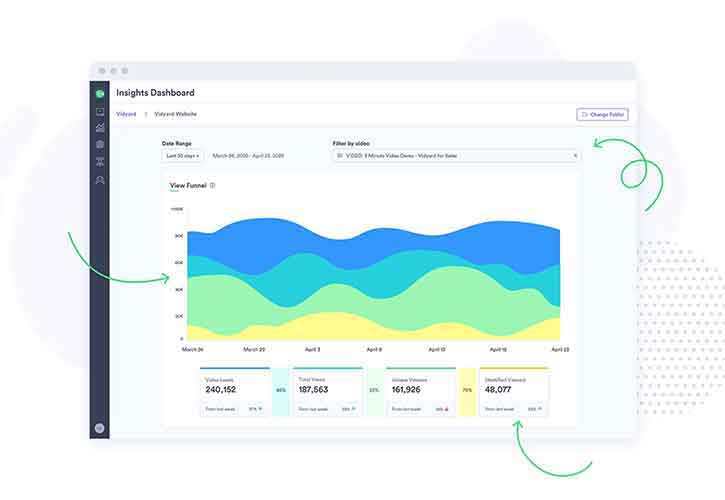
You can also unlock even more insight by sending that data to your customer relationship management (CRM) system. Here, you can measure video against pipeline and revenue goals. Acquiring an enterprise video platform will enable you to take full advantage of this essential data.
Why Virtual Selling for Financial Services is a Must
As the need and appeal of in-person visits to financial offices and institutions decline for clients, video is the best way to forge customer relationships founded on trust. Start by creating and sharing these video selling tips. Then, learn more about the importance of secure video sharing in our Secure Video Sharing for Financial Services article.

 See what’s in store for the future of sales and remote selling. Get the Report
See what’s in store for the future of sales and remote selling. Get the Report This post was originally published on September 14, 2021. It was updated on July 15, 2023.