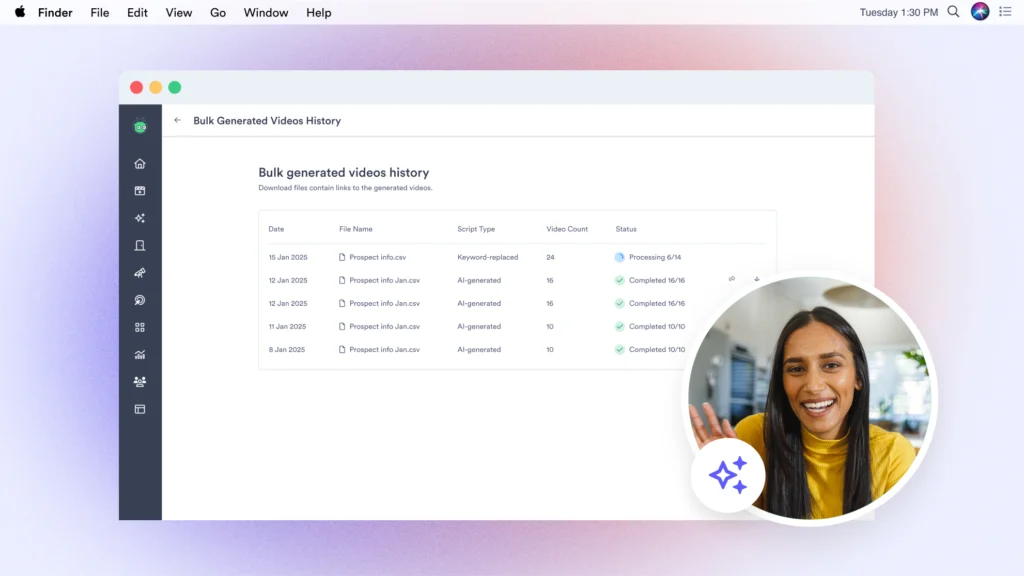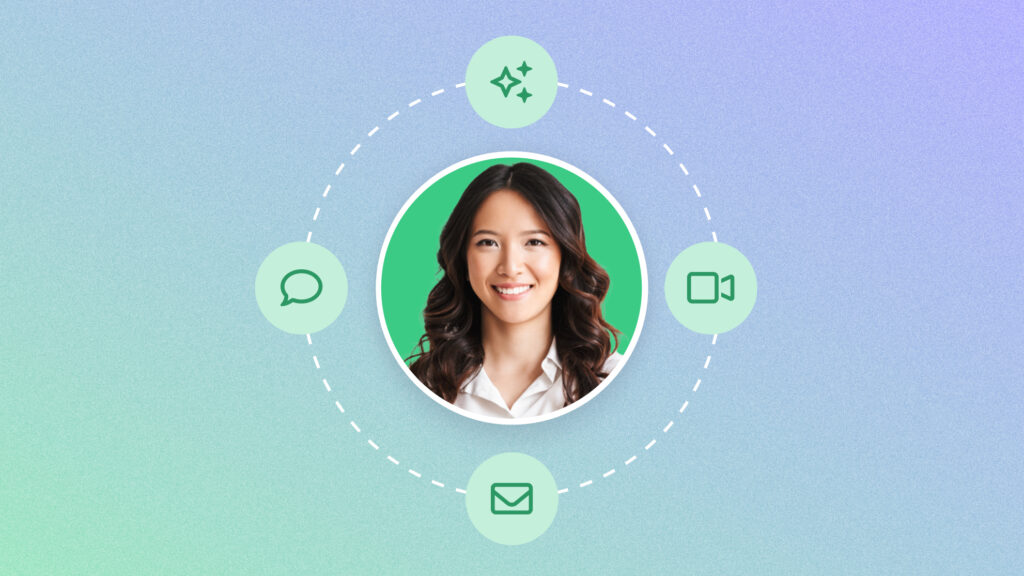Why Vidyard is Salesloft’s Preferred Video Partner
October 30, 2024
Salesloft is partnering up with Vidyard to bring personalized, AI-powered video messages to every seller’s outreach.
- Contents
- Why Salesloft Chose Video and Vidyard
- 3 Best Practices for Using Vidyard + Salesloft
- Vidyard + Salesloft FAQs
Why Salesloft Chose Video and Vidyard
Let’s be real: The economy is changing, and selling is hard. The economy is changing, the buying climate is changing, capital costs are going up, and teams are having to be more productive without any increase to their resources.
And sales teams are worried about buyers being bombarded with content through crowded communication channels—so they’re exploring new ways to set themselves apart.
(Did you know that the average salesperson only spends about 1/3 of their selling time with customers? That means it’s even more important to make sure that time spent selling actually goes somewhere.)
That’s why so many sales teams and sales platforms are recognizing that they need to turn to tactics that make a seller stand out from the crowd. That’s why Salesloft, the leading revenue orchestration platform, named Vidyard its preferred video partner.
As a league-leading AI-driven video platform, Vidyard helps sellers create personalized videos at scale that have a real, measurable impact on buyers. Vidyard is already directly integrated with Salesloft, making it a snap to either manually record or AI-generate videos right inside Salesloft’s engagement tools. And once your team’s video content starts getting views, Vidyard automatically passes viewer engagement signals through to Salesloft, so your reps can prioritize the most impactful next steps and build stronger connections with buyers.
A Salesloft study found that sellers who send personalized video messages in their emails actually increase their open rates by up to 16%, and can boost their reply rates by as much as 26%. Vidyard’s Salesloft integration makes it simple and streamlined to act on that potential.
Your team’s sales success pivots on the quality of experience that they create for their buyers. Salesloft and Vidyard are an unparalleled way to build that unique experience. Capture buyers’ attention, keep them engaged all the way through the sales cycle, and drive them to convert—all while forging authentic connections and keeping your workflow manageable and scalable.
3 Best Practices for Using Vidyard + Salesloft
#1: Add Personalized Videos to Your Salesloft Emails
When a rep sends a personalized video, they’re more likely to get a reply. It’s that simple. And it’s also simple to add personalized video messages to the emails you send with Salesloft.
Build Vidyard video placeholders right into your Salesloft Cadences, so your reps can always add that one-to-one touch to their prospecting outreach.
Example Use Case: Your team is currently recording one-off videos for each buyer. When you build a video placeholder and a Vidyard speaker note template into your team’s Cadences, they can follow along with the template’s suggested messaging to make sure they’re nailing all the right points in every video they make. It results in a more evocative and consistent buyer journey that’s more likely to drive action.
Ask your sales reps to share the videos that are getting them the most responses. It’ll give their teammates ideas on what kind of messaging works, so they can replicate it in their own videos. (Bonus: Save your reps an extra step by building speaker note templates based on the messaging and videos that perform the best.)

#2: Use AI Avatars to Generate Personalized Videos in Minutes
Personalized outreach? For each and every prospect? That’s impossible, right?
Vidyard’s changing that. With AI Avatars, your reps can use just a written script to generate a full AI video that looks and sounds just like them…and they can do it from right inside Salesloft.
Your reps no longer have to record the same video over and over, with only small tweaks for personalization purposes. Instead, they can generate those videos with AI’s help, and re-invest that time into other valuable workday tasks. It makes your team more productive, and able to send a fully personalized video to each buyer at each step of their journey.
Example Use Case: Your company is attending a big industry event in two days, and you have a list of 300 prospects who will be attending that event. You want your team to send personalized video messages inviting those prospects to visit your booth, but if your reps are recording them manually, they’ll never get them all done in time.
Instead, your team can use AI Avatars to generate those personalized videos. With automated script keyword replacement, they can feed in a spreadsheet of prospect names and automatically substitute the right name into the right video. The result: 300 perfectly personalized videos that are ready to go right away, and your company’s event booth gets tons of traffic.
Identify your team’s most common and most successful video messages. You can use these to create templates that make the AI video generation process even faster.
![]()
#3: Use Plays for Quick Follow-Up When Buyers Engage with Videos
Your team should be spending time actually selling, not digging through engagement analytics. By utilizing Salesloft’s Plays, you can use data on buyers’ engagement with your videos to drive timely, personal follow-ups focused on the contacts that show the most promise.
When your reps send a Vidyard video, Salesloft notifies them when the buyer views the video. This prompts a follow-up inside their Rhythm workflow. Salesloft automatically prioritizes actions based on the buyer’s level of engagement, as well as their opportunity value. This means that your team can focus in on the contacts with the highest chance of converting.
Example Use Case: A member of your team sends an AI-generated Vidyard video as part of a meeting follow-up. The buyer watches 75% of the video, but they don’t actually reply to the email. Vidyard passes an engagement signal to Salesloft, which then informs the rep. Armed with the knowledge that the buyer watched three-quarters of the video, the rep can send relevant follow-up, keeping the conversation in flight and driving deal velocity.
With Vidyard, you can add CTAs right to your video. It’s a great way to spur next steps ASAP. Include a banner that drives the viewer to a relevant resource, or finish the video with a link to a calendar so they can book a meeting without having to find contact info in the email.

Vidyard + Salesloft FAQs
How do I get started with the Vidyard + Salesloft integration?
- Ask your Salesloft admin to enable the Vidyard integration. (It’s located in the Settings Integration tab.)
- Open Salesloft’s email composer. Click the Integrations icon, then select Vidyard.
- Record or generate a video, then embed the video in the email and send.
How does Vidyard + Rhythm work?
When a member of your team sends a Vidyard video through Salesloft, once their contact views the video, Vidyard shares that signal with Salesloft, and a Play is created for the rep to follow up. The action is prioritized in Rhythm so they can send a follow-up right away.
Salesloft can turn identified video views into actions based on how much of the video the buyer watched. Here’s an example: If the buyer watches less than 25% of the video, a Play creates an email task; if they watch more than 25% of the video, a Play creates a call task instead.
What’s the difference between the standard Vidyard + Salesloft integration and the Vidyard + Rhythm integration?
Vidyard’s standard Salesloft integration is available to all users, regardless of the level of Vidyard plan they have. You can record videos using your screen or webcam, or generate them with AI—and it all happens inside Salesloft’s email composer, so you don’t have to switch tabs.
The Vidyard + Rhythm integration (which includes video view notifications and advanced insights like video percentage watched), is currently available on a Vidyard Business plan. However, we’re working on making Rhythm signal integration available to all Vidyard users on all plans, so everyone can enjoy video engagement notifications. We’ll reveal more soon!
How does Vidyard’s AI Avatars work?
Vidyard’s AI Avatars lets you generate full videos with AI. After recording a short video to “train” the AI, the algorithm builds an Avatar that looks and sounds just like you.
Once your Avatar is ready, you can supply it with written scripts. It uses those scripts to generate full videos.
AI Avatars is second to none at creating personalized outreach at scale. In a matter of minutes, your reps can generate personalized videos for all their contacts at every step of the sales process.
Can AI Avatar video engagement be tracked in Salesloft?
You bet! Vidyard tracks viewer engagement with your AI-generated videos just like it does with manually recorded videos.
Do I need a specific Vidyard plan to use AI Avatars with Salesloft?
Anyone can use stock Avatars to generate videos. Stock Avatars are pre-made by Vidyard, and feature paid actors. Their likenesses are licensed for commercial use.
Custom Avatars are Avatars that you train based on a quick video of you. They look, sound, and move just like you do. If you want to make your own custom AI Avatar, you’ll need a Vidyard Business plan with the AI Avatars add-on.
If you’re a Salesloft user who already has a Vidyard Business plan, we’re offering a free trial of AI Avatars so you can try it out yourself.