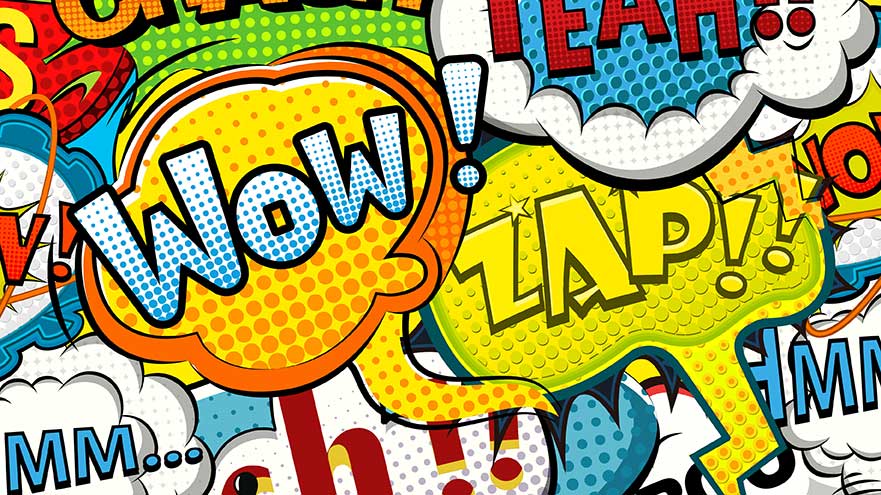The Complete Guide to Video Production
November 6, 2023·9 min read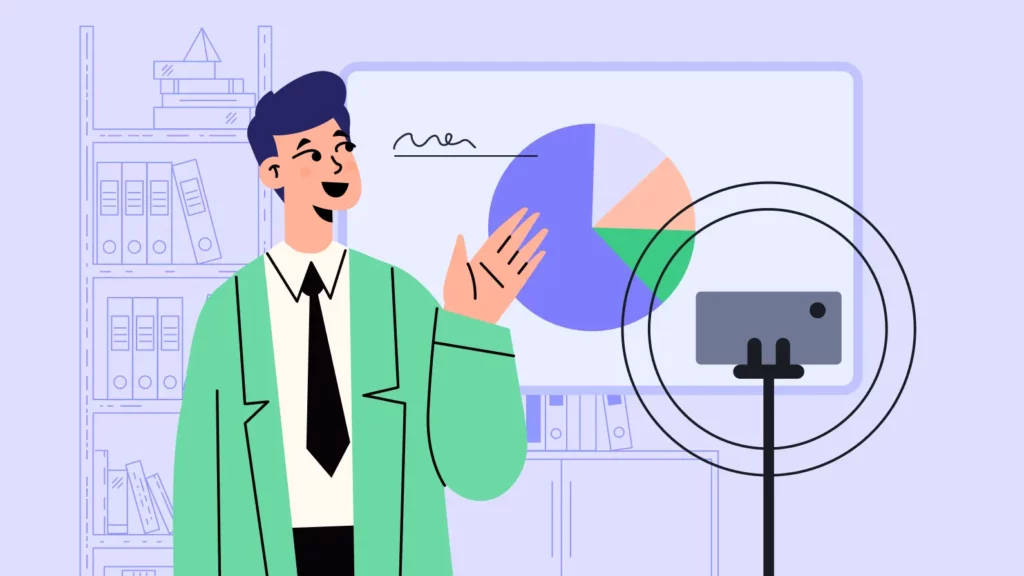
Creating video has never been easier. No matter your skill level, this guide will help you create great video content.
have one goal, and it’s this: To shatter the myth that video is difficult or expensive. You can build pipeline and attract audiences with the skills, scripts, and devices you already have or can acquire on the cheap.
This post is for everyone. It’s for you, the lone-wolf BDR or Account Manager, the marketer with a humble team of two, the video manager with no equipment, or the executive flush with budget but starved for time. Mastering the fundamentals of good video production doesn’t mean parting ways with your agency, either. They have an important role to play.
This is about being versatile and producing videos on the fly to support your initiatives. Smaller videos account for the vast majority of all videos produced, and making them yourself frees up your agency to focus on big brand videos and commercials.

 Vidyard Hosting makes it easy to leverage the power of video across your business. Learn More
Vidyard Hosting makes it easy to leverage the power of video across your business. Learn More - Contents
- Video Equipment and Software
- Video Pre-Production
- Video Production
- Video Post-Production
- The Value of Using an Enterprise Video Hosting Platform
- How to Make Great Videos: 6 Tips
- Watch and Learn: Video Production Tips
- Doesn’t Seem So Hard, Does It?
Video Equipment and Software
You don’t need much when it comes to video equipment to get started. Many effective videos are shot with an iPhone or even your webcam. You could step it up and use a DSLR with a 50mm lens. Or you could go whole hog and invest in a hulking, Hollywood-sized camera rig. It all depends on three factors: Budget, skill, and team size.
Generally, these things go hand in hand. When your business is small or in startup mode, you don’t have a big team and you often can’t afford a top expert, so you have one producer who wears all the hats. In this case, a smartphone is plenty. As your team and budget grow, maybe you make room for a strategist, a director, and a scriptwriter, in which case better equipment becomes more manageable. Whatever your team can easily get their hands on and will be familiar with is your best option at any given time.
Here are three recommended gear sets based on your constraints:
Beginner Video Kit
Smartphone with a lavalier smartphone microphone, tripod, and ring light. Total cost around $200. Or, a laptop, 1080p webcam, and USB or Bluetooth microphone. The total approximate cost is $300.
This type of gear is great for creating sales video messages, videos for a blog, and videos on a budget. This gear is also really portable, so there’s a lot of flexibility in what and where you can shoot!
Intermediate Video Kit
DSLR camera, 50mm lens, wireless microphone, tripod, and lighting kit. Total cost: $1,500 to $1,700.
Intermediate gear shoots higher quality footage for flattering customer testimonials, scripted videos, and assets with medium-to-high production value.
Advanced Video Kit
High-quality video camera, lens adaptor, 50mm lens, 24-105 f4 lens, shotgun microphone, wireless lavalier microphone, tripod, full light kit. Total cost: $9,000 to $10,000.
Advanced gear captures the highest quality images possible. It’s for brand videos, TV commercials, and bigger productions.
Video Editing Software
You’ll also want to think about video editing software. This is how you arrange scenes, trim clips, and adjust lighting or sound. You likely already have beginner software on your computer: QuickTime or iMovie.
The high-end ones like Camtasia and Adobe Premiere have a lot more features for adding graphics, animations, and audio effects. The barrier to using Camtasia or Adobe isn’t the cost—in Adobe’s case, it could be as little as $10. It’s whether someone knows how to use it or will have enough time to invest in learning.
There is also a ton of movement on the video editing front when it comes to new and exciting AI video editing tools. They make it quicker and easier than ever before to edit your video content.
Video Pre-Production
Believe it or not, the stage where you film your video—production—is the shortest. Pre-production, or the preparation phase, takes longer. It’s here that you do all the planning on what type of video, scripting, storyboarding, and casting.
Don’t skimp: Errors here can cascade throughout the project and make the whole thing take longer.
Nominate a video producer. Make sure this person is responsible because a good video producer is essential to a good video. They’re on the hook for everything from telling others what part to play to scouting for and reserving locations.
Video Producer’s Responsibilities
- Video Timeline: Start with your launch day, pad a few days, and then work back.
- Video Creative Brief: Fill in a template with the video’s purpose, audience, tone, budget, and materials.
- Video Budget: What can you afford for this video? If it’s for lead generation, you can get to a pretty accurate number by determining the return on investment (ROI) you’d like to get—in terms of leads or pipeline—and working back.
- Video Script: Write out everything that’ll happen in the video in chronological order, as well as what people will say when.
- Video Storyboard: Draw out the script frame by frame. (No art skills needed.)
- Video Talent: Recruit actors and extras from within the company—or, if you’re envisioning a larger-scale production, spring for pro actors to help add extra polish.
Video Production
This part of the process should be fairly short if you plan it well. Your guiding principle for video production should be to capture more than you need. You can always cut away things in the editing room, but you can’t add them. If you capture too little and have to call everyone back together just to reshoot one scene, you’re going to get plenty of side-eye. Plus, it won’t help your timeline any.
Video Production Setup
Make a checklist to make sure you have everything you need. Make sure the following are added:
- Charge all of your devices the day before
- Bring extra batteries
- Film your locations ahead of time (during scouting) to make sure they’ll look good on camera on shoot day
- Mark off the areas where you’ll be filming with caution tape or traffic cones, and let everyone in that location know the hours you’ll be shooting
Lighting for Video Production
A lot goes into lighting, but a rule of thumb for smaller productions is that natural light is best.
If you use an indoor lighting rig, you can use a classic three-point setup to eliminate any harsh shadows:
- A key light on the subject’s “good side”
- A fill light to illuminate the other side
- And a backlight behind the subject to set them apart from the background
Shot Composition
Follow the rule of thirds: Divide the screen into three sections horizontally and three sections vertically. The four points where the lines meet are good places for you to place your subject. Avoid sticking them in the very middle of the frame. And whatever you do, don’t shoot in portrait mode (unless you’re filming for Snapchat, Instagram Stories, or other social platforms).
Audio for Video
Test the audio in the area you’re shooting. Sometimes passive noises get amplified, and the hum of an appliance can end up sounding like a jet engine. Instruct actors to speak into the mics and not tap them. You also should record a minute or two of the natural sound of the room so you can cut out words and use that ambient silence to make things flow nicely.
Directing Video Production
The director (the video producer, if the team is small) runs everyone through the storyboard shot list one by one. It’s always a good idea to get a few takes of each scene to reduce the chance of a reshoot.
Camera Basics
Getting comfortable with your camera is key. Here are a couple of things to remember when you start shooting:
- Understand Your Focal Length. If you’re shooting on a phone, you might distort your subject when shooting up close.
- Level Out Your Shots. Gridlines are your friend– You’d be surprised by how many shots come out tilted.
- “Tap” into Your Camera’s Capabilities. Tap the screen to focus on your subject, and then lock.
Remote Video Production
If you can’t make an in-person shoot work, there are still ways to make great videos remotely! Using your webcam, you can record your screen, and using video conferencing software, you can get more people into the video! If you’re camera-shy, there are a couple of good ways to still produce high-quality content:
- Stock footage. Our video team likes Adobe Stock, Artgrid, and Envato Elements for stock footage.
- Animation. It’s never been easier! Vyond is a popular animation tool that doesn’t require any expertise at all.
- Using existing footage. If you’ve produced videos before, recycling clips for a new context works great.
Video Post-Production
Post-production is the editing phase. This is where you pick which shots you’ll use, assemble them, and add any graphics, animations, music, or captions you want in your final video.
In a perfect world, this would be simple. But in reality, it’s almost always the longest phase. Lighting and audio may vary between shots, and you’ll have to correct them. Or transitions you thought would make sense, don’t. The more careful you are during pre-production and production, the faster this will go.
Before you edit, get organized. Create a desktop folder for the project and name each file using the same convention, such as “Project name – item name – date.” That way, you’ll never come back to make a change and find yourself wondering which scene “Video 238” was.
You can skip some of these steps, but if you do them, do them in this order:
- Upload the videos to your editing software. If there’s a mismatch in screen ratio, where some are 16:9, and others are 4:3, you’ll have to edit one type to fit the other.
- Trim clips as needed.
- Arrange clips in the correct order.
- Add effects. They aren’t necessary, but you could add animations, transitions, or graphic overlays.
- Review. Get feedback from someone who wasn’t involved in the project.
- Edit the audio. Once the video is in order, arrange the audio. Smooth out the levels and correct the sound.
- Correct the color. It isn’t necessary, but color correction can bring a drab video to life.
- Export and save. Save multiple copies, and save at least one to a backup hard drive or the cloud. If your computer goes missing, all your work won’t be lost.
The Value of Using an Enterprise Video Hosting Platform
How do you host all the videos you’ve created? What will you do to keep them organized? How do you make sure only some people can watch some videos but not others? And how do you track who watched how much and use that data for marketing and sales? The answer to all of the above is an online video hosting platform like Vidyard.
Video platforms offer a single, central space for hosting, sharing, organizing, and tracking your videos. Marketers can upload everything for distribution across the website, landing pages, and emails. They can also keep organized, creating topic or vertical-specific video hubs for prospects, employees, or salespeople.
Video hosting platforms put all your hard work to work and get those videos out into the world so you can see the benefits.

 Vidyard Hosting makes it easy to leverage the power of video across your business. Learn More
Vidyard Hosting makes it easy to leverage the power of video across your business. Learn More How to Make Great Videos: 6 Tips
Now that you’ve mastered all the mechanics let’s talk about outcomes and getting the most video output for your budget and time.
1. Speak Lower, Slower, and with Certainty
Maintain eye contact with the camera to build a connection with viewers. Speak one octave lower, as voices can sound higher on camera and be deliberate. For some people, that means memorizing. For others, it means reviewing bullet points and winging it. Whatever makes you look—and feel—the most confident.
2. Wear Solid Colors
Dress the part to set your audience at ease. Don’t wear streetwear when speaking to big financial services firms, and don’t wear a suit and tie when talking to startups. Pick clothing with solid colors. It’s easier to view on screen and is less distracting than patterns.
3. When Interviewing, Let the Conversation Flow
Chat with your interviewee for some time before you begin recording so they get comfortable with you. Keep your questions as short as possible—you want them to do at least 80% of the talking—and don’t interrupt for the sake of your script. Viewers want to know what the interviewee thinks.
4. Make Sure Customer Stories Involve a Who, What, and How
Think of customer story videos in three chapters: Who the customer is, the problem they ran into, and how they solved it. Depending on the scope of the production, interview several people to get multiple perspectives and record each of them from multiple angles. A two-camera setup is a good option here, as it gives you more options to cut away and switch between shots.
5. Find Well-Lit, Quiet Places to Shoot
Whether capturing a subject at a conference or recording yourself at home, take the time to find a spot with good light. Film subjects looking into natural light, not with their back to it, and avoid filming on a busy or noisy trade show floor unless you have a really good microphone.
6. With Social Videos, Get Right to the Point
People are scrolling through their feeds at 65 miles per hour and don’t have time for artsy, mood-setting intros. Get right to the point with your social media videos and do what lots of podcasts do: Start with the most surprising clip as a hook, then play an intro sequence and get into it.
Watch and Learn: Video Production Tips
Get more video production tips and tricks on the Video Island Podcast.

Doesn’t Seem So Hard, Does It?
If we can cover all of video production in one article, we bet you can figure it out in a day. There’s no better way to learn than to get out there simply, see what works for your business, and then return to this guide for the occasional tip. It’s neither difficult nor expensive—the only barrier to video creation is getting started.

 Vidyard Hosting makes it easy to leverage the power of video across your business. Learn More
Vidyard Hosting makes it easy to leverage the power of video across your business. Learn More This post was originally published on July 23, 2021. It was updated on November 6, 2023.