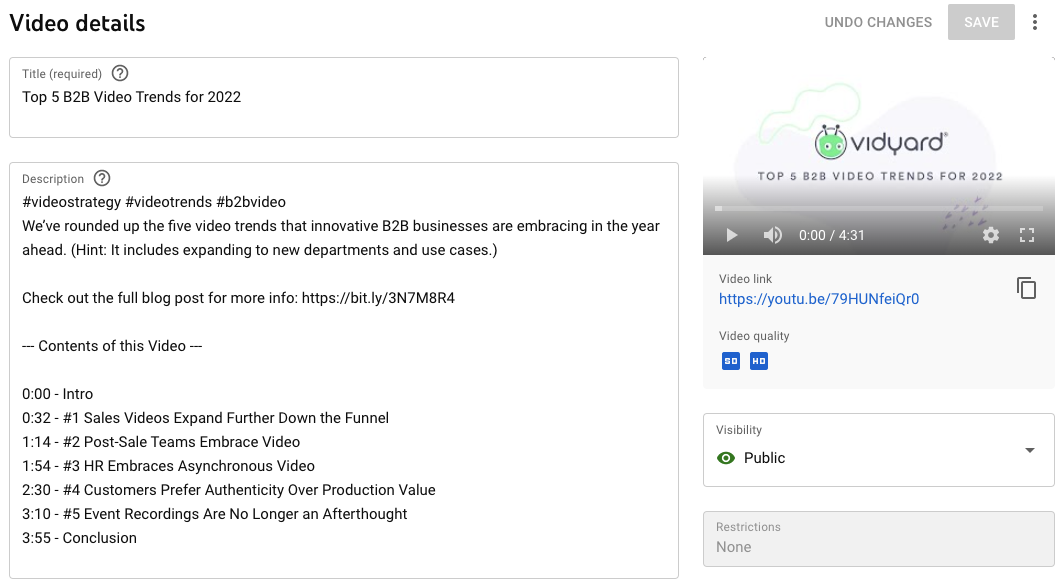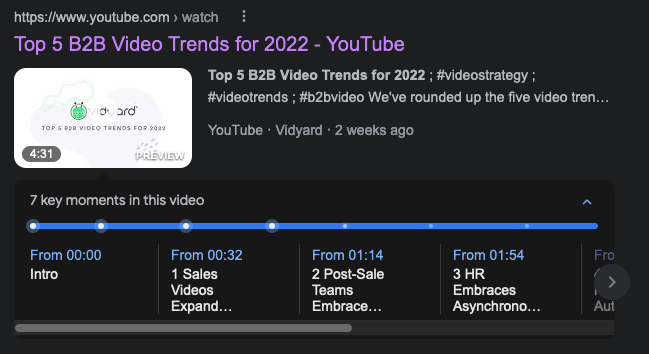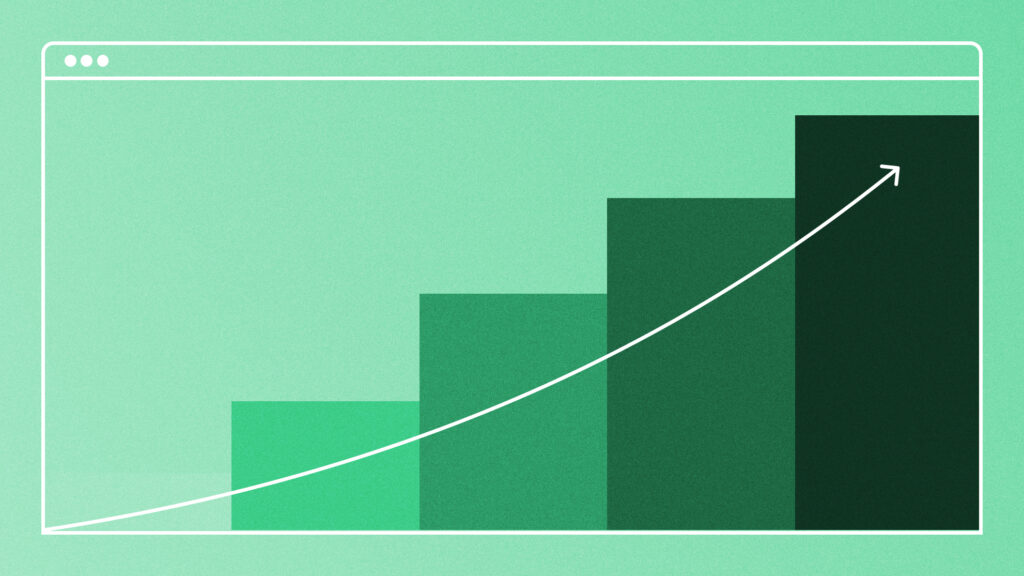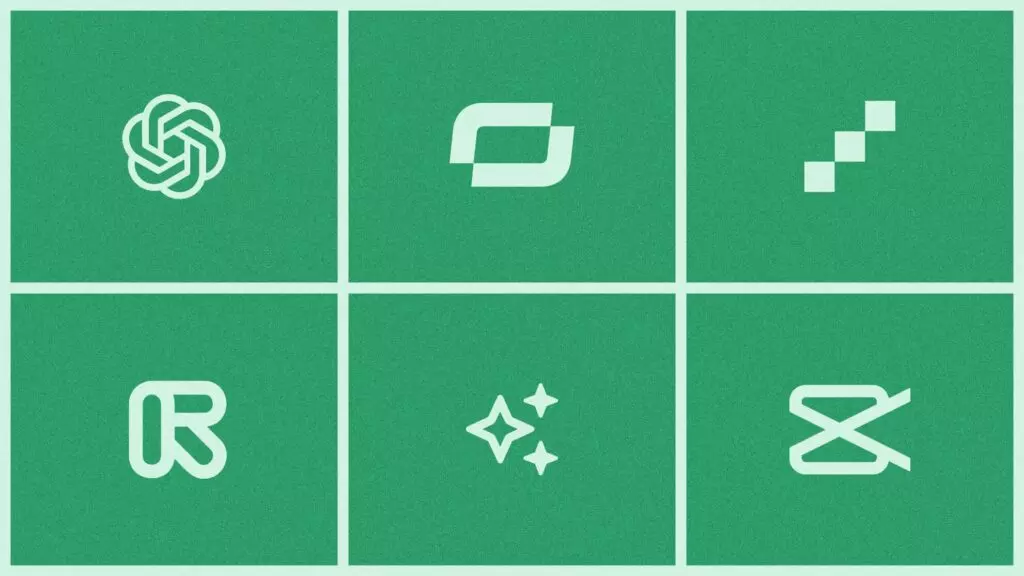How to Add Video Chapters to YouTube and Vidyard
April 8, 2022·6 min read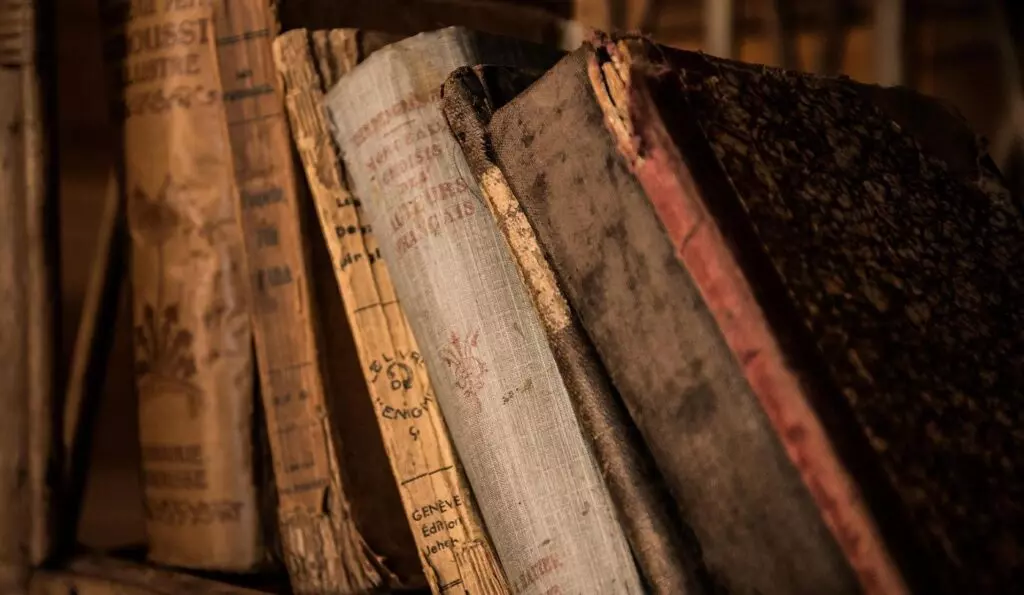
Adding video chapters makes your content more digestible and SEO-friendly. Learn how to add chapters to your YouTube and Vidyard videos.
If you’ve watched a video on YouTube recently, you’ve probably seen video chapters at work.
YouTube’s chapters feature has become ubiquitous across the platform. Creators use video chapters to divide their content into segments, making them easier for users to navigate. (It’s proved so popular that other video platforms like Vidyard have implemented their own video chapters features, too.)
In this guide, we’ll teach you how to add chapters to your YouTube videos and your Vidyard videos. Plus, we’ll show you why adding those video chapters is so important to your content’s success.

 Vidyard Hosting makes it easy to leverage the power of video across your business. Learn More
Vidyard Hosting makes it easy to leverage the power of video across your business. Learn More - Contents
- What Are Video Chapters?
- How to Add Chapters to YouTube Videos
- How to Add Chapters to Vidyard Videos
- 3 Reasons Why You Should Add Video Chapters
- Get Chaptering!
What Are Video Chapters?
Video chapters add sections to your video. The viewer can see those chapters displayed along the video’s progress bar, and use them to quickly jump to the content they want to see.
Here’s what YouTube chapters look like in action:
When you create chapters for each video, you decide where to place them and what to name them.
Which Videos Should I Add Chapters To?
Video chapters are a great fit for content that’s more educational in nature. How-to videos? Interviews? Webinar recordings? All perfect for chapters.
These types of videos tend to contain several steps or topics. Chapters help your viewers quickly find the content they’re interested in. Nobody likes having to comb a 20-minute video in search of a single two-minute segment.
When it comes to videos that are shorter in length and more entertaining in nature, video chapters aren’t so necessary. (This includes things like brand promo videos or quick explainer videos, as well as less business-focused content like films, music videos, or comedy segments.)
How to Add Chapters to YouTube Videos
Adding chapters to your YouTube videos is a simple process. Here’s the rundown:
- In your YouTube account, find the video you want to add video chapters to.
- Click Edit Video.
- Click the Details tab in the sidebar.
- Copy the template below and paste it into the Description box. Change the timestamps to match the beginnings of your video’s sections. Change the names of the chapters to suit your content.
- Click Save.
0:00 – Chapter 1
0:30 – Chapter 2
1:00 – Chapter 3
1:30 – Chapter 4
2:00 – Chapter 5
And that’s it! YouTube will automatically read those timestamps and chapter names, then add the relevant chapters to your video’s progress bar.
Here’s an example of how we added video chapters to one of our own YouTube videos:
If video chapters don’t display correctly in your video, it could be because…
- You need to add a timestamp at 00:00
- Your timestamps aren’t formatted correctly
- Your video has fewer than three chapters
- Your channel has an active strike or inappropriate content
For more info, check out YouTube’s official support page on how to add chapters to YouTube videos.

 Vidyard Hosting makes it easy to leverage the power of video across your business. Learn More
Vidyard Hosting makes it easy to leverage the power of video across your business. Learn More How to Add Chapters to Vidyard Videos
Adding video chapters in Vidyard is just as easy as it is with YouTube. Here’s what you need to do:
- In your Vidyard library, find the video you want to add chapters to. Click its title to go to its Edit page.
- Scroll down to the Chapters section of your video’s edit page. (You can find it below Thumbnail and above Captions.)
- Click Manage Chapters.
- Click Add New Chapter. Give this initial chapter a name.
- There are two ways to add additional chapters.
- You can use the video progress bar to scrub to the point where you want the new chapter to begin, then click Add New Chapter.
- Or you can click Add New Chapter anywhere in the video and enter the desired timestamp manually.
- Either way, make sure to give your new chapters names.
- Once you’ve added three or more chapters, click Publish at the top-right of the screen.
Here’s how video chapters look for one of our Vidyard videos (in this case, a webinar recording):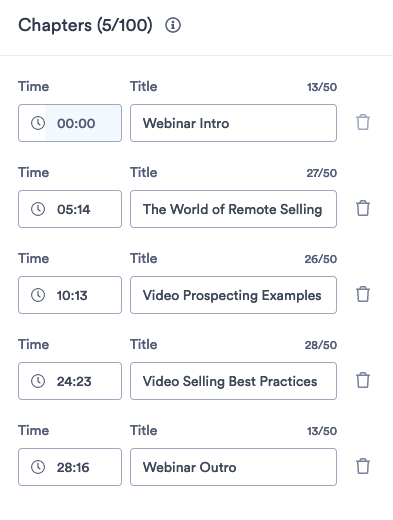
For more info, check out our Knowledge Base article on how to add chapters to Vidyard videos.
Retaining Chapters When Publishing Vidyard Videos to YouTube
You can push Vidyard videos to YouTube using Vidyard’s built-in integration. When doing so, your video will retain its title, description, tags, thumbnail, and captions.
You can carry over your Vidyard video’s chapters to YouTube, too. Just add YouTube-friendly caption timestamps to the video’s description field in Vidyard before you cross-publish it. (You can use the template we listed earlier in this guide.) When the Vidyard video gets pushed to YouTube, YouTube will read that description and automatically apply the right video chapters.
3 Reasons Why You Should Add Video Chapters
It’s definitely in your best interest to add chapters to your YouTube (and Vidyard) videos.
Video chapters hold three key benefits for your content:
- Video chapters make videos more consumable and more likely to retain viewers.
- Video chapters improve video SEO and improve their discoverability.
- Manually adding video chapters prevents YouTube from adding automatically generated chapters that might confuse search engines.
Let’s break down each of these benefits in more detail.
#1: Video Chapters Make Videos More Consumable
Pretend you need a quick tutorial on how to change your oil filter. A video guide probably covers lots of ancillary info, like how to jack up your car and how to drain your oil…but all you need is a visual reference on how to insert that new filter.
Instead of watching an entire 15-minute video in search of that one nugget of info you need, you can simply identify the correct video chapter and jump straight to the content you’re looking for.
Video chapters make it quicker and easier to get the information they want.
“But will video chapters mean that people will watch less of my videos?”
Think of it this way: With video chapters, viewers who would previously have bounced off that 15-minute video become more likely to stick around since they can quickly find the information they’re looking for. Instead of reducing engagement, chapters can actually make your content more appealing.
#2: Video Chapters Improve Video SEO and Discoverability
Google is continually refining its search algorithm’s ability to understand videos in order to serve them up as search results. Although they haven’t perfected things just yet, adding video chapters to your videos gives the search algorithm a huge leg up when it comes to parsing (and ranking) your content.
For example, here’s a video on Vidyard’s YouTube channel. We added chapters to this video, and when it comes up as a Google search result, you can see those chapters displayed in the “key moments in this video” section.
When you add video chapters to your videos, Google has an easier time understanding your content and serving it up as a search result. It’s a big boost to your video SEO for only a small investment of time and effort.
#3: Manual YouTube Chapters Make Sure Your Videos’ Chapters Are Accurate
If your video doesn’t have chapters, YouTube can actually add auto-generated chapters based on its understanding of your content.
These automatic chapters will attempt to call out the key sections in your YouTube video. But because these video chapters are generated by a robot, they might not be completely accurate.
By manually adding chapters to your YouTube video, you can ensure that the chapters that do get attached to your content are ones that you’ve vetted yourself. Google’s search algorithm will have an easier time understanding the true intent and purpose of your content.
If you’re so inclined, here’s how to disable automatic YouTube chapters:
- In your YouTube account, click the Content tab in the sidebar.
- Click the video you want to edit.
- Click Show More.
- Under Automatic Chapters, select “Allow automatic chapters (when available and eligible).”
- Click Save.
You can learn more about automatic YouTube chapters (and how to disable them) in YouTube’s official support article on video chapters.
Get Chaptering!
Now that you know how to add chapters to YouTube videos (and Vidyard videos, too), it’s time to roll up your sleeves and get chaptering. Your viewers—and your search engine rankings—will thank you.