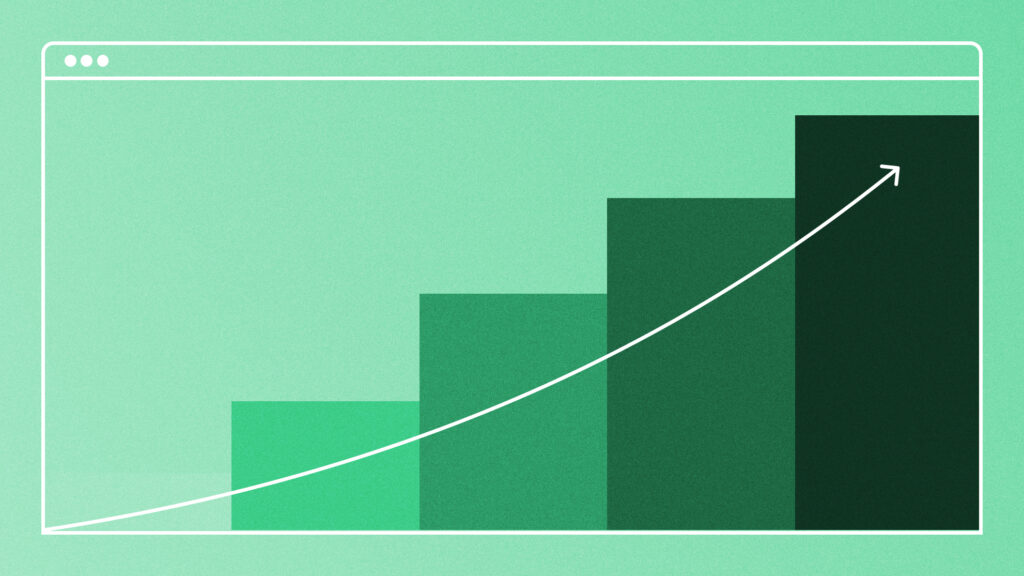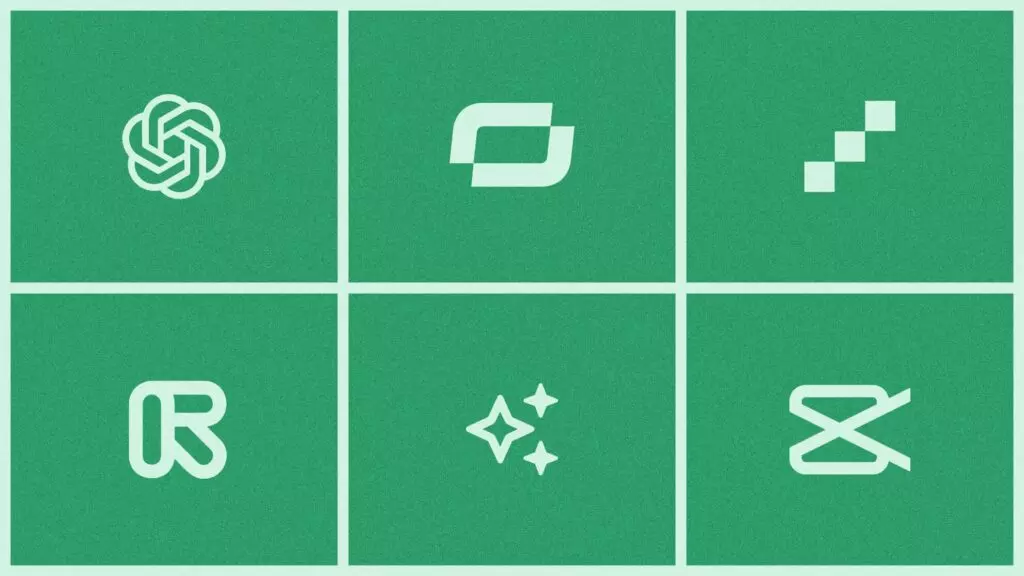How to Set Up a Webinar Your Audience Will Love
May 10, 2022·8 min read
Learn how to set up a webinar, what types your business should be using, and webinar best practices.
Webinars are the easiest way to learn new skills, and learning how to set up a webinar is a great way for a business to offer value to its customers and prospects. You can use webinars for anything from walking prospects through a new product feature to hosting a panel discussion with industry experts.
In today’s world, most businesses have moved to a remote or hybrid model, and the majority of communication with customers is done via the Internet. The digital transformation of the last year brought accessibility to the forefront, and customers now expect virtual opportunities for product and industry-related education. With webinars, you can reach a much wider audience than when businesses were confined to meetings in brick-and-mortar offices and at in-person events.
Learning how to set up a webinar is an essential tactic for your marketing strategy. It’s a way to offer effective learning tools while generating leads and virtual networking with prospects.
As a rule, webinars are hosted live, but to get the most from them, don’t forget to hit record and turn them into evergreen content and future lead-generating machines.
- Contents
- What is a Webinar?
- The Benefits of Webinars for Business
- 5 Types of Webinars You Need to Diversify Your Webinar Program
- How to Make a Webinar
- Webinar Best Practices
- Where to Use Webinars
- Examples of Webinars That Get it Right
What is a Webinar?
Webinars are convenient virtual learning tools available to anyone with an internet connection. Like real-world seminars, webinars are educational in purpose. They can take the form of a prepared lecture, panel interview, or live Q&A session and can be live-streamed and available on demand.
Watch Video Producer, Mat King, explain what webinars are and how to set up a webinar. Along with Blake Smith, Vidyard’s Creative Director, he breaks down a real webinar to highlight what makes a good one.
The Benefits of Webinars for Business
Webinars are one of the most popular types of video for businesses. There are many reasons why webinars are important for your business, but one of the biggest is the value they provide not only to you but also to your customers. Other benefits include:
1. Webinars Are Easily Accessible and Low-Cost to Produce
There’s a good reason why 53% of companies have already invested in webinars. Without paying for a physical venue (and everything that comes with it), most webinars are easy to produce and easy to attend. If I can attend in my PJs, it’s a pretty easy ask.
2. Webinars Generate Leads
With many companies making the move to virtual or online events, more and more are counting webinars as one of the best ways to generate leads. They’re quickly becoming one of the most popular forms of marketing content. Don’t miss out; learn how to set up a webinar and reach a wider audience.
3. Webinars Offer High Value to Attendees
Who doesn’t want to learn something new from the comfort of their own home or office? Speakers can also attend from anywhere in the world, making it easier for you to secure top industry professionals and thought leaders, no matter where your company is located.
4. Webinars Are Effective Learning Tools
The brain processes visual information 60,000x faster than text. Live-streaming allows you to use slides, video, and even screen sharing to make your point. Live Q&As make for meaningful interactions and a deeper learning experience than asynchronous tutorials—or even live events where audience members might be too shy to speak up!
5. Webinars Rank among the Most Useful Content Formats
Webinars and videos were ranked as the most effective content delivery channel by 26% of sales and marketing professionals, second only to websites and landing pages.
6. Webinars Can Be a Very Interactive Video Format
Q&As, surveys, chats, and polls are just a few of the most popular ways to engage live webinar attendants.
7. Webinars Have a Long Lifespan
Record this valuable material and serve it up on-demand as evergreen content.

 Ready to make a webinar for your business? This list covers all the things you need to know to get it right. Get the List
Ready to make a webinar for your business? This list covers all the things you need to know to get it right. Get the List 5 Types of Webinars You Need to Diversify Your Webinar Program
1. Panel Webinars
Panel webinars consist of one host who interviews a panel of experts or thought leaders about a certain topic via webcam. These webinars are informal and unscripted. Some even allow attendees to ask questions throughout the session. This engaging form of webinar adds credibility to your brand and highlights partners and customers as thought leaders.
Hot Tip: Logistically, panel webinars are best done with software that allows you to broadcast everyone’s webcam at once.
2. Educational Webinars
Educational webinars often take the form of a speaker relaying information through a slideshow. This format is an effective way to explain complex topics, and much like panel webinars, it’s also a great opportunity to include a variety of external speakers.
Hot Tip: Slideshows can be dry, so keep engagement up by adding in polls and videos, or consider breaking up the material into 15 to 25-minute sections.
3. Presentation Webinars (a.k.a. Keynotes)
Presentations and keynotes at live events are perfect fodder for webinars. Simply set up a camera and live-stream the event. You can collect registrations on your homepage and keep the recorded version on your website for future on-demand viewing.
Hot Tip: One of the best parts of re-watching keynote presentations is that you can get right to the good stuff. And with Vidyard’s speed controls, you can even watch them at x2 the rate. Before you post the on-demand version, remove parts that detract from the presentation, like the presenter shuffling up to the podium or the barely audible questions from the audience.
4. Product Webinars
Similar to a tutorial or walkthrough, these webinars focus on a product. You might feature a new product release or an overview of frequently asked questions. General product webinars are ideal for late-stage prospects who are ready for in-depth information about your product. Keep existing customers engaged with specific information they can’t get anywhere else, like a sneak peek at your product roadmap.
Hot Tip: Just because it’s about the product doesn’t mean it should resemble an instructional booklet (snore!). Take advantage of screen sharing capabilities to live-demo your product or add in videos to keep things interesting.
5. On-Demand Webinars
We couldn’t write about how to set up a webinar without mentioning their recordings now, could we? On-demand webinars are any of the above webinars in their recorded format. On average, only 56% of webinar registrants actually attend your webinar when it runs live, according to research from ON24. That’s why it’s important not only to have the recording available for them afterward but for anyone else who finds their way to your site and is interested in consuming content.
Hot Tip: People are inherently busy, so it’s important to keep on-demand videos succinct, or else you’re in danger of turning off your viewers. Consider getting someone savvy with video editing to chop down your webinar to a shorter version if it’s over 30 minutes, or even split up your webinar into chapters so viewers can quickly scan to find exactly what they’re looking for.
How to Make a Webinar
No need to get overwhelmed; planning and a good webinar hosting service will help you create a webinar your audience will love.
1. Have a Clear Goal in Mind
Think about what will provide the most value to your audience. What do they want to learn? Ultimately this should be why you’re making a webinar in the first place. Having a clear goal in mind will inform all the decisions that follow your path to making a great webinar.
2. Choose the Right Speaker(s)
The success of a webinar largely depends on the host. Make sure you choose subject matter experts who won’t run out of things to talk about and will be able to easily answer questions on the fly. At Vidyard, we often reach out to partners, thought leaders, and industry experts who are inspiring us at the time.
3. Get it in the Calendar
Be sure to schedule your webinar well in advance so you can promote the date, and participants can set aside the time. Consider time zones before choosing a time. If your audience is primarily North American, consider scheduling your webinar for a time that works for both East Coast and West Coast viewers.
4. Spread the Word
You could plan the best webinar ever, but it won’t matter if no one shows up. Make sure to market your webinar to the right audience and interact with that audience in advance. Include a calendar invite and schedule a reminder email to make sure your registrants show up ready to learn.
5. Choose a Webinar Software
You’ll need to use a software tool to deliver webinars to your audience. At Vidyard, we use Zoom’s webinar feature because it lets us personalize the look and feel of the experience and manage interactivity in one convenient place. There are lots of options, so do your research and try them out.
6. Get a Moderator
This person will be behind the scenes to troubleshoot technical problems, guide the discussion, and monitor the comments section. The moderator can feed viewers’ questions to the hosts or answer them within the chat.
7. Do a Tech Rehearsal
Anything could happen when you go live. Do yourself a favor and test out everything from the microphones to the slide deck before you get started. There’s nothing worse than leaving your audience hanging!
8. Make the Recording Available On-Demand
You can generate more leads from webinars if you promote them on demand. Plus, you broaden your reach: 36% of attendees only watch “always on webinars,” so if you skip making your webinar available on-demand, you lose out on a big possible audience.
Create a hub where users can easily browse on-demand webinars. You can also distribute them via email, social media, websites, blog posts, paid ads, and your YouTube channel to get the widest reach.
As many as 70% of video users pre-record their webinars, and 91% agreed that pre-recording videos for webinars save them time and energy.
Wondering how to set up a webinar that’s pre-recorded (even if you don’t already have webinar software)? You can use Vidyard’s free screen recording tool to quickly and easily record your presentation. You can even choose to include your face in the corner of the video for the added human touch.
Webinar Best Practices
Follow these best practices to learn how to set up a webinar and drive results.
Build Excitement with Webinar Teasers
Engage with participants before the event to get more eyeballs. Sending a video email is a great way to encourage attendance. Scale up with a teaser video of the presenters giving a sneak peek (like the one below). Don’t forget to use social media and engage sales teams to reach out to key accounts.
Try to cover the main value for attendees in your teaser, and make it sound exciting! Always think, “Would I click attend?”.
Chop Up Your Webinars
Trim the recorded version of your webinar into five-minute sections to create a quick and digestible content series. Share these clips on social media or within a Vidyard playlist. Make sure the discussion topics are clearly laid out and easy to hop between.
Vidyard a monthly webinar series called Fast Forward, where attendees can learn all the top strategies and insider tips for using video. Each webinar session is recorded and then archived for later on-demand viewing. But we go even a step further and chop up each hour session into 5-10 minute highlight reel videos for bite-sized viewing on social channels. This example of Creative Prospecting in a Dull Sales World is an 8-minute video that came from a one-hour webinar.

Create a Webinar Video Hub
If all your on-demand webinars exist in one place, they’ll be easy to find, easy to navigate, and easy to binge!
Using a video library like Vidyard Hubs makes access to all your on-demand webinar content easy and well organized.
Score Those Webinar Leads
Hour-long webinars are a commitment. Chances are, the people watching them are your best candidates as future customers.
Keep track of your viewers with the traditional route of gating or use Vidyard analytics to assign a lead score based on consumption. For example, if a lead watches more than 50% of your webinar, add a score of ‘x’ to the lead.
Vidyard’s Christina Garland walks you through how to find the most qualified leads with Vidyard.

Stay in Touch with Webinar Attendees
Make sure to follow up with attendees to thank them (bonus points for using a personal video). Include a call to action like, “Watch it again,” or “Book a demo.”
You just gave your audience a valuable gift—don’t let this be goodbye!
Conversations should not stop after the event has ended, and that’s what Tyler Lessard, Chief Video Strategist at Vidyard, encourages in this quick and personal thank you video to the Video in Focus attendees.

Where to Use Webinars
Webinars can be incredibly versatile, which means you can use and reuse them in a lot of ways across a lot of channels.
- Webinar Hub: As mentioned above, a webinar hub is the best place to stream and permanently store on-demand webinars.
- Landing Pages: If your webinar is part of a larger program, such as a product launch or an event, you might live stream it from that program’s landing page to keep everything in the same place.
- Social Media: Smaller segments of the webinar are optimal for LinkedIn, YouTube, and Facebook. Include a call to action that pushes people to watch the full version on your hub or website. (You might also use paid social in the same way.)
- Email: Teasers and promo videos can be sent in advance via email to entice people to register, and the entire recorded version can be sent to attendees after the event.
- Blog: You might write a blog post summarizing the takeaway knowledge from the webinar and embed the webinar in that post for readers who want to watch the full version.

 Host, manage and share your on-demand webinars and virtual event content. Sign Up Free
Host, manage and share your on-demand webinars and virtual event content. Sign Up Free Examples of Webinars That Get it Right
One webinar is good, but many webinars are better. Offering an abundance of webinars (focused on your industry) will set you apart as a leader in your field and a voice to listen to.
1. Trello Webinars
This project management software gets down to the nitty-gritty with product webinars for every specific use of their tool.

2. HubSpot Webinars
Providing educational resources to everyone, not just their customers, is part of the HubSpot brand. Their library of free webinars reflects that. You can find webinars about everything from SEO optimization to increasing e-commerce customer lifetime value. You name it, it’s probably on HubSpot.
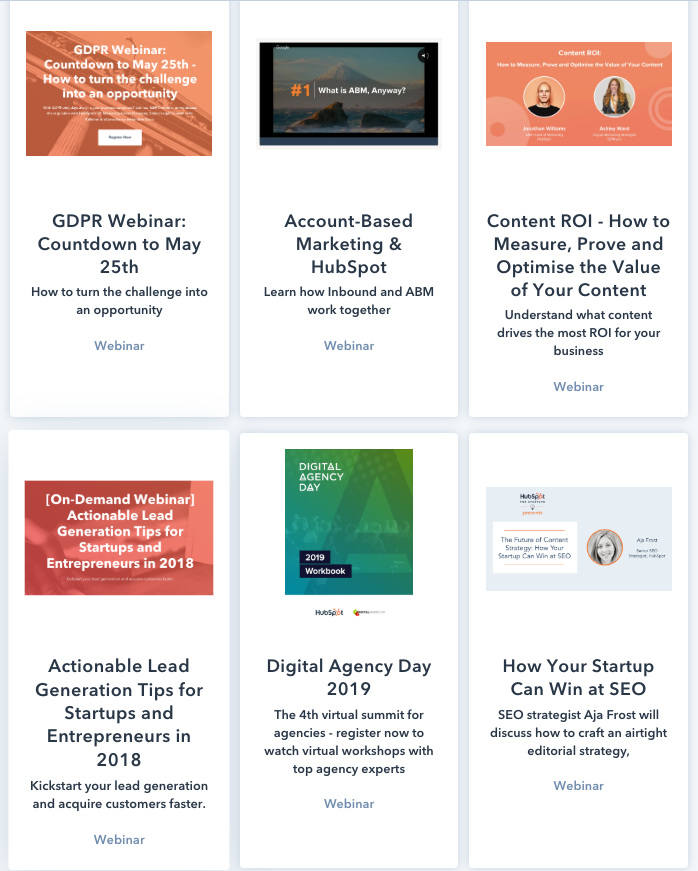
3. IMPACT Webinars
This marketing and sales company partners with peers and thought leaders to create educational webinars that are range from the practical (4 Steps to Quickly Growing Your Business Using Facebook Ads) to the high level (How to Make the Best Possible Decisions in a Chaotic World of Advice). IMPACT also offers to let viewers download the slide deck for on-demand webinars.
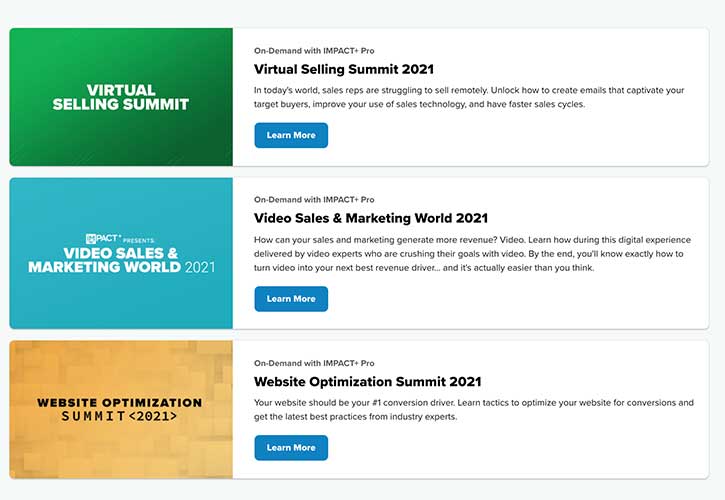
4. Vidyard Webinars
We wouldn’t have published this blog post on how to set up a webinar if we didn’t believe we were doing something right. Our webinars span the gamut from panel to educational. And we feature industry leaders and experts that bring the most value to our audience. From “How to Become a 1:1 Video Prospecting Pro,” to summarizing our annual “Video in Benchmark Report,” head to our webinar hub for fresh insights.
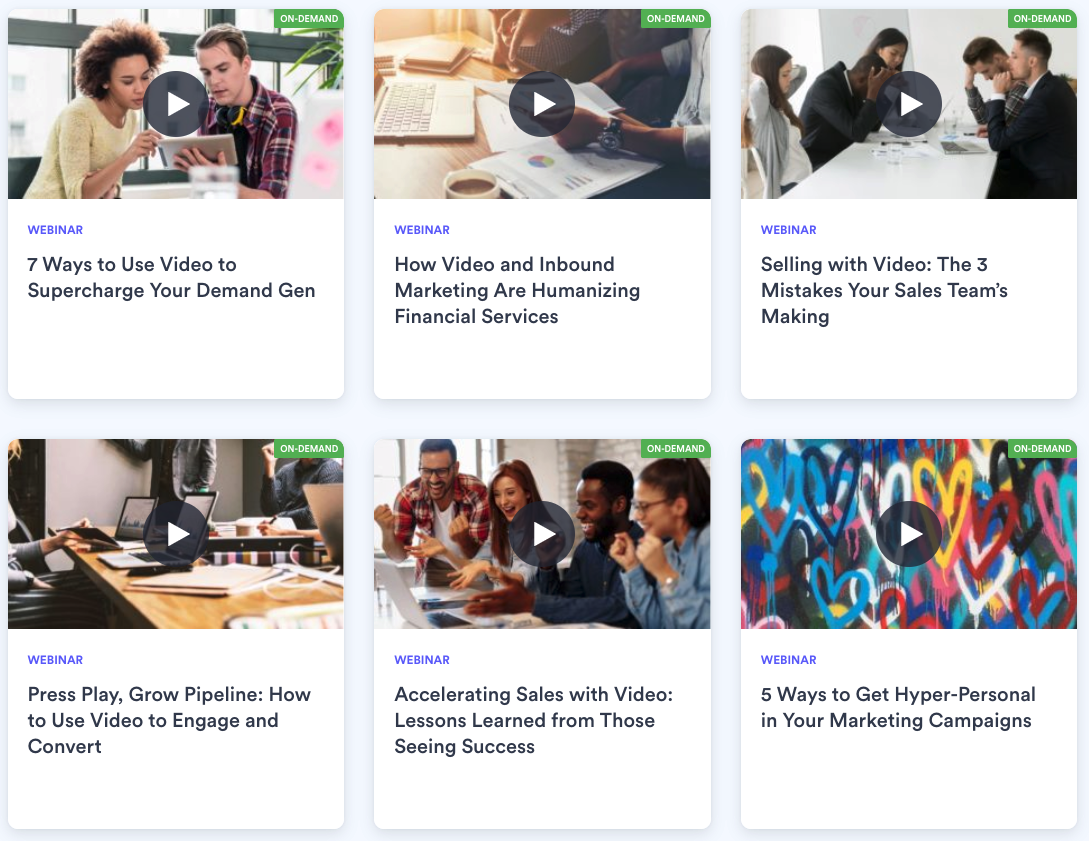

 Ready to make a webinar for your business? This list covers all the things you need to know to get it right. Get the List
Ready to make a webinar for your business? This list covers all the things you need to know to get it right. Get the List This post was originally published on February 4, 2020. It was updated on May 10, 2022.