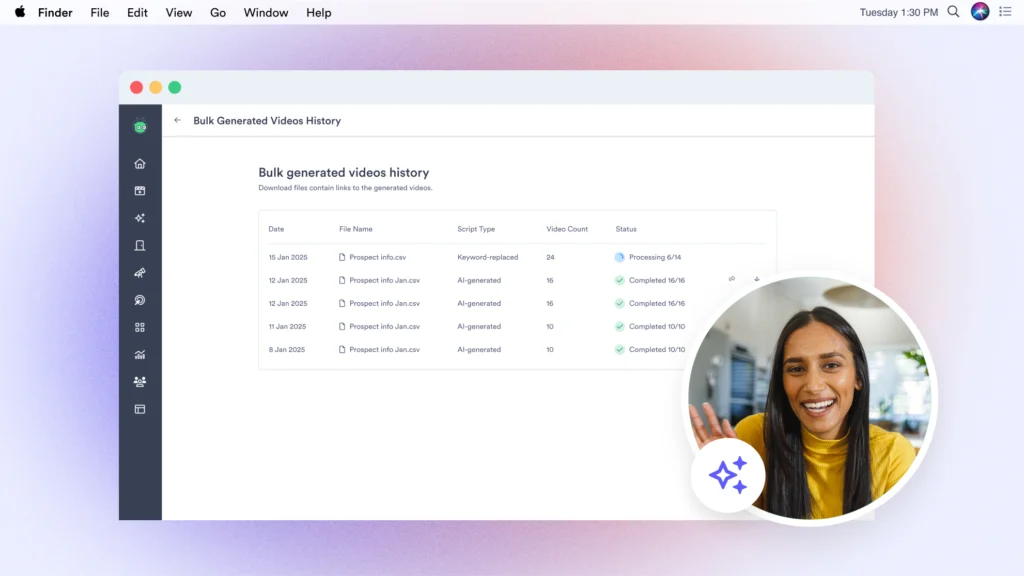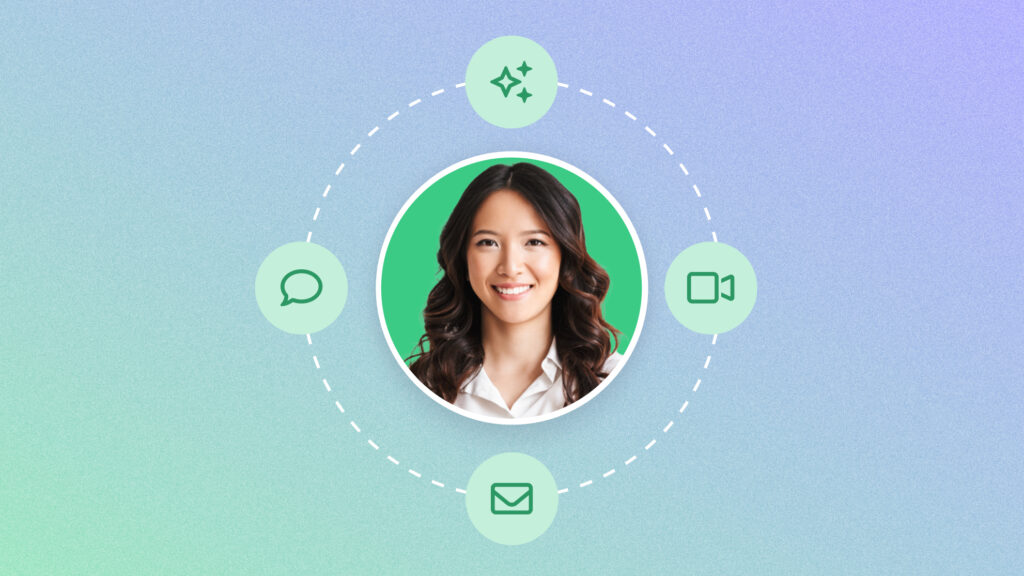Best Video Hosting Sites: The Top 10 Sites in 2024 (Free & Paid)
January 29, 2024·12 min read
What's the best video hosting platform? We break down 10 of the most popular hosting sites and compare them by prices and features so you can find the one that's best for you.
Video is an essential part of a modern go-to-market strategy. Whether you’re a marketing team producing promotional content or a sales team recording outreach videos and demos, you can quickly amass quite a video collection. But that begs the question, where are you going to store it all? And how will you distribute it effectively?
That’s where video hosting comes in.
The ideal video hosting solution is one that not only keeps your videos safe, secure, and accessible, but also makes it easy to share your video content in the ways you need to—whether that’s embedding it on your website or in the body of an email you send to a prospect.
Today, there’s a video hosting solution that fits every budget and need—including free ones. In this article, we’ll break down the most popular video hosting platforms so you can make an informed decision about which one is right for your business.
- Contents
- What is Video Hosting?
- Where Can I Host a Video for Free? (Plus, the Pros and Cons of Free Hosting)
- The Best Video Hosting Sites, Both Free and Paid
- So, What’s the Best Video Hosting Site of 2024?
What is Video Hosting?
Have you ever considered what it takes for a video to play from a website onto your device? The fact that we can watch videos online at all is all thanks to a little technology called streaming.
Without getting too technical, streaming is the continuous transmission of video content from a server to a client. When a video is streamed, the end user doesn’t have to go through the slow process of downloading an entire piece of content—their browser just receives information from the server and displays the video in real-time.
Video hosting plays a key role in this process—for the video information to be able to travel to an end viewer, it needs to live somewhere. That somewhere is a server, typically one provided by a third-party video hosting platform.
And while you could technically host videos on your own website servers, this is often unnecessarily expensive and risky. Video can put a significant load on your server, even with a small amount of traffic. Just 10 visitors watching 60 seconds of HD video is about equivalent to 1,000 visitors viewing a text-and-image-based web page, meaning that it can be easy to exceed your server limits, run up high costs, or even risk taking your website down if you don’t have the bandwidth to manage the demand.
Using a video hosting service means you don’t need to worry about any of this. Instead, you can rest easy knowing that your video content is being reliably and securely stored, ready whenever your audience wants to access it.
Where Can I Host a Video for Free? (Plus, the Pros and Cons of Free Hosting)
With video hosting, you have a whole plethora of options at your disposal, ranging from free (yes, you read that right, free), to paid versions, depending on what features you’re looking for.
Much of today’s free video hosting takes the form of social media sites like YouTube, Instagram, and TikTok. This form of free video hosting can be a great option for individual creators and it can sometimes make sense for businesses—but fair warning, you get what you pay for. Here are some of the pros and cons of opting for a free video hosting platform, plus some recommendations if you choose to go that route.
Pros
- $0 budget
- Access to an existing audience of (often highly engaged) users
- Potential to earn revenue on your content through ads (for example, through YouTube’s Partner Program or TikTok’s Creator Fund)
Cons
- Limited support, customer service, and customizability
- Ads may run on or around your content
- You may not be able to control where in the feed your video appears, or what kind of content plays around it
- Ultimately, a third party controls your content and how it gets distributed (meaning that at best, you have to compete with all other content on their platform, and at worst, the platform may throttle your videos without notice)
We recommend using these sites as a complement to a more robust hosting solution—not your main source. While they can confer enormous benefits in terms of audience reach, ultimately, you’re building on someone else’s land. When you choose to use a social media site as your primary video hosting platform, you relinquish control over how your video is distributed, what kind of content plays alongside it, and even how videos will look embedded into your website. And though many of these sites have built-in analytics, they’re not nearly as in-depth as what you would find with a dedicated hosting solution—and there’s no easy way to pull them into your marketing automation platform (MAP) or customer relationship manager (CRM).
The Best Video Hosting Sites, Both Free and Paid
1. Vidyard (Freemium)
One of the best video hosting solutions for businesses of any size, Vidyard Hosting provides one central platform to upload, manage, and track all your videos. Analytics show you how your videos are performing, and integrations with major MAP and CRM tools let you pass that data to the other platforms you use. It’s a great fit for marketing and sales teams, whether you’re just starting out or getting serious with your video strategy.
You have full control over where and how you share your content—embed it on your website, include it in the body of an email, or add it to a landing page. All your content is ad-free, and you have the ability to customize your own branded video player, so it looks like your company is hosting it, not a third-party hosting platform.
Vidyard lets you host up to 25 videos in the free version, with the ability to embed up to five videos on a public site. Upgrading to paid plans raises or removes those caps.
Upload guidelines, at a glance:
- Cost: Free plan; paid plans thereafter starting at $19/month
- Maximum number of videos: 25 videos on free plan; unlimited videos on paid plans
- Maximum video size: 20 GB
- Maximum video length: 30 minutes on free plans, 60 minutes on Pro plans, unlimited on Plus plans and above
- Aspect ratio: Customizable, but widescreen (16:9) is most common
- Total file storage: Unlimited on paid plans
- Total bandwidth: Unlimited

 Vidyard Hosting makes it easy to leverage the power of video across your business. Learn More
Vidyard Hosting makes it easy to leverage the power of video across your business. Learn More 2. YouTube (Free)
One of the biggest names in the free video hosting business, YouTube is a goliath among social media sites and probably your first port of call when you think about hosting your videos online. Its free hosting service allows you to upload an unlimited number of videos. All accounts can upload videos up to 15 minutes long and once you pass YouTube’s security verification, you can upload videos up to 2 hours long, or 256 GB in size, whichever is less.
From there, you can easily generate links to share your videos, or embed them on your website using YouTube’s embed code. But fair warning: YouTube videos embedded on other sites may still have ads playing on them, and YouTube will generate video recommendations at the end of your video that may have nothing to do with your content. (They are, after all, incentivized to pull viewers back into their own platform and keep them there for longer.)
Upload guidelines, at a glance:
- Cost: Free
- Maximum number of videos: Unlimited
- Maximum video length: 15 minutes for unverified accounts; 2 hours for verified accounts
- Maximum video size: 256 GB
- Aspect ratio: 16:9
- Total file storage: Unlimited
- Total bandwidth: Unlimited
3. Vimeo (Freemium)
Vimeo is popular with artists, creatives, and their fans, as well as for businesses. It’s a video hosting and collaboration suite that caters to a small and dedicated audience but allows for discreet, customizable video embeds.
Because Vimeo is designed for professionals, it allows for fast playback on landing pages and it won’t force ads or recommendations on your viewers, unlike YouTube. Paid users enjoy a host of benefits, like customizable embed settings, sharing links, access to video downloads, and features like Vimeo Create to easily generate social media video. One drawback to Vimeo is that it doesn’t offer the robust marketing and CRM integrations or analytics tools of some other business-oriented video hosting platforms.
Upload guidelines, at a glance:
- Cost: Free plan; paid plans starting at $20/month
- Maximum number of videos: Three videos on free plan; up to 500 videos on paid plans
- Maximum video length: Up to 24 hours (limited by video size)
- Maximum video size: Up to 250 GB
- Aspect ratio: 16:9; automatically adds black frame for 4:3 videos
- Weekly upload quota: 500 MB/week for free plans (10 uploads every 24 hours); up to 20 GB/week for paid plans
- Total file storage: 5 GB for free plans; up to 7 TB with paid plans
- Total bandwidth: 2 TB/month
4. SproutVideo (Paid)
SproutVideo offers customization on every level of video hosting. Create unique video players based on your web pages so your video appears exactly how you want it. Or keep track of video edits with audit logs and role-based permissions.
Beyond just managing video hosting, SproutVideo allows users to create custom playlists, which you can share with your customers to take them on a personalized sales journey. All that customization helps with lead capture, which SproutVideo can do from within any video. Because of its graduated pricing model, SproutVideo is great for growing businesses that are looking for a hosting solution that will scale as their needs grow (no pun intended).
Upload guidelines, at a glance:
- Cost: Free trial; plans starting at $10/month
- Maximum number of videos: Not listed
- Maximum video length: Unlimited (limited by video size)
- Maximum video size: Up to 100 GB
- Aspect ratio: Any; responsive player
- Total file storage: 100 GB
- Total bandwidth: 100 GB/month
5. HubSpot (Paid)
For users of HubSpot, it only takes a premium account to access a wide range of video hosting features. This allows you to easily embed videos on your connected social pages or web pages without copying embed codes. Other than being conveniently integrated with existing HubSpot tools like Sales Hub or Marketing Hub, HubSpot includes built-in lead generation and video email.
HubSpot also has advanced analytics to help you understand your videos’ view counts, engagement rates, social shares, and more. This is a great solution for businesses that already have HubSpot because you can easily get up and running with video hosting.
Upload guidelines, at a glance:
- Cost: Available by request
- Maximum number of videos: Up to 50 videos
- Maximum video length: Not listed
- Maximum video size: Not listed
- Aspect ratio: Not listed
- Total file storage: Not listed
- Total bandwidth: Not listed
6. Wistia (Freemium)
Wistia is great for businesses that want their video hosting platform to support their sales processes and digital marketing efforts. Like most other paid video hosting services, Wistia doesn’t place ads on videos, and its embedded video player can be customized with your business’ branding. But it also has unique features like custom audiences—which allow you to build lookalike audiences for ads on Facebook and Instagram, but with viewer data from videos hosted on your own site.
You can also integrate the platform with your CRM to capture leads and understand how viewers interact with your campaigns. But as enticing as Wistia’s offerings are, they’re also one of the pricier video hosting options out there—charging extra for hosting additional videos.
Upload guidelines, at a glance:
- Cost: Free plan; paid plans starting at $24/month
- Maximum number of videos: 10 on free plan; up to 1,000 on paid plans
- Maximum video length: 15 minutes on free plan; up to 1 hour on paid plans
- Maximum video size: 8 GB
- Aspect ratio: Any; responsive player
- Total file storage: Not listed
- Total bandwidth: 200 GB/month on free plans’ up to 2 TB+/month on paid plans
7. Jetpack – WordPress Plugin (Freemium)
If you have a WordPress site, this plugin is an inexpensive and accessible way to host and embed video right on your website. Jetpack’s video player comes unbranded and customizable—including options like auto-play, mute, and looping video. Paid plans come with a hefty 1 TB of storage for everything from social video to long-form video in 4K.
What this video hosting lacks in advanced hosting features it makes up for in simplicity and cost. It’s a perfect choice for small businesses that are looking to drag and drop high-quality video onto their WordPress site without any fuss.
Upload guidelines, at a glance:
- Cost: Free for first video; paid plans starting at $9.95/month
- Maximum number of videos: 1 on free plan; not listed for paid plans
- Maximum video length: Restricted by file size
- Maximum video size: Up to 5 GB
- Aspect ratio: Not listed
- Total file storage: Up to 1 TB
- Total bandwidth: Unlimited
8. Brightcove (Paid)
Brightcove is known for its extensive integrations with social media sites, SaaS marketing platforms, and analytics tools. With these tools, Brightcove enables businesses to host large video libraries, embed ads, host livestreams, and analyze how their content is performing. Many major publications, media companies, and businesses choose Brightcove to host, distribute, and livestream video.
However, since it’s an enterprise solution, small businesses and entrepreneurs may find Brightcove’s pricing inaccessible and their tools complex. Brightcove is a great solution for upmarket businesses that are looking to upgrade their current video hosting solution to meet growing needs.
Upload guidelines, at a glance:
- Cost: Available by request
- Maximum number of videos: Not listed
- Maximum length: Not listed
- Maximum size: Not listed
- Aspect ratio: Not listed
- Total file storage: Not listed
- Total bandwidth: Not listed
9. Spotlightr (Paid)
If you want an all-in-one solution to integrate your video with your marketing and sales efforts, look no further than Spotlightr. In addition to features like customizable branding, heatmaps, and lead capture, Spotlightr allows you to get paid for individual video views with gated video. You can even run contests through video, a novel feature many video hosting tools lack.
Spotlightr might be a little complex for small businesses, but for enterprise companies with long sales processes or businesses that would benefit from advanced analytics, Spotlightr might be your choice for video hosting.
Upload guidelines, at a glance:
- Cost: Two-week free trial; paid plans starting at $9/month
- Maximum number of videos: 25 on entry-level plan; unlimited on higher-tier paid plans
- Maximum video length: Not listed
- Maximum video size: Up to 2 TB
- Aspect ratio: Any; responsive player
- Total file storage: 50 GB on entry-level plan; up to 2 TB on higher-tier paid plans
- Total bandwidth: 50 GB/month on entry-level plan; up to 2 TB/month on higher-tier paid plans
10. Instagram (Free)
Though it first arrived on the scene as a photo-sharing app over a decade ago, Instagram has since turned into a video giant. Between Reels, Stories, and in-feed videos, you have a plethora of options to choose from for hosting your video content. (Though Stories are less ideal if you want to link them outside of Instagram because they’re harder to share.)
By uploading photos to your business’ main feed, you can easily generate a link or embed code to share your content or add it to your website. Instagram is also exceptionally accessible, and short-form video performs well on the platform, allowing you to take advantage of a huge potential audience while sharing video to your website or other platforms.
Upload guidelines, at a glance:
- Cost: Free
- Maximum number of videos: Unlimited
- Maximum video length:
- Feed Videos: Up to 60 minutes for verified accounts
- Reels: 90 seconds
- Maximum video size: 4 GB
- Aspect ratio: 9:16, 16:9 in landscape mode
- Total file storage: Not listed
- Total bandwidth: Unlimited
So, What’s the Best Video Hosting Site of 2024?
The short answer is: It depends on your needs. Popular choices like YouTube and Vimeo offer a plethora of hosting features and wide audiences, but they lack the advanced lead capture and marketing features that characterize enterprise video hosting sites like Vidyard.
Our advice for narrowing things down? Do your research, read a lot of articles (like this one), and talk to other folks in your industry who have used the video hosting tools you’re excited about. Then, book some demo calls with your top picks. (We know a few lovely Vidyard sales reps who would love to hear from you.)

 Vidyard Hosting makes it easy to leverage the power of video across your business. Learn More
Vidyard Hosting makes it easy to leverage the power of video across your business. Learn More