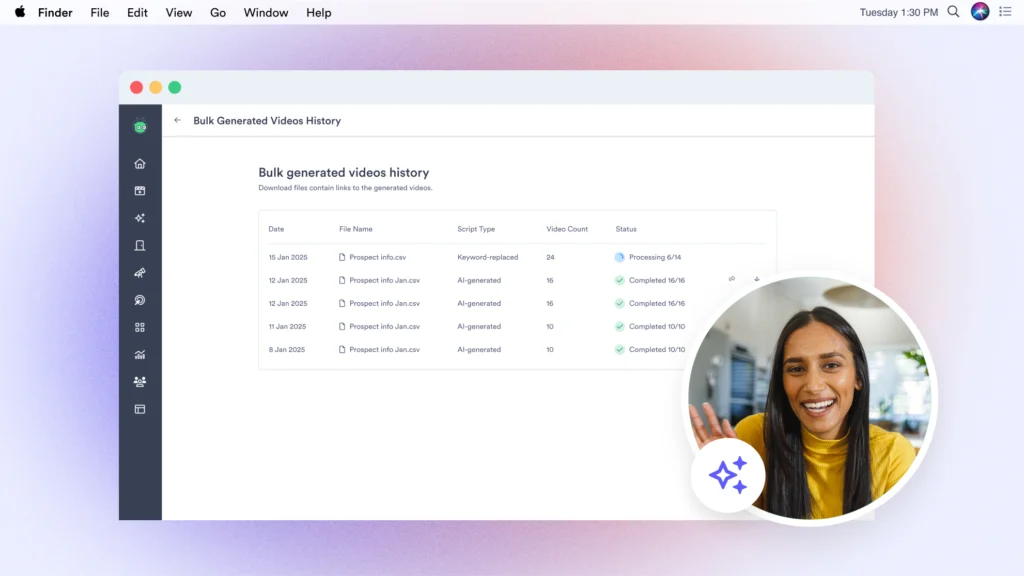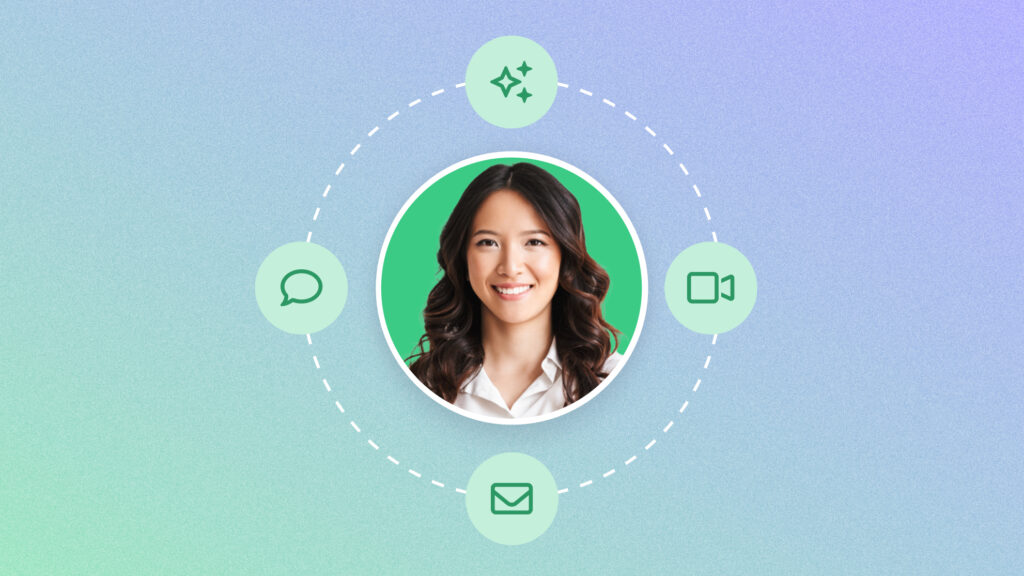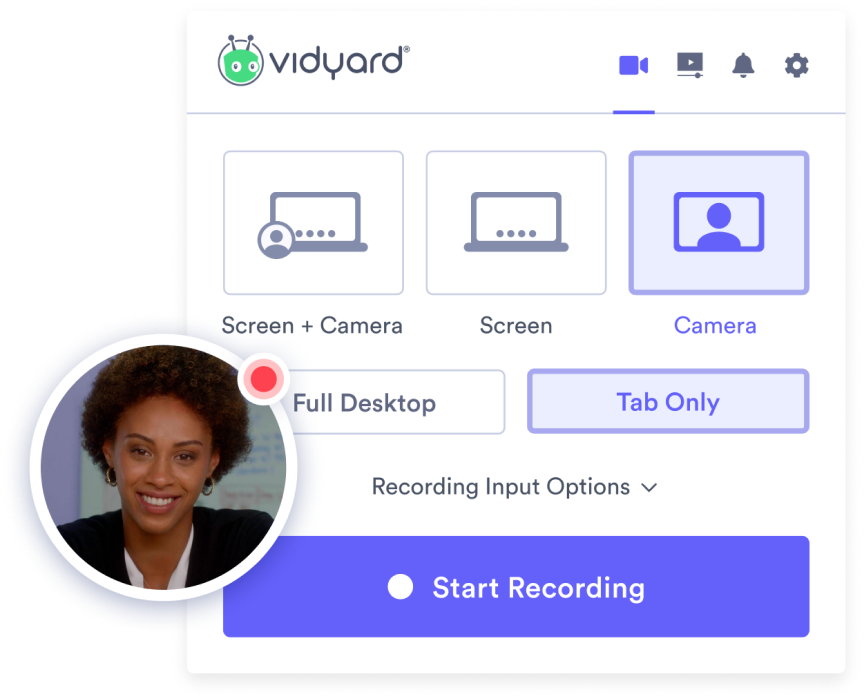40+ Video Messaging Ideas to Power Your Business
August 15, 2023·6 min read
Video messaging can, and should, be used across your business to collaborate, connect, and convert. These are some of our favorite examples across teams and industry use cases.
ending video messages for business hold many benefits. From capturing attention to influencing buying decisions, increasing conversions, and growing revenue.
Consider this: 20% of people will read the text on a page, but 80% will watch a video.
One of the best parts is that there’s no one right way to use video messaging. It can and should, be used across your business to collaborate and convert.
Below you’ll find our favorite examples of video messaging that you can start using today to save time and connect with viewers in a whole new way.

 The best video messaging tool for business. Add to Chrome Sign up with Business Email
The best video messaging tool for business. Add to Chrome Sign up with Business Email Why You Need to Start Using Video Messaging for Business
Marketers have known for years how powerful video can be for engaging audiences. It connects on a more human level and delivers information in a way that we process faster and retain longer. It also enables us to tell better stories while infusing emotion into our message.
Simply put, video is the next best thing to being there in person. So it’s not surprising that its use in business is quickly growing beyond its traditional roots in marketing and training.
Thanks to advancements in key technologies, we’re seeing the rise of interactive and personalized video, social video, public and private live streams, secure internal video sharing, and even AI-generative video.
We’re also seeing more personal video messaging—a simple way for anyone to capture and share short video messages. Not only are they more impactful than text-based communications, but they don’t require a live two-way conversation like phone calls or video conferences. In many ways, it’s the best of both worlds.
The adoption of video messaging is growing exponentially as the tools to enable it to become more accessible. Whether for onboarding new employees, sharing the latest executive message, or connecting with customers more personally.
Top Examples of Video Messaging
Our roundup list is far from exhaustive, but if you’re looking to use more video messages to communicate across the business, we’ve got a great list of examples to get you started.
Employee Communication and Collaboration
Recording and sending an internal video message to a colleague, direct report, or even the entire organization is a simple way for a distributed workforce to connect. Plus, save time by reducing the need for live meetings or canceling them altogether. The classic meme, “That meeting could’ve been an email,” could’ve been a video email message just as easily (and more impactfully).
- The meeting recap: Quickly recap meetings and collaborative brainstorms to share key takeaways with others and help with idea retention.
- Team knowledge sharing: Capture new lessons learned and best practices in a simple format that others can learn from, better remember, and revisit as needed.
- Executive updates: Use video to keep your teams engaged and up-to-date with company updates from leadership.
- Sales enablement: Record a quick walkthrough for your sales team on the specific resources that are available to support them and their conversations with customers.
- Virtual introductions: Send a personal message introducing yourself to a new colleague.
- New hire introductions: Put a face to a name and send a quick video introducing yourself to multiple teams across your company.
- Project management: Share video messages to clearly summarize project plans and to keep teammates aligned on key deliverables.
- Here, let me show you: Show employees exactly how to resolve common issues with a custom screen recording that leaves no room for misinterpretation.
- Application training and FAQs: Help employees learn how to use different applications and tools on their own time with custom, on-demand walkthrough videos.
Video Messaging for Sales Professionals
Video helps sellers to manage deals and effectively move buyers toward closing. Sellers can utilize the Vidyard Chrome extension, a free tool, to easily record video messages of themselves, their screens, or both, improving their sales outreach.
- A warmer cold outreach: Use webcam or screen capture videos to reach cold prospects better and explain how you can help their business.
- Account executive introduction: Introduce yourself to new accounts with a short video.
- A mico-demo: Walk your prospect through a specific part of your product to save time and answer their questions quickly.
- Pre-meeting reminder: Reduce meeting cancellation rates by sending a video message to confirm details before your meeting.
- Post-meeting recap: Following a customer meeting, record a short video summarizing key points and next steps. Because it’s asynchronous, they can easily forward to other colleagues.
- Email signature video: Record a short video introducing yourself and your role. Add it to your email signature with a hyperlinked thumbnail image.
- Event follow-up: Reach out to new leads following your events with a short video.
- Account-level personalized video: Video works perfectly for account-based marketing and selling programs. You don’t need to personalize for every individual; you can send one video to multiple contacts within the account.
- Sales Proposal Introduction: Preface your sales proposal with a quick introduction video on what is covered in the actual proposal.
- Proposal walkthrough: You can also record a video walkthrough of your sales proposal, which can increase close rates by up to 41%.
- A welcome video to a digital sales room: If you’re using a virtual sales room solution to help manage your deal, a welcome video goes a long way to explain who you are and how to navigate the space.
HR and Talent Development
Using video for recruiting can help human resources pros find top talent. Video is also an effective way to manage the interviewing and hiring process. Plus, video messages are useful for job seekers too. A video resume is a fantastic way to stand out in a competitive job market (especially for those looking to break into tech sales).
- Recruiting videos: Use video to promote open job opportunities at your company.
- One-to-one recruiting videos: Create video messages to connect with prospective hires for specific job openings.
- Pre-screen interview invite: Excite and delight potential new hires by letting them know they have met the selection criteria to begin the interview process at your company.
- Offer video: Complement your formal offer to a candidate with a fun video.
- Welcome new hires aboard: Make new employees feel like a part of the team by welcoming them with a personal video message.
- HR business partner introductions: Put a face to a name by sending a personal video message introducing yourself to new hires.
Marketing Teams
Using video for marketing lets go-to-market teams create different types of video that can reach buyers across many different channels. Content doesn’t always need to be highly produced to make an impact. Recording and sharing non-personalized video messages can often connect even better, and they feel more personal and authentic.
- Campaign review: Use video versus a long email or presentation to share key campaign results with your team or leadership.
- Content marketing: Before you launch a new content asset, record a video to educate your internal teams on why it’s important and how they can help to promote it.
- Video newsletter: Spice up your newsletter by recording and embedding custom videos to complement your email communications.
- Digital marketing: Use screen capture videos to share website updates with internal teams in a way that enables you to explain both the what and the why.
- Event marketing: Use the power of video to improve outreach to potential partners, sponsors, speakers, and attendees for your upcoming events.
- Content promotion: Embed a promo video in campaign emails or landing pages to provide a high-level overview of your content.
- Creative design: Create short videos to solicit or provide feedback. This could be for products, websites, and other creative assets.
- Press pitches: Stand out with reporters. Pitch new story ideas in a way that introduces yourself and creates a more personal connection.
- Social media videos: Quickly highlight a new product feature with a quick show-and-tell video.
Customer Experience Teams
Using video to connect doesn’t need to end when the sale ends. Customer support and experience teams can use video for faster ticket resolution, customer retention, and upsell programs.
- Faster, better customer support: Stop sending text-based instructions and screenshots. Instead, start using video to show exactly how to solve an issue in an easy-to-follow format.
- Welcome new customers: Put a face to your name by welcoming new customers with a personal video message. It can come from their account manager, support rep, or your execs.
- Customer onboarding: Improve the customer experience by outlining the onboarding process for your new customers.
- Ongoing customer communications: Update your customers on company news and product updates with video messages that stand out and get noticed.
- Congratulate customers: Share a video to celebrate a customer’s special moment or milestone.
- Unlock Upsell Opportunities: Use a video message to complement your other outreach methods to up-sell or renew existing accounts.

 From support tickets to knowledge bases to customer onboarding, video helps make the resolution process faster Sign Up Free Sign up with Business Email
From support tickets to knowledge bases to customer onboarding, video helps make the resolution process faster Sign Up Free Sign up with Business Email Try recording and sending your own video message and see what impact you can have on finding internal efficiency or, better connecting with prospects and customers. And if you’ve started using personal video messaging, please Follow us on LinkedIn for more tips and tricks for creating effective video messages.

 The best video messaging tool for business. Add to Chrome Sign up with Business Email
The best video messaging tool for business. Add to Chrome Sign up with Business Email This post was originally published on July 18, 2017. It was updated on August 15, 2023.