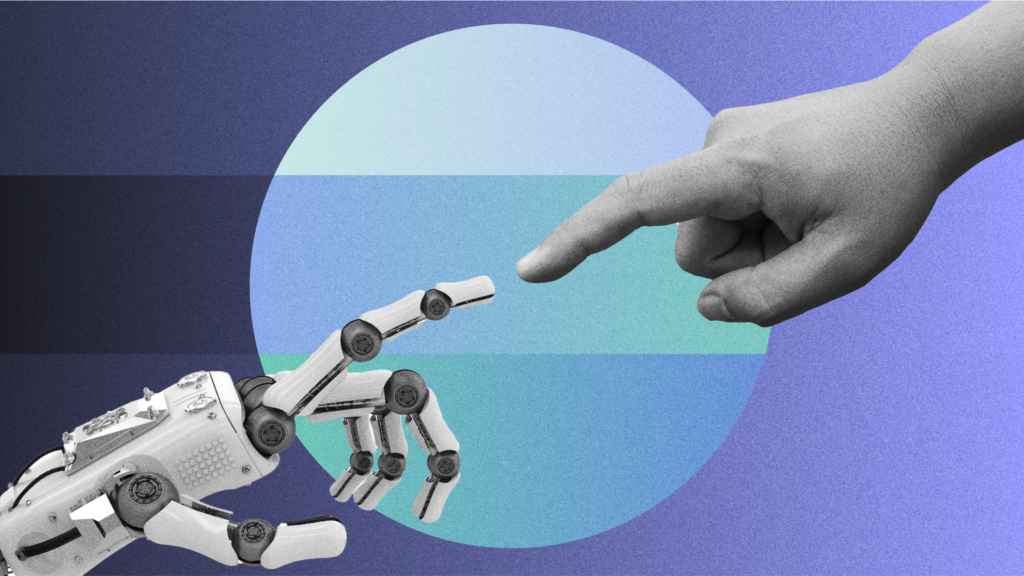We Answer Your AI Avatars FAQs
June 13, 2024·8 min readFrom “how does AI Avatars work?” to “how do I make my avatar look great?”, we answer your FAQs about Vidyard’s AI-powered video generation tool.
On May 14, 2024, we held a webinar to demo and discuss AI Avatars, Vidyard’s AI-powered video generation tool. This article is a summary of that webinar.
- Contents
- What is AI Avatars?
- Why Did We Build AI Avatars?
- How Do I Access AI Avatars?
- How to Create Your AI Avatar
- How Do I Create the Best AI Avatar?
- What Are Use Cases for AI Avatars?
- What’s the Maximum Length of an AI Avatars Video Script?
- How Long Do AI Avatar Videos Take to Process?
- Can You Download AI Avatar Videos?
- How Does Vidyard Protect Against Unauthorized Use of My Likeness?
- Does Vidyard Disclose That AI is Being Used in Avatar Videos?
- How Can I Maintain Viewers’ Trust in AI-Generated Video Communications?
- What’s Planned for Future AI Avatars Development?
What is AI Avatars?
AI Avatars is a new way for teams to create and send personalized videos at scale without having to record each and every video themselves.
The text-to-video technology allows you to generate human touch videos from just a written script. You can easily send a personalized message to any prospect using a hyper-realistic avatar that looks and sounds just like you.

Why Did We Build AI Avatars?
To outline the vision for AI Avatars, let’s start with the problem we’re using to solve.
In the webinar, Vidyard COO Jonathan Lister said that he’s been working in sales for almost 30 years. He fundamentally thinks that B2B buying and selling is broken. In essence, sellers find it way too complicated to actually sell. There are too many stakeholders; sellers struggle with productivity; salespeople can’t spend enough time actually selling, and wish that automation could help them get more done.
On the other hand, Jonathan relates, buyers are saying the same thing: The buying cycle is becoming increasingly complex, and buyers are becoming less willing to even talk to salespeople in the first place. And when buyers do talk to salespeople, they wish that they could get more insightful information up front.
With that background in mind, let’s bring it back to Vidyard. We’re in the video messaging business. Video messages are proven to drive more conversions. Yet there’s still a challenge in creating videos: It can be difficult and time-consuming. Jonathan says sellers express that they don’t want to spend as much time creating videos.
So Vidyard’s solution was to enable customized video production at scale. With just a few minutes spent to record a video to train an AI, you then receive an avatar that can be used to generate countless videos from just a text prompt—no actual recording required.
How Do I Access AI Avatars?
A priority for our team was to build AI Avatars into existing workflows within the Vidyard platform. By making it easy to access and incorporate into the tasks that Vidyard users do every day, they can immediately find value in the new feature.
For example, we built the new AI avatar generation flow right into Vidyard’s Chrome extension. (It appears as a sparkle icon in the extension’s settings window.)
Many Vidyard users have installed the Chrome extension. So by incorporating AI Avatars into the extension, we presented it directly to our user base, and they could start using it the next time they opened their extension.
(You can also access AI Avatars from your dashboard on Vidyard’s web app.)
How to Create Your AI Avatar

How Do I Create the Best AI Avatar?
In order to create an AI Avatar, you need to record a brief video to the AI on your expression, likeness, and voice.
Here are five factors to consider when creating your AI Avatar:
Your Video
- Your training video should be at least two minutes long.
- Make sure you record your training video in English.
Your Space
- Ensure you have good lighting in your training video. Aim for relatively even lighting on your face.
- Minimize background noise.
- Don’t use a background blur or video filters.
- Try to use a static background, avoid busy moving backgrounds.
Your Body
- Place yourself two to three feet away from the camera.
- Don’t wear clothes that blend into your background.
- Avoid bulky accessories, like headsets. (Glasses are okay, but if you’re aiming for the highest possible quality in your avatar output, don’t wear your glasses.)
- Minimize the movement of your body and hands. Make sure you don’t obstruct your mouth or face.
Your Tone
- Be enthusiastic and engaging in your presentations. The emotion you capture in your training video will be carried through to your avatar.
- Talk about a topic you enjoy, like an upcoming holiday or your favorite show.
- Don’t worry about mistakes or mispronunciations; just continue talking.
- Take pauses in your speech to close your lips and to smile. (The AI needs to capture the way your mouth looks when it’s both closed and smiling.)
Your Equipment
- Record with the best-quality camera you have access to.
- If you’re recording on a smartphone, use landscape mode.
What Are Use Cases for AI Avatars?
Initially, we designed AI Avatars for use in outbound sales—specifically, sending outreach to sales prospects. But along the way, we’ve heard about many other use cases where AI Avatars can help out. This includes keeping in touch with customers, such as sending a follow-up video to summarize a meeting.
Another AI Avatars use case we hear a lot about are product demos. If a customer is interested in a specific part of your product (or is encountering trouble because they aren’t using a specific product feature correctly), you can use AI Avatars to generate a quick video explaining that feature.
And there are other use cases on the table, too, like executive communications. Because it’s such a new technology, we’re all discovering the uses for AI-generated business video together.
What’s the Maximum Length of an AI Avatars Video Script?
At time of writing, your script can be up to 1,000 characters long. This translates to a video that’s about one minute long.
As AI generation tech improves, this limit may increase.
How Long Do AI Avatar Videos Take to Process?
At time of writing, it generally takes two to three minutes of working time per one minute of video generated. AI video generation is a field that’s fast improving, and we’re constantly exploring ways to improve performance.
Can You Download AI Avatar Videos?
Yes, you can. But for the easiest experience, AI Avatars videos are hosted by Vidyard by default. This gives you access to sharing links, ad-free playback, in-video CTAs, and video analytics performance tracking.
How Does Vidyard Protect Against Unauthorized Use of My Likeness?
We take our users’ privacy very seriously. Once you create your avatar, you’re the only one who can use that avatar to generate videos. Not even admins on shared accounts can use avatars that have been created by other users within their account.
Additionally, when you create your training video, you also need to record what we call a “consent video.” This involves you reading a specific script. We then compare your training video against your consent video to make sure they’re both of the same person. This keeps bad actors from using a video of someone else to train an avatar.
Does Vidyard Disclose That AI is Being Used in Avatar Videos?
Currently, we don’t do anything to proactively disclose that a video was generated with AI. We leave that up to you, the user, to decide.
If you choose to disclose that a video is AI-generated, you can do so by stating it in the video’s title, or mentioning it in the script you use to generate the video. (Jonathan notes that many of Vidyard’s internal AI Avatars users are doing exactly that when they send AI-generated outreach videos.)
You can check your Vidyard Library to see which of your videos are manually recorded versus AI-generated.
How Can I Maintain Viewers’ Trust in AI-Generated Video Communications?
Trust is an incredibly important aspect in the sales cycle. If your buyer doesn’t trust you, they won’t sign that deal.
AI is still new to everyone, and we’re all still figuring it out. As AI Avatars becomes more and more of a staple of the buying and selling process, we’ll learn together how it fits into the relationship between buyers and sellers.
AI Avatars is a useful tool, but it’s not your only tool. Smart sellers build trusted relationships with their prospects, and there’s so many non-AI ways to do that.
Our hope is that AI Avatars will help you create value for your buyers. For instance, buyers typically value quick, succinct communication. So instead of booking a whole meeting with multiple stakeholders to go over a brief but important topic, you can use AI Avatars to generate a video instead. Your buyer saves that time and benefits from that personalized point of communication. That’s what we mean by creating value.
What’s Planned for Future AI Avatars Development?
We’ve seen how quickly the AI video generation space is growing. The difference between the early days of AI Avatars’ development and today is astronomical. We weren’t even close to achieving the level of quality we see today…and that was only over a matter of months. Imagine how much the technology could advance in the next few years?
Our ultimate goal is to make AI Avatars videos indistinguishable from a manual recording. On top of that, we’re excited to further build AI Avatars into user workflows. Right now, we’re only scratching the surface, such as including it in Vidyard’s Chrome extension. We’re evaluating how we can further build it into the ways that our customers use Vidyard, as well as how we can bring it to partner ecosystems.