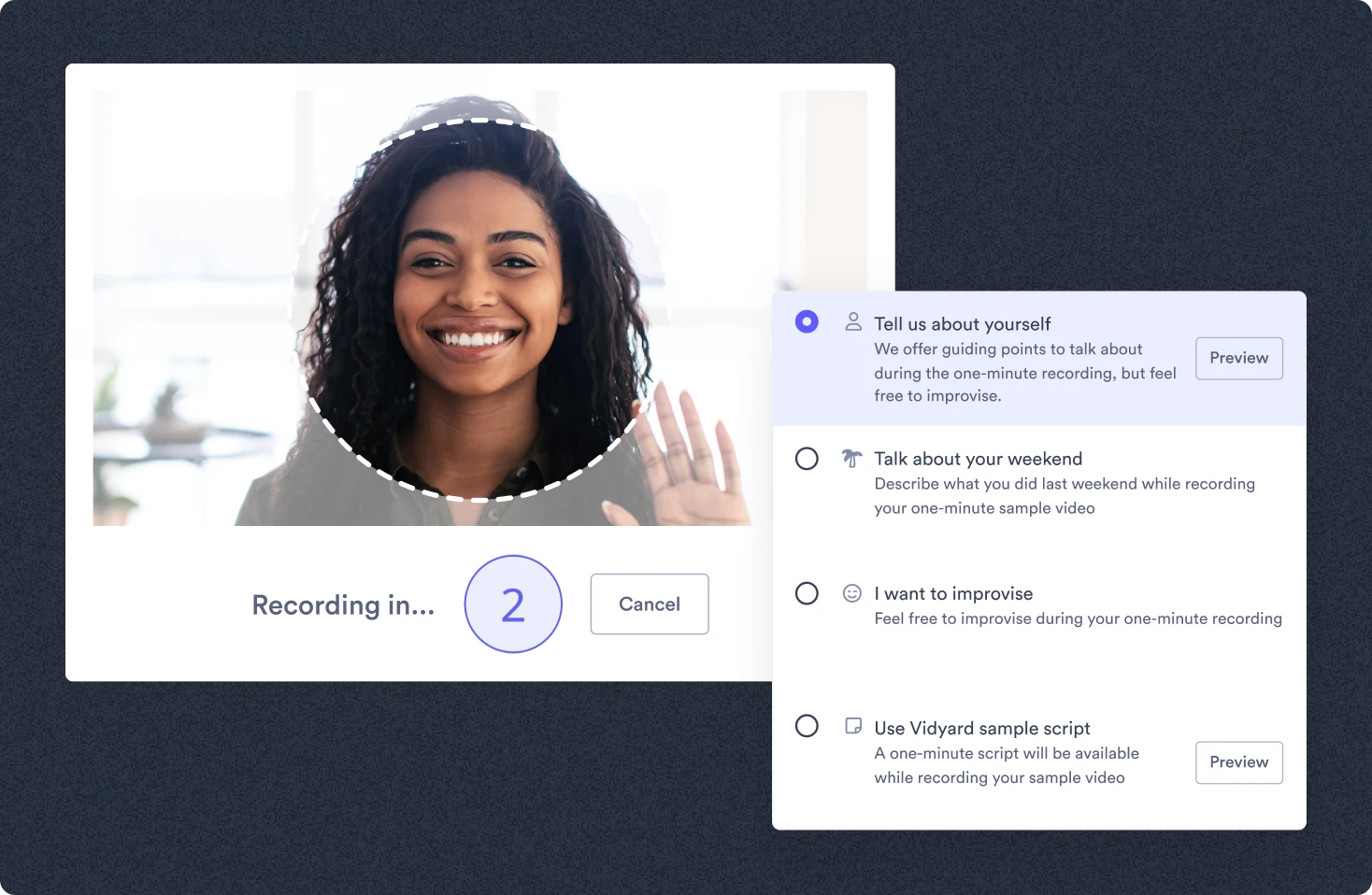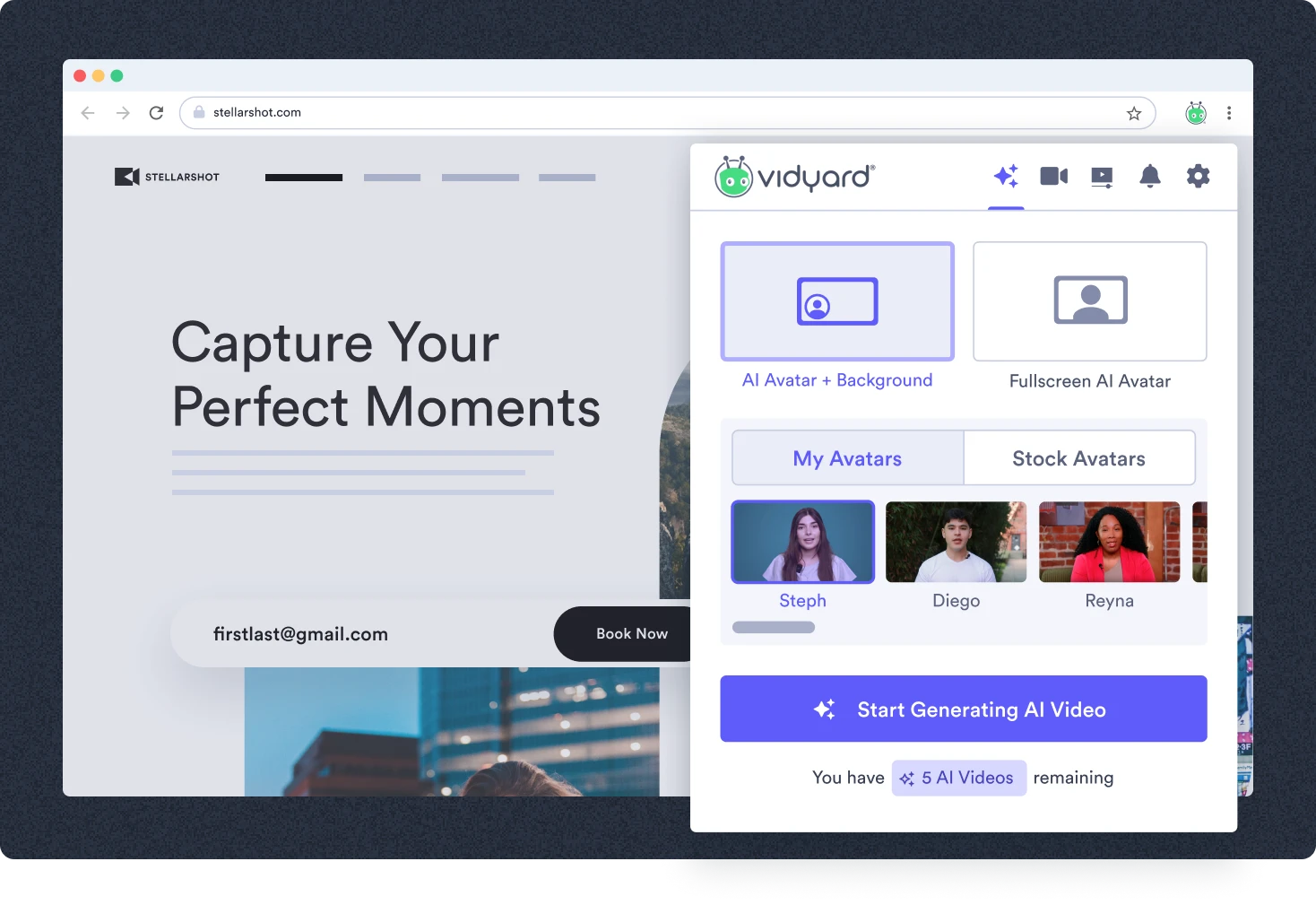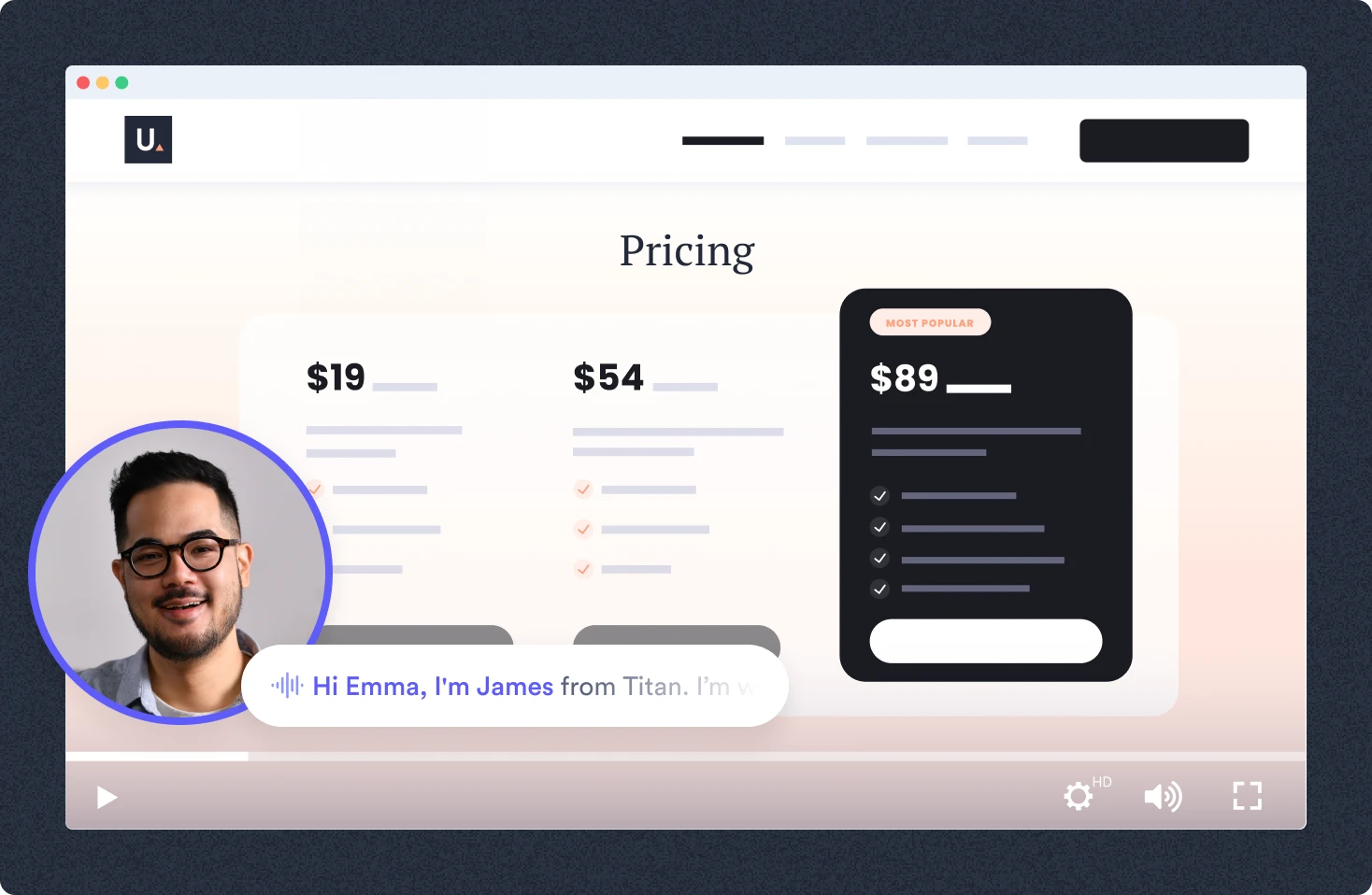Want to create your own AI Avatar to generate your own personalized sales videos? Get in touch with us to learn more about Vidyard’s Business plan.
Create Personalized Sales Videos with AI
Every prospect deserves that personal touch…but you’re already busy enough.
Harness AI to send one-to-one outreach to each and every prospect. Generate hyper-realistic, hyper-personalized video messages using your AI Avatar. No practicing, no recording—just tell your AI Avatar what to say.
Create or Choose Your AI Avatar
Create hours of personalized video messages in minutes. Build those crucial human connections at scale. Spend more time on the sales tasks that matter the most to you.
Create Personalized Sales Videos with AI
Vidyard AI Avatars is a totally new way to create Vidyard Video Messages at scale. It’s the same video messaging platform that sales and marketing teams love, now with AI built right in.
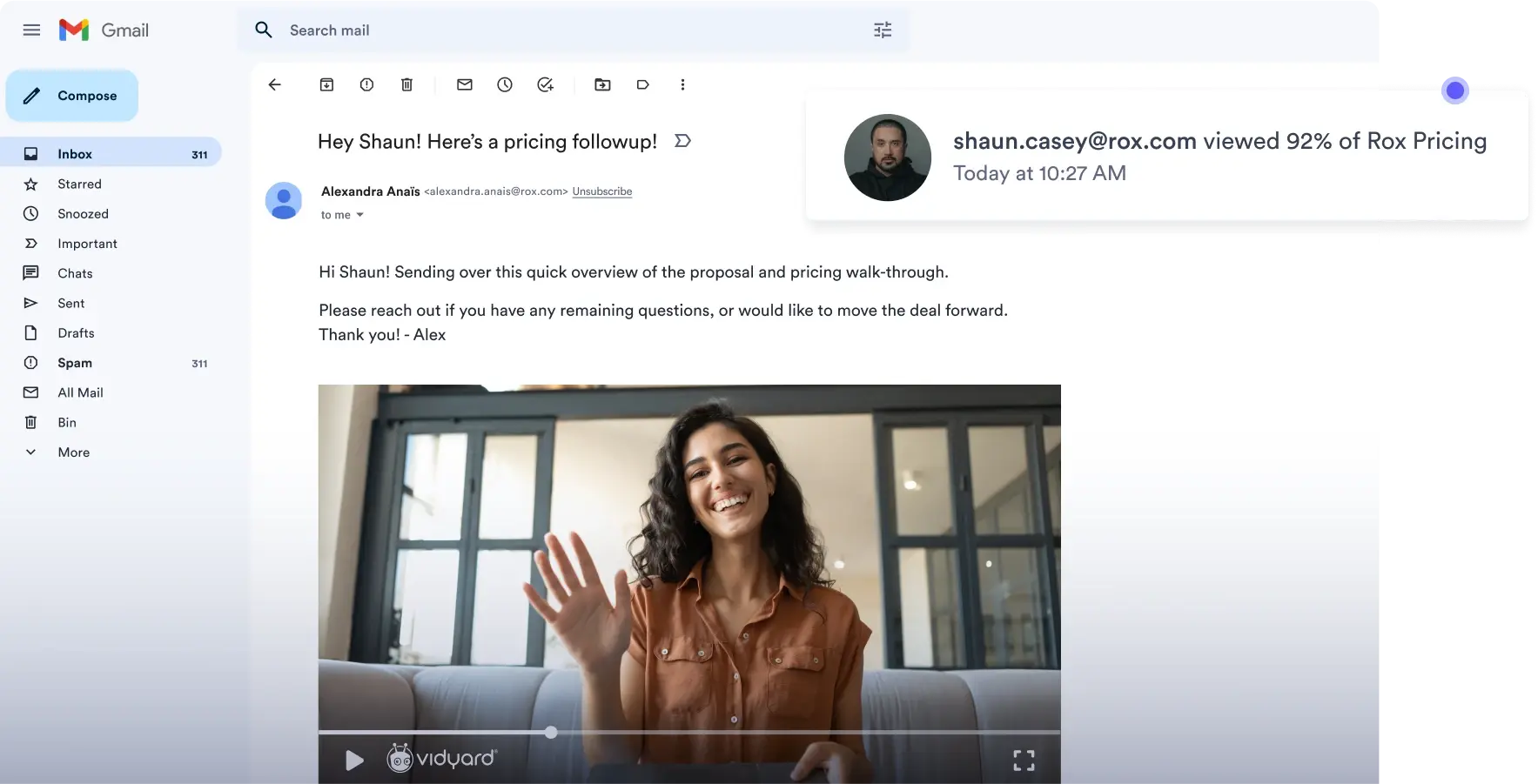
Send AI-generated personalized video messages to prospects. Get up to 4x more replies and book up to 5x more meetings.
Gain real-time insight into who’s watching with View Notifications and Video Analytics.
Share, track, and measure video performance with integrations into top CRMs and sales tools.
“AI Avatars will be a game-changer for our sales team, who understand how much more effective video is than text when engaging customers and prospects”

Shakir AnsariCEO,ReviewThatPlace.com
How Vidyard AI Avatars Works
Record a quick training video, provide your Avatar with a written script, and watch your hyper-realistic AI Avatar video come to life.
Watch a Guided Demo
This 4-minute demo walks you through exactly how to create your custom AI Avatar (plus a preview of our multi-language video functionality).

Record a training video to start generating AI videos
Easily create your custom AI Avatar using a 90-second training video recorded using your webcam. Or choose to create AI videos from a free library of high-definition stock AI Avatars, available for all Vidyard plans.
Create your AI video with a written script
Forget about memorizing scripts or flubbing your lines. Enter a written prompt to generate a hyper-realistic AI video. Short on ideas? Use the Vidyard AI Script Generator to write a script for you instead.
Personalize each video for each member of your wider audience. Update specific keywords within your script, or enrich your script using customer data from third-party sources.
Use Vidyard's Browser Extension to Create AI videos
Easily create personalized videos at scale by using your AI Avatar in the Vidyard browser extension for faster, friction-free video AI video generation directly on your prospect’s website, LinkedIn profile, or in any browser window.
Insert and share your AI videos in email, messages, and integrations
AI Avatar-generated videos are perfect for communications that need that human touch. And AI Avatars is a part of the Vidyard Messages workflow, meaning you can share your AI-generated Vidyard videos through the tools you already use to connect with prospects and customers.
Personalize your message in more than 25 different languages
With AI Avatars, you can easily generate video content for a global audience. Simply provide a script in any of our accepted languages, and your Avatar magically becomes multilingual.



























Personalized AI Video Creation at Scale
Automate your business communication without sacrificing that human touch…or enhance your existing, pre-recorded content with an added layer of personalization.
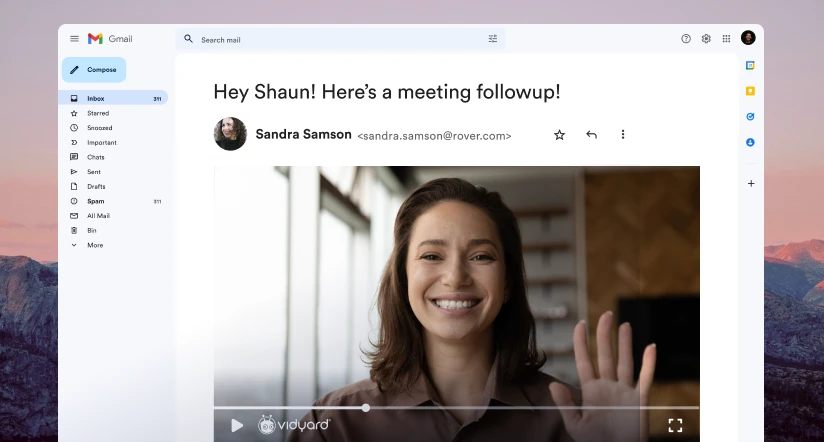
Sales
Personalized meeting confirmations, outbound prospecting, and follow-ups.
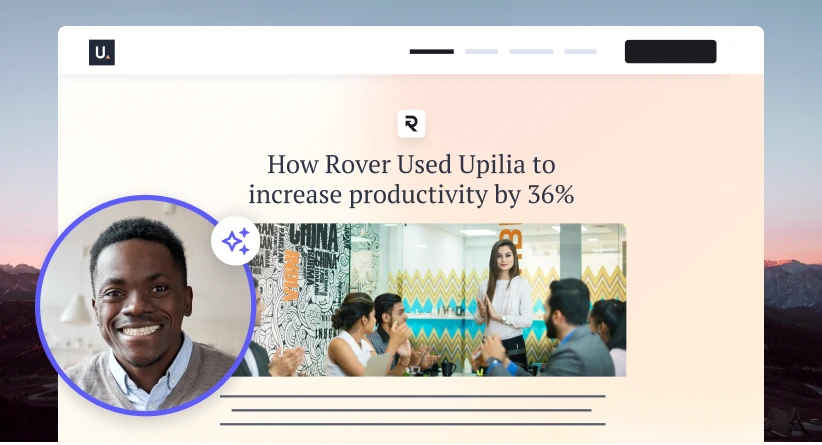
Marketing
Video case studies, explainer videos, and landing page promos.
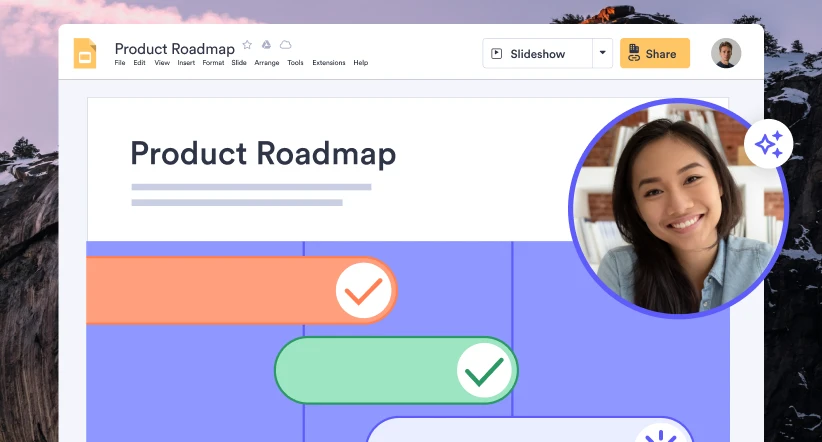
Product
Micro-demos, feature launch hype videos, and product onboarding.
Create AI Videos in Vidyard's Browser Extension
Use Vidyard’s browser extension to create AI videos from inside your browser, then share them straight to your prospects and customers. It’s the best screen recorder for getting real results with video.
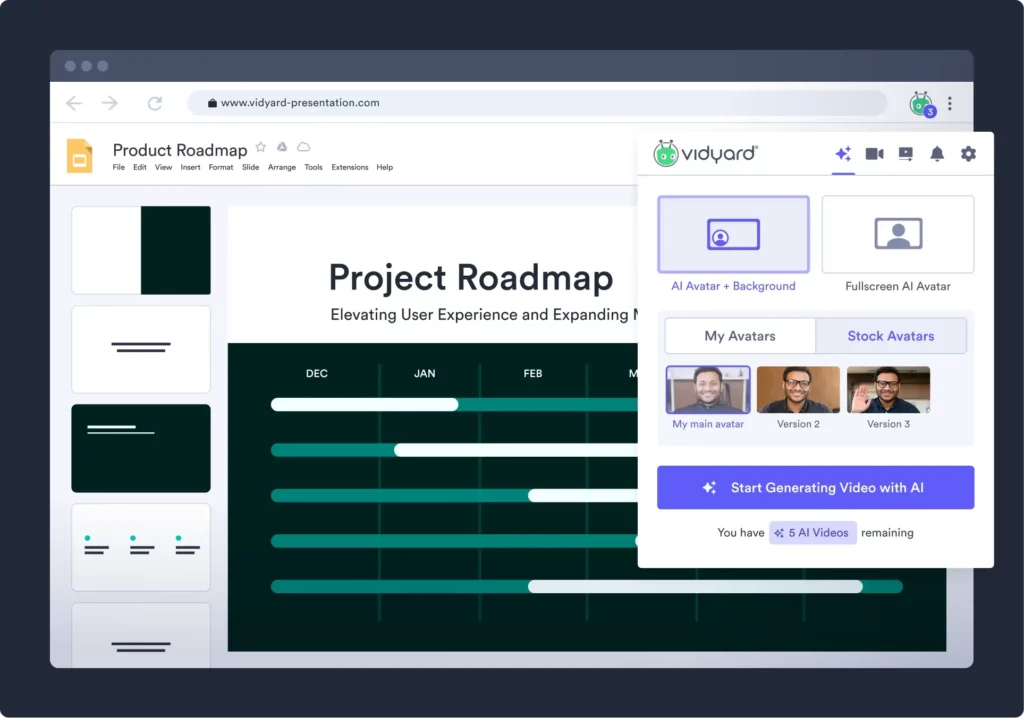
Vidyard’s Browser Extension Features
AI Video Creation
Generate high-quality AI videos in your browser with stock or customized AI Avatars.
Generate a Script from a Prompt
Create a custom message by entering a prompt, and AI will generate a sales script for you.
Track Video Performance
Track view counts and get notifications when people watch your video, right in your browser.
Personalize Your Message
Use screen capture to create eye-catching backgrounds for your AI videos.
Ad-Free Playback
We never show ads during video playback.
Share Videos from the Extension
Sharing a video is as easy as copy-pasting a link, allowing you to quickly get your message out.
Frequently Asked Questions
What is an AI Avatar?
An AI Avatar is a digital representation of an individual, created using artificial intelligence. Vidyard AI Avatars are created from user-provided training videos in order to create a hyper-realistic avatar that looks and sounds like the person providing the training video. Avatars are created using a neural radiance field (NeRFs) to generate videos complete with natural face movements and expressions.
What's the difference between custom and stock Avatars?
With Vidyard AI Avatars, you can easily generate high-quality videos using text-to-video technology. Videos can be created using stock or custom Avatars.
Custom Avatars are created with a user-provided training video to create a hyper-realistic Avatar that looks and sounds like them. Custom Avatars are only available as an add-on for Vidyard Business plans.
Stock Avatars are created using paid actors and are licensed for commercial use. Stock Avatars are available on all Vidyard plans.
How can I create my own custom AI Avatar?
Custom Avatars are available as an add-on to Vidyard Business plans.
Vidyard users on a Vidyard Business plan can create custom Avatars by recording a 90-second training video during Avatar setup. This allows our AI model to generate a high-quality likeness using advanced technologies to generate videos complete with natural face movements and expressions.
Can videos be created in languages other than English?
Yes! AI Avatars supports over 25 languages. At this time, in order to access multi language video creation the script used to generate your AI video must be provided in the specific language you want to use.
Currently, AI Avatars supports scripts in the following languages:
English, Japanese, Chinese, German, Hindi, French, Korean, Portuguese, Italian, Spanish, Indonesian, Dutch, Turkish, Filipino, Polish, Swedish, Bulgarian, Romanian, Arabic, Czech, Greek, Finnish, Croatian, Malay, Slovak, Danish, Tamil and Ukrainian.
How long does it take to generate an AI video?
Processing times may vary, but generating an AI video with Vidyard AI Avatars can take up to 10 minutes per minute of video.
Can I personalize my AI Avatar videos for individual prospects?
Yes! You can personalize your video scripts at scale for a bulk recipient list. This means that you don’t have to write a new script for each prospect. Instead, you can use tokens to make small adjustments between videos.
There are two ways to do this. First, you can use keyword replacement, where you substitute individual words in your scripts for data you provide. Second, you can use customer data enriched from trusted third-party sources.
Individually personalizing your videos is a great way to show off your knowledge of your prospect and their business, which helps increase your response rates.
How does the Script Generator work?
Sometimes, writing the script is harder than recording the video.
Vidyard’s Script Generator is easy to use. Just enter a prompt containing necessary information and context, and the Script Generator will create a script that you can use to generate a finished video using your AI Avatar. It’s built right into the video generation process.
Are AI Avatars integrated into any other tools?
You bet! You can generate AI Avatar videos directly inside top sales tools like HubSpot, Salesloft, and Apollo. And an API lets you customize and integrate AI Avatars into your workflows and favorite tools.