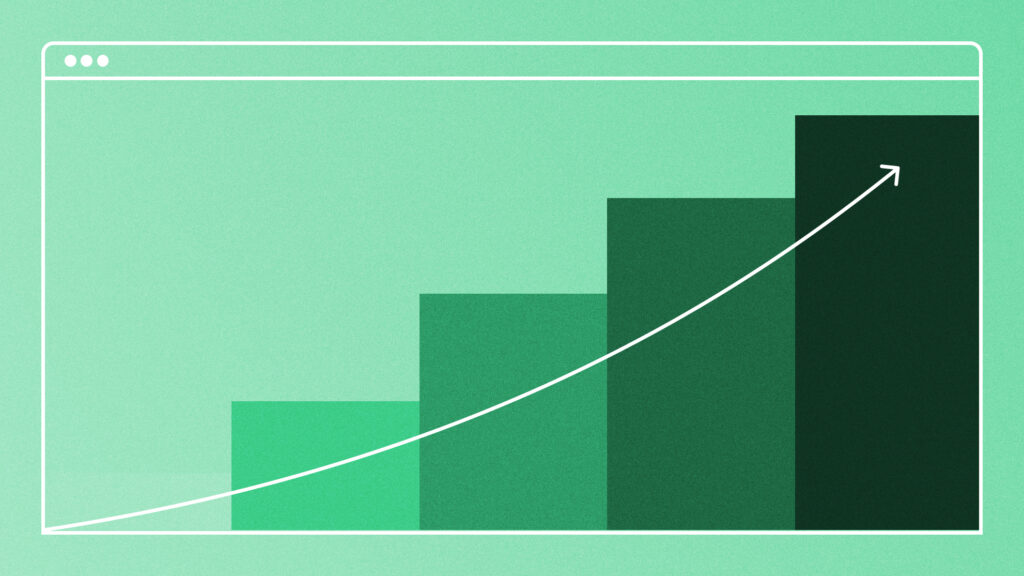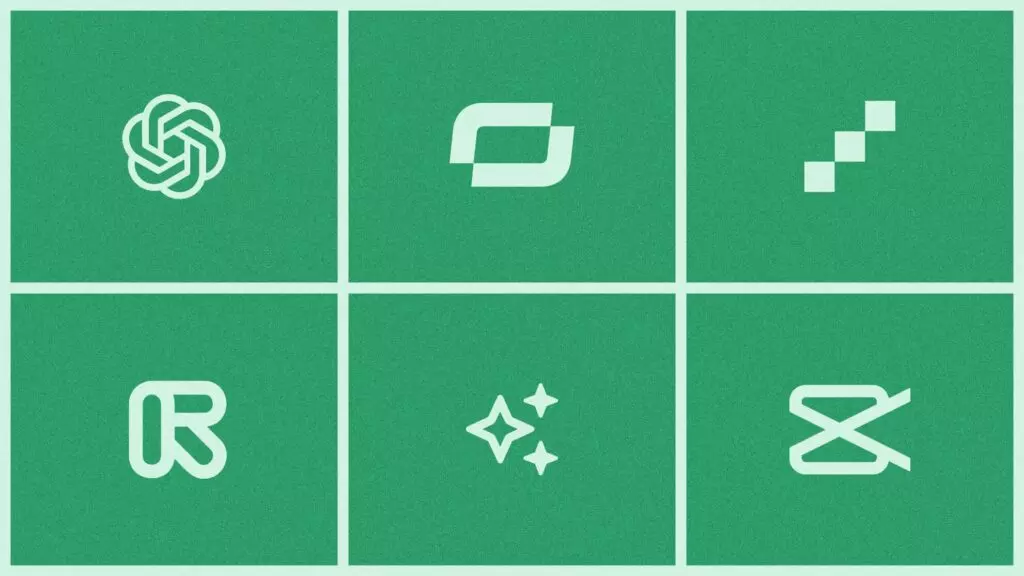What to Know When Filming Remote Interviews
July 24, 2020·10 min read
You can't always be where the person you want to interview is. What then? Filming remote interviews can be made easy with these tricks and tips.
An interview with a compelling person is nearly always an entertaining thing to watch (it is, after all, the premise that many a late-night or daytime talk show is built on). But what happens when it’s not feasible to be in the same physical space as your interviewee? Whether that’s due to cost concerns, scheduling issues, time restraints, or even travel restrictions and social distancing orders, it means you need to get creative to get the footage you need to make your video. Filming remote interviews should be a breeze with the handy tips we’ve rounded up for you.
- Contents
- Why Record Interviews Online?
- What’s the Best Way to Record Online Interviews?
- How Do I Start Filming Remote Interviews?
While most standard interview videos are filmed in-person, remote interview videos are content that’s composed primarily of clips filmed over a webcam or video call.
Why Record Interviews Online?
You’ve decided you’re going to make an interview video. Good call! Filming remote interviews are relatively simple from a production standpoint while making engaging content for a variety of purposes, from internal comms (think CEO fireside chat) to external channels (think social media clips with influencers).
Whether you decide on filming remote interviews versus physically being there will likely depend on what type of video you’re making (i.e. case study vs. video podcast), whether you need B-roll footage, and how you plan to use the actual video (i.e. in an email, for an online event, etc.)
There are a few key reasons why you might want to record interviews online rather than filming them in person.
Saving Money
One of the biggest is budget. Conducting and filming remote interviews saves you the transportation costs of getting to your interviewee’s physical location. Depending on where your interviewee is, this can be a huge savings.
Saving Time
Travelling to a customer’s office to film a case study video, for instance, is a big undertaking and a time-consuming one as well. Recording a video call (and possibly pairing it with some well-chosen stock video footage) is a far lesser time investment. This works in the reverse as well, if the interviewee was going to come to you rather than you going to them.
During the early days of the COVID-19 pandemic lockdowns, Vidyard Social Media Manager Charlie Rogers filmed a Remote Interview Series for social.
He conducted interviews with Vidyard employees and customers using Zoom. Then, he used Adobe Premiere Pro to stack the footage so that it’d work well on a vertical format like Instagram Stories.
In this video, he interviewed Jesse Walsh, Segment Marketing Manager, about driving demand from home.
View this post on Instagram
Convenience
Depending on who your interviewee is, it may be difficult to get much of their time.
If you don’t have to worry about a ton of physical setup or transporting them to you, then it’s a much smaller ask for them. That easier request may mean they’re more likely to say yes.
Safety
There are some situations—for instance, the COVID-19 pandemic’s travel bans and social distancing regulations—that make meeting up in person out of the question. Doing a remote interview recording is an option that lets you continue with conducting your interview while keeping everyone involved safe.
What’s the Best Way to Record Online Interviews?
When it comes to filming remote interviews, you have a few options. Some require a bit more technical expertise than others. The good news is that you can do this with minimal tech and video production skills.
Split-Screen
With this approach, both interviewer and interviewee appear on the screen at the same time throughout the interview. It’s easy to achieve by simply recording a video call using standard software such as Zoom, Skype, etc.
This works especially well for shorter interview videos because there aren’t cuts that break up the footage and help keep the audience’s attention.
This AppSumo remote interview video shows a pretty standard split-screen look.

Cut Back-and-Forth
Have full-screen recordings of both participants, then cut back and forth (like TV news broadcasts, where the anchor introduces a field reporter or guest in full screen, then both people’s screens are shown side-by-side, then we cut to the reporter/guest for their portion).
When stay-at-home orders early in the COVID-19 pandemic made filming The Tonight Show from set impossible, Jimmy Fallon switched to a DIY at-home version. This early interview with Lin-Manuel Miranda simply cuts back and forth between the two celebs, depending on who’s speaking.
Picture-in-Picture
This is a fairly common look for video calls. The interviewee takes up the majority of the screen and the interviewer appears in a small window in the corner.
This interview with marketing influencer Seth Godin is done in the picture-in-picture style. Since Seth’s camera is the focus, it helps that his background provides some visual interest without being distracting.
Over-the-Shoulder Shot
This option is a bit different than the others as it doesn’t involve directly recording what’s on your screen. Instead, set up a camera to record the interviewer and their call setup.
This gives the audience an over-the-shoulder look at the interviewee and gives a bit of additional context about the space.
Quarry Integrated Communications, an Ontario-based marketing agency, produced a video series called AQ’s Blog and Grill. The series showcased industry thought leaders, like Gary Vaynerchuk and Guy Kawasaki.
This remote video interview with content guru Ann Handley includes establishing shots of the office, over-the-shoulder shots of the host interacting with her, and some subtle effects.
The Combo Approach
Depending on your comfort level with recording and editing footage, you could also combine any of the above options.
This has the added benefit of providing some visual interest which can help hold your audience’s attention.
For instance, you could start with an over-the-shoulder approach to use as an establishing shot when the pair are chatting. Then flip to a full-screen of the interviewee when they get into answering a question.
How Do I Start Filming Remote Interviews?
Ready to get started, but aren’t quite sure how to record online video interviews? You’ve come to the right place.
Many of the key elements of filming remote interviews are the same as shooting them in person—with a few important differences. Preparation is similar to recording other remote video productions, with a few additional considerations.
1. Determine the Purpose of Your Video
Making a video without knowing what you want it to achieve is a fruitless endeavor. Before you begin, decide what the goal of your video is so that you can ensure you meet it.
2. Choose Your Interviewee
With several restrictions of typical in-person interviews removed, your potential pool of interviewees opens up.
The biggest things to consider when choosing an interviewee are getting a person who can speak to your topic and who would be of interest to your audience.
Be sure to pick someone who is likely to be comfortable on camera.
3. Plan Your Interview in Advance
Before you get on a call with your interviewee, you should know what you want them to talk about and plan out a list of questions you can ask to guide the conversation in that direction.
4. Select Your Software
Most video conferencing and calling programs offer options to record your screen. Check out some of the most popular options—such as Zoom, FaceTime, Skype, etc.—and test them out with a friend or coworker.
Record a couple of short test clips ahead of your actual interview to determine ease of use, quality, etc. to ensure you choose the program that works best for your needs.
If you use Zoom to record a remote interview video, you can use the Zoom integration for Vidyard to automatically send your recording into the video platform.
Manage recordings, easily trim clips, and add captions. Available with Vidyard Business and Enterprise plans and for Zoom Pro users. Learn more about the integration in our Knowledge Base.
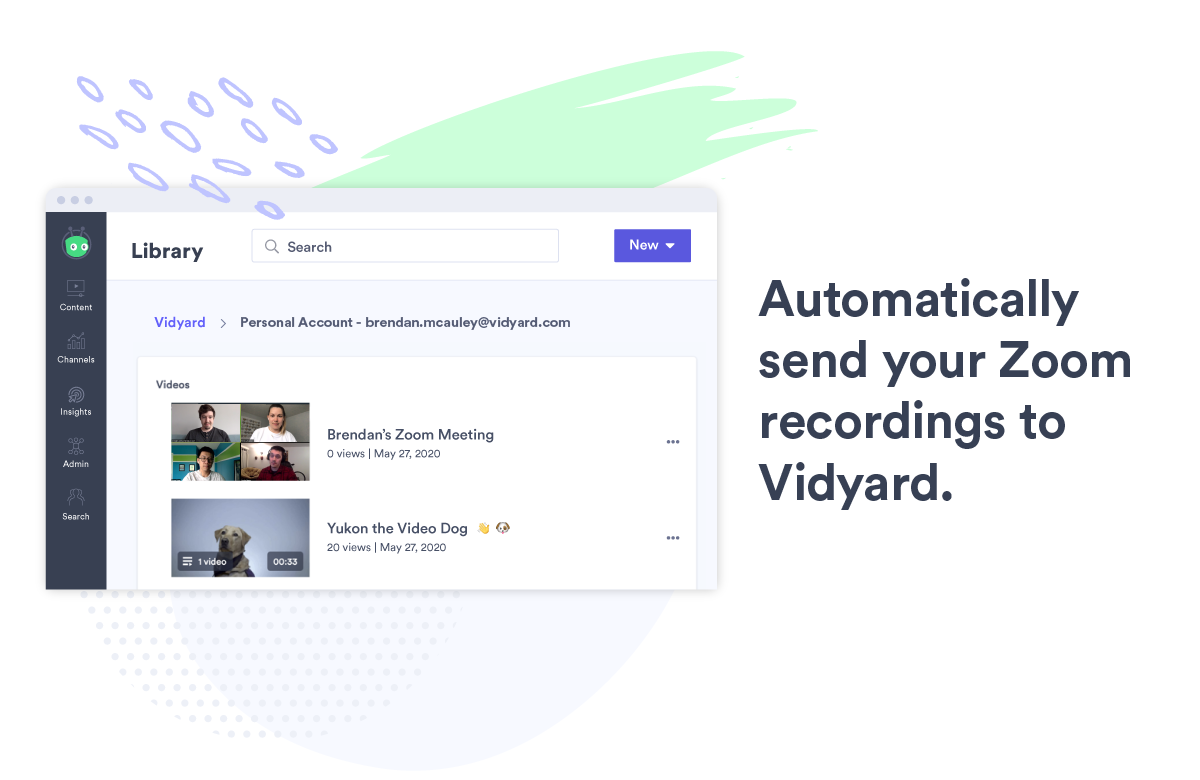
When considering software, think beyond how you’ll record your interview to what you’ll do with the recording.
Depending on the format you’ve chosen, you may want separate video files for yourself and your interviewee. If that’s the case, you can use a program like eCamm Recorder (available for Skype or FaceTime), which stores each video and audio file as separate media files. This allows maximum flexibility in editing (if you plan to edit your interview).
If you want to trim or edit your footage, decide in advance what program you’ll use to do that. There are a ton of free and paid editing programs that’ll allow you to add an intro/outro, cut your recording into clips, add transitions, etc.
Lastly, think about what software you’ll use to manage, host, embed, and otherwise share your finished video. It’s no good to you if no one sees it, so make sure you have somewhere to put it.
5. Consider Offering an Equipment Kit
If your organization plans to do frequent remote interviews, you might consider assembling a basic equipment kit that you can mail to interviewees to use during the call. This would be your best chance of guaranteeing high-quality footage.
Depending on your budget, you could allow them to keep the equipment as a bonus for agreeing to interview with you or have them send it back to you for reuse (or even ship it directly to the next interviewee).
Make sure that the items you include in your kit are both affordable (especially if you’ve given them away but also in case you need to replace them) and easy to use as interviewees may not be tech-savvy.
Video Producer Mathew King recommends the following items for an effective remote video kit that clocks in at under $200 USD:
- Saramonic USB Lav Mic ($45 USD)
- Logitech Webcam ($99.99 USD)
- Lume Cube Portable Webcam Light ($49.99 USD)
6. Send Your Interviewee Topics and/or Questions in Advance
You’ll get better answers (and a smoother conversation) if you give your interviewee a chance to prepare ahead of time.
Sometime before the interview, ideally a few days in advance, send over a list of the topics you plan to cover. If appropriate, include the specific questions you’d like to ask.
This step means your interviewee is more likely to give clear, well thought-out answers when you do talk to them. It should reduce the awkward pauses and number of ums and ahs in your call.
If you’re conducting the remote interview and are wondering what kind of questions are asked in a video interview, consider a few warm-up questions to get your interviewee comfortable. Things like their name, role, and about their company are good places to start. You don’t need to keep this in your edit, but can use it to break the ice and can add it as title cards on your end video interview.
7. Give Your Interviewee Tips
Because your interviewee’s setup—including lighting and background—is whatever’s available where they’re located, you won’t have a ton of control over the space and how things look.
In advance of your interview, give your interviewee some pointers about lighting, audio, what to wear so they “pop” without distorting, and how to stage their space.
- Lighting: Ask them to face natural light or use some basic lighting equipment, like a ring light or even a lamp placed at a good angle, to better illuminate themselves.
- Audio: Tell them that sound quality is vital and suggest they choose a quiet space to conduct the interview (if one is available). If you’re sending interviewees a basic equipment kit, strongly consider including a mic.
- Attire: Suggest that they wear solid colors, but avoid all-white or all-black outfits as it can be tough to get the lighting right for these. Recommend that they avoid patterns with small lines as these can create a distortion effect on camera.
- Staging: Ask them to put a bit of thought into the backdrop for the call. Suggest they choose an uncluttered spot with some visual interest. If needed, they could move some items around to minimize distractions or even add a point of interest (such as a plant).
Our blog post about recording videos remotely has more detail and some helpful pointers on this. (If you’re short on time, you could just send it to them.)
8. Create and Send a Quick Video Intro
Since you won’t be meeting up in person, it’s a good idea to send your interviewee a short introduction video so they can get to know you a little before your interview. That’ll help them feel more comfortable for your actual conversation.
If you’re not sure what to say, consider telling them a bit about yourself, why you want to interview them, what you’ll discuss, and how the process will go.
You can even include tips for the actual interview here.
9. Start with a Quick Chat
When you’re meeting someone in person, you usually have a few minutes to talk and “warm-up” your subject. Just because you’re doing this virtually doesn’t mean you can’t have the same social interaction.
Start your call by letting them know that you’re not recording them yet and chat for a few moments. This is also a good opportunity to check out their setup and make sure that you can hear them, that the picture is of decent quality, and that there aren’t any distracting elements behind your interviewee.
Let them know when it’s time to get started so they feel prepared.
10. Stay Engaged While Filming
Resist the urge to zone out once you’ve asked your question and while your interviewee is delivering their answer. Besides being rude, it signals to the audience that the content is boring.
If you’re not engaged, your audience won’t be either.
Treat your interview like live TV—remember you’re being recorded at all times and act accordingly.
11. Record a Social Teaser
Do yourself a favor and take a few moments at the end of your interview to capture a snippet suitable for a social teaser video.
This will save you a bunch of time hunting around for a clean clip, trying to find something short enough after the fact.
It works well to do this at the end of your interview because you and your interviewee can simply give a quick recap of what you’ve covered—maybe even call out a point of interest or something unusual you discussed.
Aim for under a minute long. Around 30 seconds tends to work well.
12. Pose for a Thumbnail
Likewise, at the end of your video, have your interviewee (and you, if you’re going to appear in the final video) pose and hold that position for a few seconds so you can capture a clean video thumbnail.
It’s the easiest way to beat the hassle of searching through your footage for a moment when you’re both smiling and neither of you are talking. Trust me when I say this can be a real struggle.
Early in the Vidyard Remote Video Series, we didn’t have the thumbnail process quite nailed down, which resulted in this not-particularly-flattering thumbnail shot.
View this post on Instagram
13. Edit, Host, and Share
You’ve got the footage, now you can go ahead and make any necessary tweaks.
Things you might want to consider:
- Adding an intro and/or outro (if this is part of a series)
- Trimming down to a shorter video
- Adding transitions between cuts
- Cutting out clips to use in different ways
- Adding music
- Cutting between different shots
- Adding captions
Once you’re happy with your video, upload it to your hosting platform of choice (psst, Vidyard is good for this), embed and/or share it with the world.