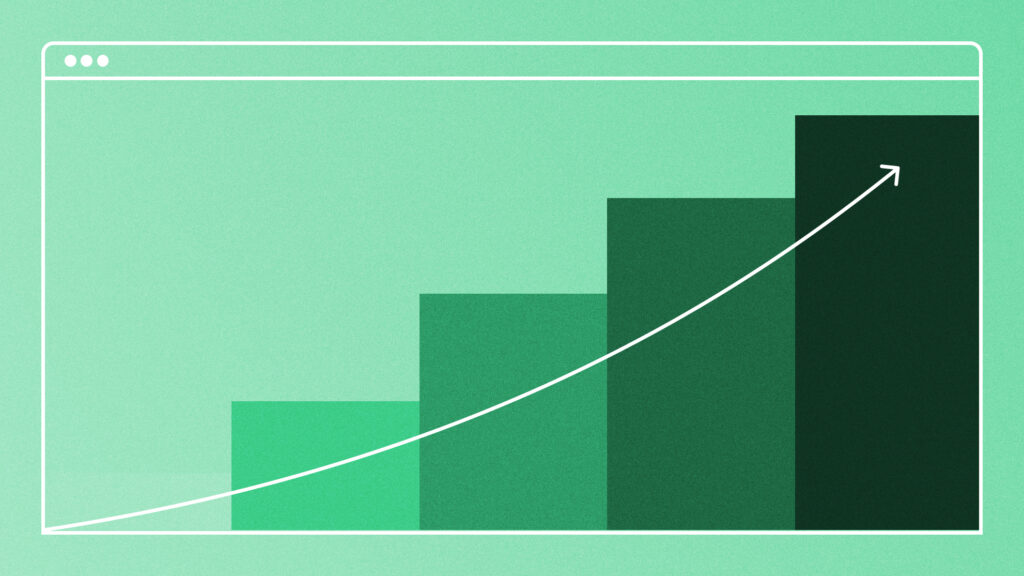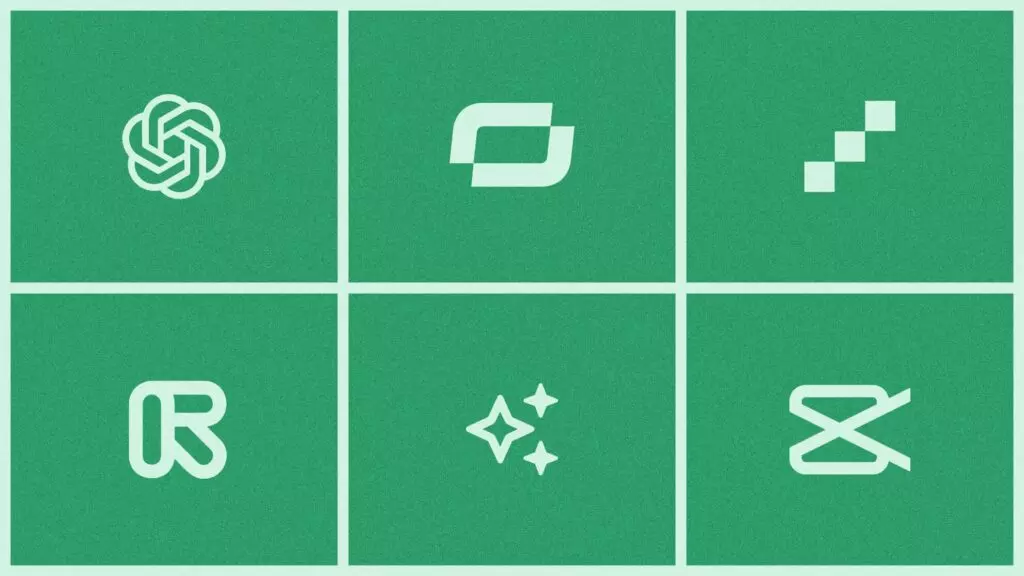What to Know About Online Events
May 10, 2022·8 min read
Getting started with online events? Whether you're planning a virtual event from the outset or budget restrictions are pushing you to consider new alternatives, this guide will help you get started.
The world of event marketing changed drastically when in-person networking events, conferences, and trade shows were canceled due to the global pandemic. Sales teams worldwide had to shift gear, take what they knew about in-person outreach, and apply it to virtual selling. Event marketers had to explore new platforms and engagement tactics to keep the flow of leads coming. For those that could quickly adapt, online events became the new norm in a time when we couldn’t meet and network in person.
Some remote workers have already been called back to the office, while other sales and marketing teams are choosing to stay digital-first.
Many have found success in running virtual events⏤driving leads, and making connections effectively online at a significantly reduced cost to their in-person counterparts. 53% of companies have also leveraged synchronous video content through virtual events. But with the transition, a question remains, will T&E and event budgets be reallocated to in-person events and meetings again? We predict that the future holds space for both options. Attendees will always want to connect live and in person, but we’ve proven online events work, and they won’t be going away any time soon.
This means that if you haven’t hosted or attended a virtual or online event yet, you definitely will and soon.
So if you are looking for a way to drive leads and pipeline through hosting or attending online events or virtual conferences, then this guide is for you.
- Contents
- What is an Online Event?
- The Benefits of Online Events
- Types of Online Events
- Virtual Event Platforms for Online Events (and Other Useful Tools)
- How to Run Online Events: Before, During, and After
- Best Practices for Online Events
What is an Online Event?
Online events, also known as virtual events, are just that: Events with a specific date, time, and agenda but which take place in a virtual space rather than a physical one.
Online events typically offer both live and on-demand presentations and, in many cases, give people the opportunity to interact with other event attendees in a web-based virtual environment.
When it comes to businesses, virtual events can include things as small as a webinar and as extensive as an entire virtual conference. Sometimes these replace in-person events and, in other cases, they’re a supplement to IRL (that’s “in-real-life,” in case internet acronyms aren’t really your jam) events.
The Benefits of Online Events
Contemplating holding an online event and not sure if it’s worth it? The list of benefits is lengthy, even under standard circumstances. Add in the new digital-first landscape, and a couple more benefits join the already long list.
- Save Money: Virtual events are more cost-effective, both for attendees and hosts. Hosts don’t have to pay for a costly venue or use a budget to get staff on-site.
- Save Time: Online event hosts save time on setup and planning. Attendees save time on travel and don’t have to worry about making out-of-office arrangements.
- Expand Attendee Base: Because virtual events only require a device with an internet connection, they’re wide open to nearly everyone. More people can easily attend online events with reduced concerns around health and safety, time commitment, budget, and event location—including international attendees who might be too far away to make attending an in-person feasible.
- Expand Potential Speaker List: Likewise, reduced commitments for a virtual event may also make it easier to get speakers, especially if your event includes a mix of live and pre-recorded sessions.
- Continue Driving Leads and Pipeline: The content you create for online events can be gated and offered on-demand or repurposed and reused in other ways throughout the year—meaning these events are the gifts that keep on giving back to businesses.
- Reduce Risk of Outbreak: Of course, this one is on everyone’s minds. In a time when many companies have limited employee travel and others have moved to remote workplaces, virtual events make it easier for your event attendees to still get value from your content without worrying about getting sick or spreading germs.
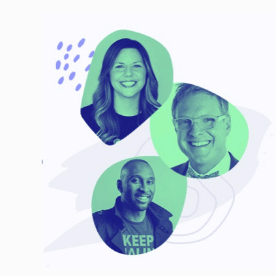
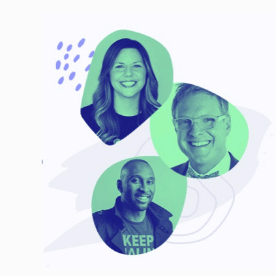 Learn from the best in the biz on how to humanize your sales and marketing outreach. Watch Now
Learn from the best in the biz on how to humanize your sales and marketing outreach. Watch Now Types of Online Events
Like in-person events, virtual events range in size and complexity. Here are a few common types.
- Webinar: A single online session that can take the form of a speaker presentation, panel, etc.
- Online Event (a.k.a. Virtual Event): A series of online sessions, which may or may not include interactive elements (such as audience Q&A).
- Online Conference or Virtual Summit: A more extensive virtual event that mimics many of the qualities of an in-person event, including virtual networking opportunities, virtual booths, and more.

 Host, manage and share your on-demand webinars and virtual event content. Sign Up Free
Host, manage and share your on-demand webinars and virtual event content. Sign Up Free Virtual Event Platforms for Online Events (and Other Useful Tools)
Like anything, there are purpose-built virtual event platforms out there. If your business is planning to do a complex conference or host online events frequently, this might be right for you.
If you’re still dipping your toes in the virtual event space, don’t have need of advanced capabilities, or have a modest budget there are also plenty of other software and tools that let you do what you need.
There are a few things to consider when choosing software to power your virtual event:
- How many sessions do you want to run?
- Are you planning to do live sessions, on-demand ones, or a hybrid of the two? (For instance, a live keynote address where attendees can interact with speakers, surrounded by on-demand sessions.)
- What do you want to happen when the event is “live” vs. when it’s “over”?
- Do you want your virtual event to be gated or ungated?
- What online event experience do you plan to create for attendees? (For instance, does it include virtual booths or networking opportunities?)
- What’s your budget?
Keep in mind that tools to power your online events can range in cost drastically; lower-cost solutions start at under $500, while full-blown solutions with all the bells and whistles can run you upwards of $40,000 per event.
Beginner Online Event Tool: Zoom
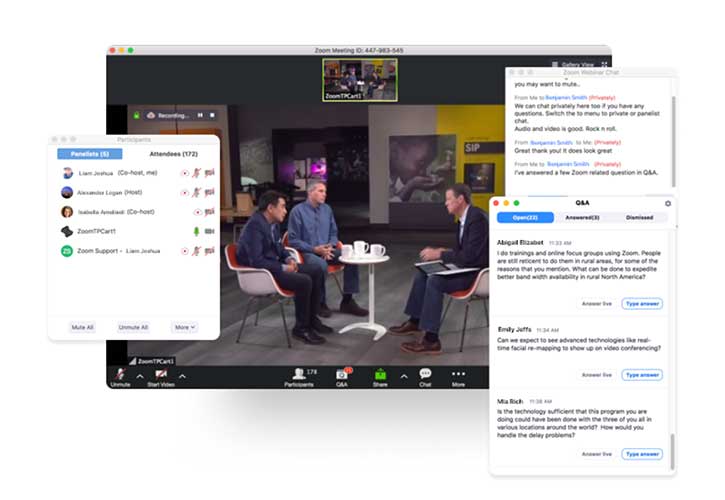
If you’ve had a video call anytime in the last five years, odds are you’ve used Zoom. But did you know that Zoom could also be used as a webinar or virtual events software?
When planning your event, you should first decide whether a Zoom meeting or a Zoom webinar is the right setup for your online event.
Here’s a breakdown of the difference between a Zoom meeting and a webinar.
- Zoom Meetings: All participants can talk and share their webcam video. Meetings are great for smaller groups and higher interactivity, such as when you’re holding a team catch-up or getting in touch with a customer or prospect.
- Zoom Webinars: These are best for events where a small number of presenters are engaging with a large body of attendees. Webinars grant hosts more control over how participants engage. Webinars also enable several other features that aren’t included in Zoom meetings.
A Zoom webinar gives you the option to broadcast across social channels with Facebook Live and YouTube integrations. It’s a great solution for broadcasting live sessions, but you’ll need to manage your own workflows for event registration, publishing on-demand content, and communicating with attendees.
Rebecca, Content Strategy Manager at Vidyard, uses Zoom to record and stream a live interview on Facebook Live and LinkedIn for the show Behind the Scenes.

With the Vidyard for Zoom integration, any meeting or webinar that you record will automatically upload to your personal folder in Vidyard. From there you can manage and repurpose the content from past online events. Share the full recordings for on-demand access or pull from the video to create smaller videos for social media.
Entry-Level Virtual Event Software: HeySummit, Big Marker, and Hopin
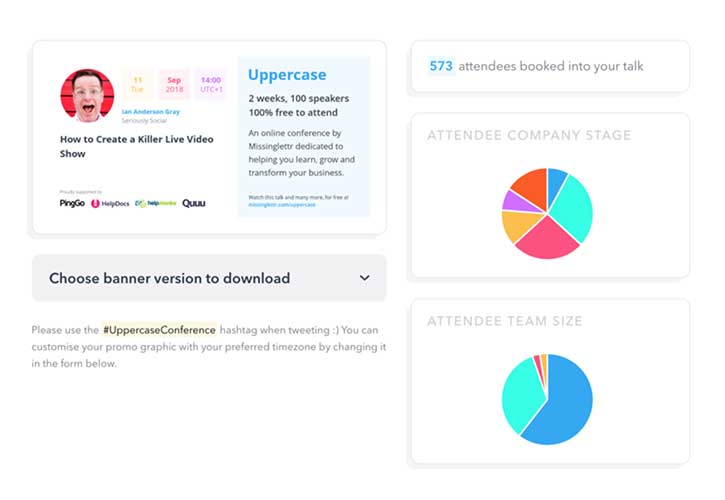
Popular for running webinars, tools like HeySummit, Big Marker, and Hopin are software options for businesses who are still ramping up their online event efforts and contemplating more extensive options.
These tools typically allow you to have unlimited speakers, simplify attendee registration, request attendee feedback, set up sponsors, and more.
Many offer the option to run multiple-day events with dozens of sessions. Solutions like HeySummit, Big Marker, and Hopin are great options for a turnkey virtual event.
Virtual Event Platforms for Summits and Conferences: ON24, 6Connex, and INXPO

If you’re looking for a virtual event platform to run a more complex virtual summit or conference online, there are a variety of options. Most tools purpose-built for this use offer the following features (though what these look like may vary by platform):
- Turnkey workflows for managing attendee registration and communication
- A virtual lobby for attendees to start their experience
- Q&A tools to allow for audience interaction
- Virtual booths where attendees can interact with vendors
- Networking lounges that recreate the social aspect of in-person conferences
- Ability to organize multiple presentations by tracks or categories
- Sponsorship opportunities
- Games and virtual badges
- Chat features
Some great virtual event platforms include:
The Vidyard team uses Zoom for our regularly scheduled webinars and HeySummit for both on-demand and live sessions at our virtual conference, Fast Forward.
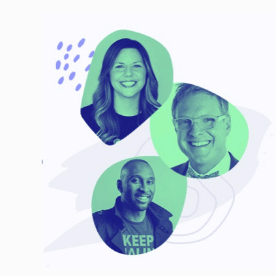
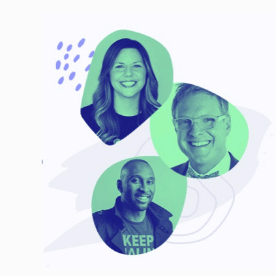 Learn from the best in the biz on how to humanize your sales and marketing outreach. Watch Now
Learn from the best in the biz on how to humanize your sales and marketing outreach. Watch Now Video Marketing Platform to Host On-Demand Sessions: Vidyard
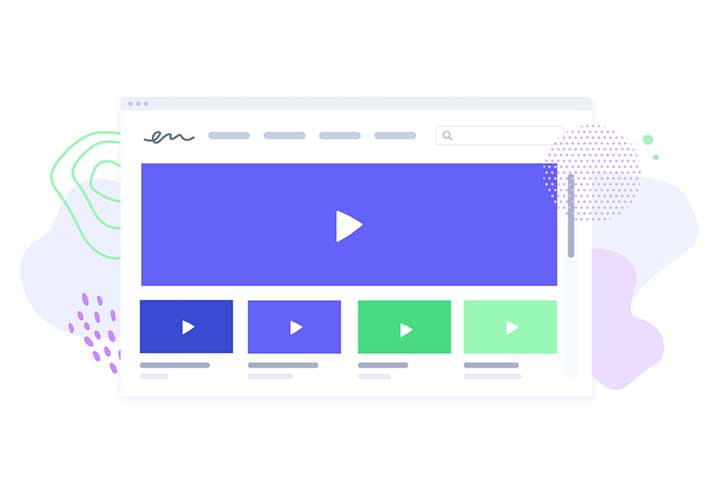
Whether you’re skipping the hassle of a fully live event or simply looking for a way to host your on-demand sessions during or after the event, Vidyard can help.
Not only does Vidyard allow you to publish video content in your own branded video player, you can also access actionable insights and set up custom lead scoring based on viewer engagement with your videos (such as how long they watched for).
Vidyard’s turnkey Video Hubs feature also makes it easy to organize and brand your content experience, providing your audience with a distraction-free viewing environment. Simply upload your logo, select your preferred template, create your categories, and publish your content.
If you’d like to take a hybrid approach to your virtual event, but can’t afford an all-in-one tool to handle everything for you, there are still options to make your event dreams come true.
Try using a low-cost tool like Zoom to run live sessions, then a video management platform like Vidyard to host your on-demand recordings during and after the event.
How to Run Online Events: Before, During, and After
Before Your Online Event
As with any event, there’s setup and promotion to be done for your virtual shindig.
- Tech: Choose a virtual event platform or another method of streaming or hosting your content.
- Plan: Your online event is still an event. As such, it needs a concrete date and time that attendees can slot into their calendars.
- Promote: Determine which channels are best suited to reach your desired event attendee base and start promoting your online event there. Examples of ones that tend to be effective include: Email, video, social media, and partners. Think about enlisting your sales and customer success teams in your promotional army to help drum up interest for the event in their calls and conversations.
- Pre-Record: If you’re offering some or all sessions on-demand, you’ll need to set things up to record them in advance of your event. Need a scrappy way to record presentations? Try out the Vidyard Chrome extension or desktop app. It makes it easy to share your screen, record your webcam, or a combination of both to make a presentation video—without any technical fuss.
During Your Virtual Event
5. Engage: Got your audience on the line? Good. Now it’s time to keep them there. Offer opportunities for attendees to ask questions and interact with speakers (if you’re running a live session). If your session is pre-recorded, you can still provide opportunities through interaction with either the speaker or a moderator through chat, social media, or other avenues. If you’re using a virtual event platform, take advantage of whatever built-in communication and engagement features it offers.
After Your Virtual Event
6. Host: Upload your sessions to a video management platform (or, if you’re using an all-in-one tool, use whatever features they offer for this) to embed them on your site and offer them on-demand. Consider gating this content to continue driving leads even after your virtual event is “over.” And don’t forget to promote this content during the months ahead as a way to maximize the returns on your hard work!
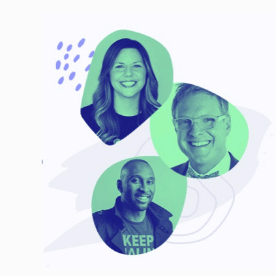
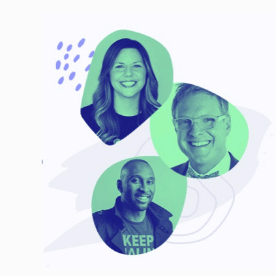 Learn from the best in the biz on how to humanize your sales and marketing outreach. Watch Now
Learn from the best in the biz on how to humanize your sales and marketing outreach. Watch Now Best Practices for Online Events
Now you know all the basics for hosting an online event, here are some best practices to take your plan to the next level.
Choose Your Speakers Carefully
Keeping in mind that you won’t get drop-in traffic for your sessions, influential speakers who are recognized experts in their area will help to draw a virtual crowd.
Don’t choose people for their titles alone. Think about how they’ll do on camera. You want them to be comfortable with this format, or it will show.
Focus on the Content
Even more so than in a real-life event space, your virtual event has to capture and hold peoples’ attention. After all, they can just minimize the window or (worse) close it altogether.
Your content is the key to whether they’ll stay with you through the end or drop off as you’re delivering your intro. Make sure that your topics are well-chosen, speakers are engaging, and storytelling is at the heart of your content.
Get Your Sales Team Involved
It’s time to get your sales team involved in the online event action. There are a few great ways that can happen.
If your digital event platform includes a virtual booth, then you’ve got the set-up you need, and it’s all down to your strategy.
If you’re using a less robust solution, then think about using a chat or messaging tool on the watch page to allow attendees to ask questions and engage with your sales team in real-time. (We recommend giving Intercom a try.)
But things don’t have to stop there. Ahead of the event, your sales team can also encourage prospects to attend by creating a video message. They can send it via email or direct message. Use the energy of your sales team to create some hype for your online event.
To hype up TBI’s virtual event, a video invitation was sent that featured their employees who were working from home.

Online events may seem like there are fewer engagement opportunities for attendees than at in-person events. However, there are still many avenues for sales reps to get involved and make connections. Virtual networking while at an online event or conference can be as easy as committing to talk to other attendees. Many virtual event platforms have side chats during panels, or break-out sessions for a one-on-one meet and greet.
One way to really supercharge your virtual networking reach at an online event? With video of course. Put a video introduction in your bio, use video to respond to questions and post it in the chat, or follow up with a potential prospect with a direct video message on LinkedIn after the event.
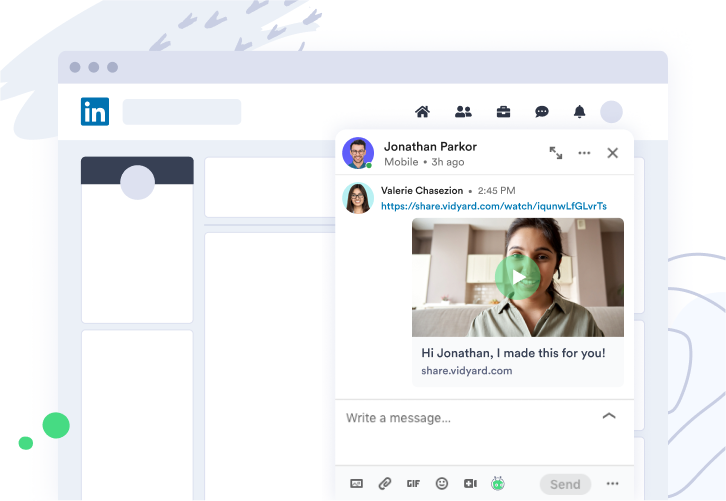
Use Personalized Video to Follow-Up with Attendees
After the online event, your sales reps should follow up with a list of highly engaged attendees to offer that personal touch with a personalized video.
Personalized videos break through the noise (great if yours is one of many online events on their radar) and generate higher email open and click-through rates.
Conversations should not stop after the event has ended. And that’s what Tyler, Chief Video Strategist at Vidyard, encourages in this quick and personal thank you video to the Video in Focus attendees.

Think About Offering Virtual Event Bags
Something many people love about conferences is all the cool (and sometimes strange) free stuff on offer. Everything from snacks to socks. Just because your event is digital doesn’t mean there can’t still be something cool for attendees to take away.
Explore digital swag alternatives to traditional swag. Think templates, GIFs, and other useful takeaways.
Bonus: These options will likely be more environmentally friendly than classic swag options.

 Host, manage and share your on-demand webinars and virtual event content. Sign Up Free
Host, manage and share your on-demand webinars and virtual event content. Sign Up Free This post was originally published on March 9, 2020. It was updated on May 10, 2022.