Video Script Timer
Estimate your script’s length and plan your video with this script timer.
We don’t save or store the scripts you paste into this tool. See our Privacy Info.
OR
0 seconds
if you average words per second
slow delivery
average delivery
fast delivery
Make Better Videos with Our Script Timer
Video script writing can be tough, but even after you’re done writing your draft, there are other important details to keep in mind. How long will it take to read your script? How does your script length change if you’re a fast talker or a slow speaker? Our script timer takes all the mystery out of video script writing. Plug your script into our easy-to-use tool and select your reading speed to discover your script’s length. When you know how long your script will be, you can make more informed decisions when creating your video. Try it out! Or if you’d like help writing your script, give the Vidyard AI Script Generator a try instead.How to Write a Script for Video
Not sure how to get started? Here are a few tips on how to write a script for video.
- Create a brief or storyboard outlining the video’s key points and goals
- Write your script to sound natural and conversational
- Keep your script short while still conveying key ideas
- Write for your audience; a script for a product demo video will be different than a script for a webinar
- Tell a story to connect with your viewers and keep them engaged
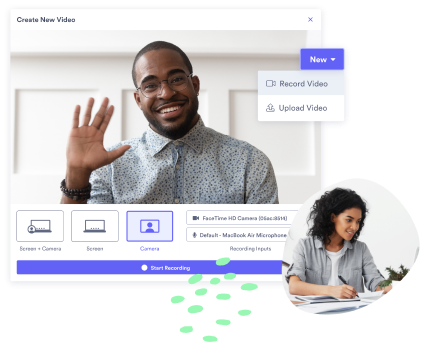
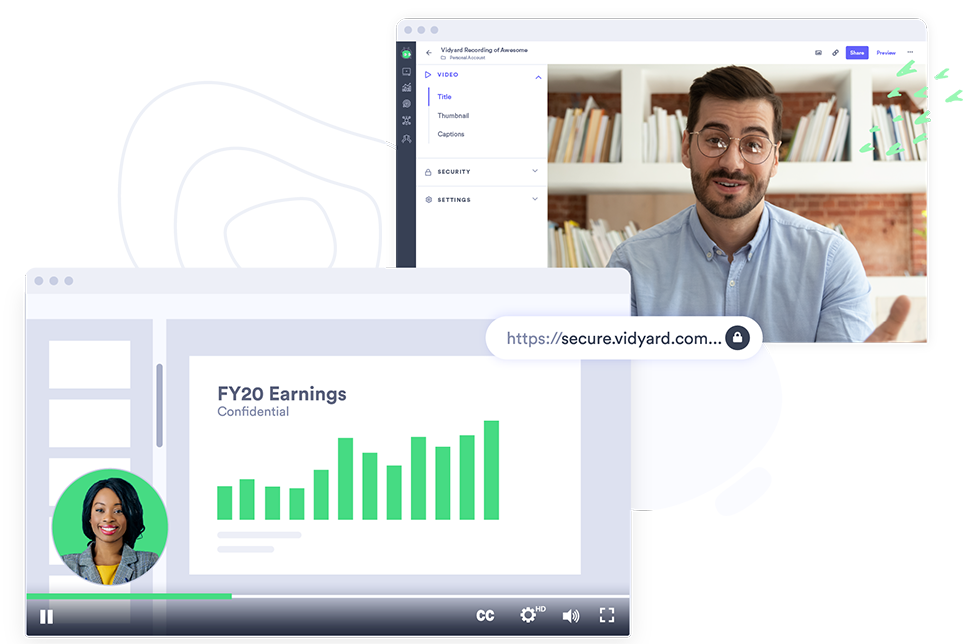
Turn Your Script into Video with Vidyard’s Free Screen Recorder
You’ve got your script — now make your video. With Vidyard Video Messages, you can transform your script into video in a snap. Create marketing, sales, and team catchup videos that get results.
- Record screen capture or selfie videos in seconds
- Keep your thoughts on track with on-screen speaker notes
- Upload videos you’ve previously created
- Share video through email, text, social media, CMS, and more
- Manage your video library from any device
- Know who’s watching your videos with instant notifications